Create Real Videos with Ai
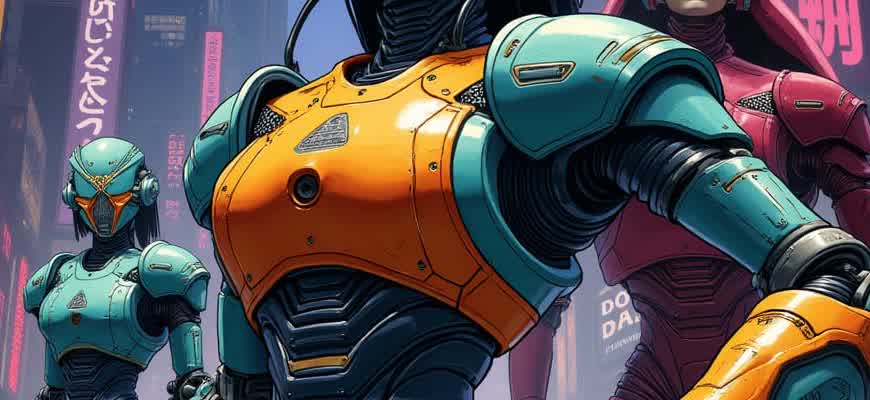
Recent advancements in AI technology have revolutionized the video production landscape, enabling creators to generate realistic video content without the need for traditional equipment or expensive studios. By utilizing machine learning models, AI tools can now simulate human-like movement, voice, and even emotions, opening up new creative possibilities for video makers.
These tools leverage deep neural networks that process vast amounts of data to understand and replicate the intricacies of real-world scenarios. As a result, video creators can now produce high-quality content in a fraction of the time it used to take. Below are the key components involved in this process:
- AI Video Synthesis: Automatically generating video scenes from textual descriptions.
- Realistic Animation: Creating lifelike movements and facial expressions for digital characters.
- Speech Synthesis: Integrating human-like voiceovers with minimal editing.
Some AI video tools use text-to-image algorithms to craft individual frames, while others rely on generative adversarial networks (GANs) to ensure that the video quality remains consistent and visually convincing. These technologies allow even novice users to create content that once required advanced technical skills.
"AI-powered video creation democratizes access to high-quality production tools, empowering more creators to produce professional-grade content."
Here’s a comparison of popular AI-driven video creation platforms:
| Platform | Key Feature | Ideal Use Case |
|---|---|---|
| Runway ML | AI-driven video editing and effects | Film and video production |
| Synthesia | Text-to-video generation with AI avatars | Corporate training and marketing |
| DeepBrain | Realistic speech synthesis | Voiceovers and presentations |
How to Create Authentic Videos Using AI: A Detailed Guide
AI has transformed video production, allowing creators to generate realistic videos with minimal effort. With advancements in machine learning, it’s now possible to create videos that look and feel real without the need for traditional filming or complex editing processes. This guide will walk you through the steps to generate realistic video content using AI tools and techniques.
Whether you are creating marketing content, social media posts, or even full-length films, AI offers numerous tools to streamline the process. By understanding key steps in video generation, you can leverage these tools for high-quality results.
Steps to Create Realistic Videos with AI
- Choose Your AI Tool: There are several AI platforms that allow for video creation, such as DeepBrain, Synthesia, or Runway ML.
- Define the Concept: Start by determining the content, theme, and style of your video. This can range from simple animations to full-on human-like simulations.
- Input Data: Feed relevant data into the AI, such as scripts, voiceovers, or even images for background scenes.
- Generate and Refine: After AI processes the input, refine the output by adjusting features like lighting, movements, and textures for more realism.
- Post-Processing: AI-generated content often benefits from manual touch-ups, such as color correction, sound enhancement, and integration with other media elements.
Key Considerations in AI Video Creation
| Factor | Importance |
|---|---|
| Realism | Ensuring the final video feels natural and believable. |
| Audio Sync | Aligning voiceovers or soundtracks with AI-generated video elements. |
| Consistency | Maintaining a consistent style and tone throughout the video. |
Important: AI can speed up video production, but it’s essential to manually review and adjust content to ensure the highest level of quality and coherence.
How to Transform Written Content into Realistic Video Using AI
AI-powered tools are making it increasingly easy to convert text into dynamic and realistic video content. By leveraging machine learning models, you can generate videos that feature lifelike animations, realistic voiceovers, and visual effects, all from a script or written description. These technologies allow creators to produce engaging multimedia content quickly and efficiently, without the need for extensive video production skills.
Understanding the process of transforming text into video involves several key steps, including selecting the right AI tools, preparing the script, and integrating realistic visuals. Below is a breakdown of how to convert your written content into a polished, professional-looking video.
Steps to Convert Text into Realistic Video Content
- Choose an AI Video Generator: Select a tool that specializes in video creation from text. Some popular options include Synthesia, Pictory, and DeepBrain.
- Prepare the Script: Write a detailed script, keeping in mind how the content will be visually represented. AI tools rely heavily on clear, structured text to generate realistic footage.
- Input the Script: Copy your text into the AI platform and select visual elements such as avatars, settings, and background music.
- Customize the Video: Adjust settings like tone, style, and pacing. Some platforms allow you to add specific actions or gestures for avatars, ensuring a natural flow of the video.
- Render the Video: Once you’re satisfied with the preview, let the AI system process the video and render the final output.
Key Considerations for High-Quality Results
Ensure the script is clear and concise to avoid misinterpretation by AI tools, which can affect video quality.
| Aspect | Impact |
|---|---|
| Text Clarity | Helps AI understand context and tone, improving video flow. |
| Visual Accuracy | Ensures that AI-generated visuals match the script's narrative. |
| Audio Syncing | Realistic voiceovers and synchronized lip movements for avatars. |
Conclusion
By following these steps and considering the key aspects of text clarity and visual accuracy, you can create realistic videos that captivate your audience. The power of AI in video production opens up new possibilities for content creators, making it easier to generate engaging video content without traditional video editing tools.
Choosing the Right AI Tool for Your Video Creation Needs
Creating high-quality videos with AI has become increasingly accessible, but selecting the right AI tool can be a challenge. Different tools offer various features, and it's essential to choose one that aligns with your specific needs. Whether you're looking to create educational content, promotional videos, or simple animations, understanding the unique capabilities of each tool will ensure you make the best choice for your project.
In this guide, we will explore key factors that can help you decide which AI tool is best suited for your video creation tasks. From video editing automation to advanced scene generation, these tools offer diverse features to meet various creative demands.
Key Factors to Consider When Choosing an AI Video Tool
- Ease of Use: Some tools require minimal experience, while others offer more advanced features for professionals.
- Customization Options: Consider how much control you need over video elements, like animation styles, audio, and transitions.
- Speed: If you’re on a tight deadline, look for tools that offer faster rendering times without sacrificing quality.
- Cost: Prices can vary significantly, so determine your budget and find a tool that fits within it.
Top AI Tools for Video Creation
| Tool | Best For | Key Features |
|---|---|---|
| Runway | Creative professionals | Real-time collaboration, scene generation, text-to-video |
| Pictory | Content creators | Automatic video summarization, AI-powered editing |
| Descript | Podcasters, educators | Transcription, video editing, multi-voice cloning |
Remember, the best AI video creation tool depends on your project goals and level of expertise. Take time to explore the features and trial versions before committing.
Tips for Creating Realistic Human Movements and Speech with AI
When generating videos with AI, achieving natural human-like movements and speech is crucial for creating realistic content. This involves fine-tuning both the visual and audio aspects to ensure fluidity and believability. AI technologies have progressed significantly in the fields of animation, lip-syncing, and motion capture, making it easier to replicate human behavior and communication. However, challenges remain, especially when it comes to fine details that bring authenticity to AI-generated performances.
Understanding the core components of motion and speech synthesis is essential to producing high-quality results. By optimizing the way AI processes body movements, facial expressions, and speech patterns, you can enhance the realism of the final output. Below are a few tips to consider when generating human-like actions and dialogue with AI.
Tips for Realistic Movements
- Use motion capture data: Integrating motion capture technology ensures that AI models replicate natural body movements accurately.
- Pay attention to timing and pacing: Human actions rarely occur at a consistent speed. Incorporating slight pauses, varied movement speeds, and changes in momentum adds realism.
- Include subtle imperfections: Small inconsistencies in motion, like slight head tilts or arm shifts, make AI-generated movements look more authentic.
Creating Natural Speech Patterns
- Use neural text-to-speech models: Advanced neural networks that simulate human speech can produce more lifelike tones and inflections.
- Vary speech tempo and pauses: Real speech isn't perfectly uniform. Adding dynamic pauses and adjusting the rate of speech helps achieve a more natural flow.
- Focus on emotional tone: Including variations in pitch and volume based on context and sentiment ensures that AI speech sounds genuine.
Important Tips to Remember
Realism is achieved when both visual and auditory elements are synchronized. Ensure that body movements align with speech, as mismatches can break the illusion.
Table: Key Considerations for AI-Generated Movements and Speech
| Aspect | Tip |
|---|---|
| Movements | Utilize motion capture data to replicate natural gestures and postures. |
| Facial Expressions | Ensure small, subtle changes to facial muscles for more natural expressions. |
| Speech | Incorporate emotional variance and natural pauses in speech generation. |
Optimizing Video Quality: Balancing Speed and Realism
In the world of AI-driven video production, achieving a balance between rendering speed and visual authenticity is a critical challenge. On one hand, faster processing times are necessary to meet demand, while on the other, the quality of the final video must remain convincing and lifelike. Striking the right balance ensures that the output maintains both efficiency and high fidelity to real-world features.
The technology behind AI video creation relies heavily on complex algorithms that generate realistic visuals in record time. However, rapid rendering can often result in a trade-off between detail and performance. Understanding the factors that influence this balance is key for optimizing AI workflows, from model accuracy to hardware limitations.
Key Considerations for Optimization
- Rendering Engine: The engine’s ability to handle high-resolution textures and complex animations while maintaining speed is crucial.
- Model Size and Detail: Larger models with more detailed data tend to produce higher-quality visuals but at the cost of longer processing times.
- Hardware Optimization: Utilizing advanced GPUs and parallel processing systems can dramatically improve both speed and quality.
Trade-offs between Speed and Realism
Balancing performance and realism requires evaluating the compromises in video creation:
- Realism: High-quality models with complex lighting, textures, and physics simulation deliver a lifelike result but are time-consuming.
- Speed: To speed up rendering, AI models may reduce visual accuracy, making the video appear less realistic, but can be processed in a fraction of the time.
"Speed is often prioritized for commercial purposes, while realism becomes crucial in high-budget or artistic projects where every detail matters."
Impact of Compression Techniques
Compression algorithms also play a role in balancing video quality. Different types of compression can either enhance or degrade the realism of the video depending on how much data is lost in the process.
| Compression Type | Impact on Quality | Impact on Speed |
|---|---|---|
| Lossless Compression | Preserves all details, no quality loss. | Slower processing times due to higher data retention. |
| Lossy Compression | Some loss of detail, may reduce realism. | Faster rendering, suitable for quick production. |
Integrating Custom Visual Elements into AI-Generated Videos
As AI-generated videos become more sophisticated, the ability to incorporate personalized visual elements has become a key factor in enhancing the content's appeal. Custom visuals, such as logos, animations, and brand-specific graphics, can be seamlessly integrated into the video production process. This integration allows creators to maintain their unique identity while leveraging AI tools to streamline production.
To achieve the best results, it is crucial to select and place these elements in a way that does not interfere with the overall flow and aesthetic of the video. By using AI's capabilities, designers can quickly adjust and synchronize visual elements with the scene's timing, ensuring a polished final product. Below are several methods for integrating custom visuals into AI-generated content.
Methods for Integration
- Logo Placement: AI can identify key moments in the video where a logo or brand element would have the most impact.
- Interactive Graphics: Custom animations and graphical overlays can be added to provide real-time visual engagement.
- Background Customization: AI allows for dynamic background changes that align with the storyline and theme of the video.
Key Considerations for Effective Visual Integration
Ensure that custom visuals enhance, rather than overpower, the video content. The balance between creativity and clarity is essential for maintaining viewer engagement.
- Consistency with Brand Identity: Custom visuals must align with the overall branding to maintain consistency.
- Timing and Synchronization: Ensure custom visuals appear at the right moment to enhance the narrative flow.
- Optimization for Different Platforms: Adjust visuals to suit various video formats and screen sizes.
Comparison of Visual Integration Tools
| Tool | Features | Pros | Cons |
|---|---|---|---|
| Adobe Premiere Pro | Advanced editing tools for visuals, transitions, and graphics | Highly customizable, professional quality | Steep learning curve, expensive |
| Runway ML | AI-powered video editing with custom graphic integration | User-friendly, fast processing | Limited customization options |
| Final Cut Pro | Powerful visual integration with AI plugins | High performance, great for professionals | Mac-only, costly |
How AI Video Creation Impacts Branding and Marketing Strategies
AI-driven video creation is revolutionizing how brands approach their marketing strategies. By leveraging AI technologies, companies can produce highly engaging and personalized videos without the need for extensive resources. This shift not only reduces production costs but also opens up new opportunities for creating scalable content that resonates with targeted audiences.
The ability to generate realistic video content using AI allows brands to focus more on strategic messaging and creativity, while automating much of the content production process. This has proven to be especially beneficial for businesses aiming to maintain a consistent brand presence across multiple platforms with limited time and budget.
Key Benefits for Branding and Marketing
- Cost Efficiency: AI tools significantly reduce video production costs by automating editing, special effects, and even scriptwriting, enabling brands to allocate resources to other important areas of marketing.
- Personalized Content: AI can analyze customer data to create tailored videos that speak directly to the needs and preferences of specific audiences, increasing engagement and conversion rates.
- Faster Production Times: With AI, brands can produce videos at an accelerated pace, ensuring timely releases of campaigns and content to stay relevant in fast-moving markets.
How AI Video Creation Enhances Marketing Strategies
- Brand Consistency: AI ensures that video content aligns with brand identity, maintaining a uniform message and visual style across all video assets.
- Scalability: With AI-generated videos, companies can scale their marketing efforts, producing a high volume of content with minimal input from human creators.
- Data-Driven Insights: AI tools can track the performance of videos in real time, providing valuable insights that can guide future campaigns and content adjustments.
AI video creation is transforming traditional video production by making it more affordable, personalized, and faster. This technology has become a game-changer for brands looking to enhance their marketing strategies while optimizing their budget.
Impact on Audience Engagement
| AI Feature | Impact on Engagement |
|---|---|
| Personalization | Increases viewer connection by tailoring content to individual interests. |
| Interactivity | Boosts user interaction with dynamic content, leading to higher engagement rates. |
| Real-Time Optimization | Ensures that content remains relevant and appealing to audiences as trends evolve. |
Cost Considerations When Using AI for Video Production
AI tools for video creation offer an array of benefits, but they also come with distinct financial implications that producers need to carefully consider. The costs associated with AI video production can vary widely depending on the specific tools used, the complexity of the project, and the level of customization required. From licensing fees to hardware investments, understanding these factors is crucial for businesses aiming to leverage AI effectively without overspending.
When planning to use AI in video production, it's essential to evaluate both direct and indirect costs. These may include the upfront purchase of software, ongoing subscription fees, the need for powerful computing hardware, and potential costs for professional services, such as AI training or technical support. Below, we highlight key areas that impact the overall budget when integrating AI into video creation.
Key Cost Factors
- Software Licensing: AI-based video creation tools often come with subscription-based pricing models or one-time fees. Pricing can vary significantly depending on the tool’s capabilities and features.
- Hardware Requirements: Running AI models may necessitate advanced computing power, including GPUs and high-performance workstations, which could be a significant investment.
- Technical Expertise: To fully utilize AI tools, companies may need to hire specialists or invest in employee training, which adds to the overall expense.
Additional Considerations
- Customization and Adaptability: Some AI systems require custom model training or fine-tuning, which can add substantial costs depending on the complexity of the content and the desired outcome.
- Ongoing Maintenance: Regular software updates, bug fixes, and potential model retraining can lead to ongoing maintenance costs.
- Scalability: As production scales, so do the costs. AI systems can become more expensive as the volume of content increases or as higher-quality outputs are demanded.
Investing in AI tools can save time in production, but understanding the associated costs is essential to ensuring that AI integration leads to a positive return on investment.
Cost Comparison: Traditional vs. AI Video Production
| Aspect | Traditional Video Production | AI-Powered Video Production |
|---|---|---|
| Software/Tools | Expensive specialized software | Subscription-based AI tools |
| Hardware | High-end cameras, lighting, and equipment | Powerful computers for AI processing |
| Labor | Large teams for filming, editing, and post-production | Smaller teams, AI automates editing and some content generation |
| Scalability | Costs increase with complexity | Costs may remain stable with scaling |
Managing Legal and Ethical Issues in AI-Generated Video Content
As AI-generated videos become more prevalent, addressing legal and ethical concerns is crucial. These videos, which can be created using deep learning algorithms and synthetic media tools, raise significant challenges related to intellectual property, misinformation, and personal rights. Content creators must understand the implications of using AI for video production to avoid potential legal consequences and ensure ethical standards are maintained.
Handling these concerns requires a combination of adherence to legal frameworks and careful ethical decision-making. In this context, both creators and users of AI-generated videos need to establish clear guidelines for responsibility and accountability. Below are key areas to consider when dealing with legal and ethical matters in AI-generated video production.
Key Legal Considerations
- Intellectual Property: The ownership of AI-generated content can be complex. When using AI tools, it’s essential to understand whether the generated video belongs to the user, the creator of the AI tool, or others.
- Consent: Using images, voices, or likenesses of individuals without their consent can lead to legal challenges, especially regarding privacy rights.
- Copyright Infringement: AI-generated videos that mimic or reuse copyrighted material without permission may violate copyright laws.
Ethical Guidelines for AI Video Content
- Transparency: Clearly inform viewers when content has been created or altered by AI to prevent misinformation.
- Accountability: Assign responsibility to creators and platforms for the consequences of AI-generated videos, particularly in cases of harm or deception.
- Respect for Privacy: Avoid creating videos that exploit individuals' likenesses or personal data without consent.
It is essential to balance innovation with responsibility to maintain the trust of viewers and protect individuals' rights in AI-generated video content.
Table: Legal vs. Ethical Concerns
| Legal Concerns | Ethical Concerns |
|---|---|
| Intellectual Property Ownership | Transparency and Disclosure |
| Copyright Infringement | Respect for Privacy |
| Consent and Permission | Accountability for Consequences |