Using Ai to Edit Video
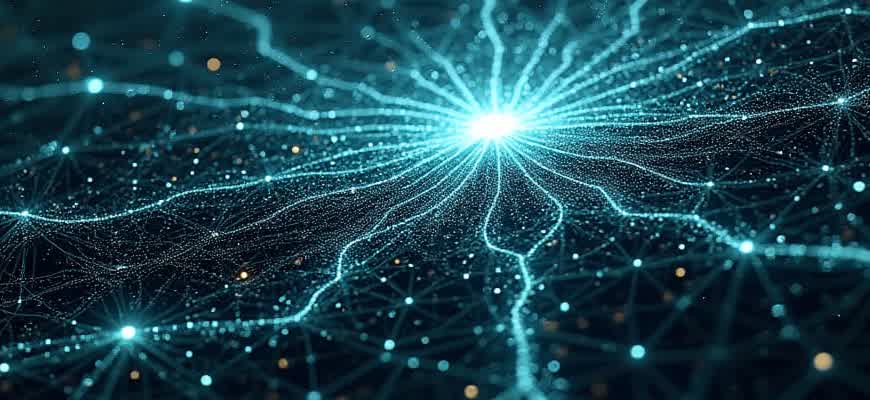
AI-powered tools are revolutionizing the video editing process by automating complex tasks, allowing creators to enhance their content efficiently. These innovations make it easier to achieve professional-level results, even with limited technical expertise. Below are some of the key ways AI is transforming video editing:
- Automated Scene Detection: AI algorithms analyze video footage to detect and segment scenes, streamlining the process of cutting and organizing clips.
- Smart Audio Editing: AI tools can automatically adjust audio levels, remove background noise, and even synchronize dialogue with video, improving overall sound quality.
- Facial Recognition: AI can identify faces in the footage, allowing for faster tagging and easy sorting of clips based on specific individuals or expressions.
One of the major advantages of AI in video editing is the speed it brings to traditional workflows. It handles repetitive tasks such as:
- Color correction and grading
- Stabilization of shaky footage
- Automatic subtitles generation
AI-powered video editing allows creators to focus more on the creative aspects, as the software handles much of the technical work.
| AI Feature | Benefit |
|---|---|
| Object Tracking | Tracks moving objects to automatically apply effects or transitions. |
| Intelligent Cut Detection | Identifies natural breaks in the footage for smoother edits. |
| AI Video Upscaling | Enhances video resolution without compromising quality. |
AI-Based Video Editing: Revolutionizing the Workflow
Artificial intelligence has dramatically changed the landscape of video editing by automating complex tasks and improving efficiency. AI tools now enable content creators to perform actions such as color correction, motion tracking, and sound enhancement with minimal manual intervention. This results in faster production cycles and allows creators to focus on more creative aspects of their projects.
The integration of AI in video editing platforms means editors can achieve high-quality results without the need for extensive technical expertise. AI algorithms can analyze footage, identify key moments, and make real-time adjustments that would otherwise take hours to complete manually. These tools leverage machine learning to understand patterns and make decisions that align with industry standards.
AI Tools for Video Editing
- Automatic Scene Recognition: AI can detect scene changes, transitions, and key events within footage, automatically creating rough cuts or suggesting edits.
- Audio Enhancement: AI tools can remove noise, balance audio levels, and even match voiceovers with background sounds.
- Color Grading: AI algorithms can analyze the visual tone of a video and apply consistent color grading that suits the desired aesthetic.
Advantages of Using AI in Video Editing
- Speed: Tasks that once took hours can now be completed in a fraction of the time.
- Consistency: AI tools provide consistent results, reducing human error and maintaining high quality across large projects.
- Cost-Effectiveness: With AI doing the heavy lifting, smaller teams or solo creators can achieve results typically requiring larger teams and budgets.
Key Considerations
| Feature | Pros | Cons |
|---|---|---|
| Automation | Faster editing, more consistent results | Lack of creative nuance, potential over-reliance on technology |
| Cost | Affordable for small creators | Initial software costs, subscription models |
"AI doesn't replace creativity–it amplifies it by providing new tools that simplify the technical side of editing."
How AI Enhances Speed in Video Editing Processes
Artificial intelligence has dramatically changed how video editors approach their workflow, bringing both speed and efficiency. By automating repetitive tasks, AI accelerates the overall editing process, allowing editors to focus more on creative aspects. Through intelligent tools, tasks like video stabilization, color correction, and even scene transitions are handled in record time. As a result, what used to take hours or even days can now be completed within minutes.
AI not only improves the speed of individual tasks but also optimizes entire workflows. With the power of machine learning and deep learning models, AI can suggest edits, organize footage, and even generate automatic captions, drastically reducing time spent on manual processes. This shift leads to faster turnaround times, whether for independent creators or large-scale production teams.
Key AI-Powered Speed Enhancements in Video Editing
- Automatic Scene Detection: AI analyzes video content and identifies scene changes, helping editors save time by automatically segmenting footage.
- Automated Color Grading: Machine learning algorithms apply consistent color grading, eliminating manual adjustments across multiple shots.
- Speech-to-Text Transcription: AI can transcribe spoken dialogue instantly, making it easier for editors to add captions or search for specific content.
- Smart Video Cropping and Framing: AI tools can automatically crop and reframe shots based on object tracking, speeding up the editing process for social media formats.
Benefits of Using AI in Editing Workflows
| Task | Traditional Editing Time | AI-Assisted Editing Time |
|---|---|---|
| Scene Detection | Hours | Minutes |
| Color Correction | Several Hours | Instant |
| Audio Transcription | Days | Minutes |
AI tools can make the editing process up to 50% faster, allowing editors to deliver high-quality videos on tight deadlines.
Automating Repetitive Tasks with AI in Video Production
Video production often involves tasks that require significant time and effort, such as trimming, color correction, and audio synchronization. These repetitive actions can be streamlined using AI technologies, allowing professionals to focus more on the creative aspects of the process. AI tools can identify patterns in raw footage, automate edits, and even suggest improvements based on predefined rules or machine learning models. This automation reduces manual labor and enhances workflow efficiency in production studios.
By incorporating AI into the video editing process, producers can achieve high-quality results with minimal human intervention. AI systems can handle mundane, time-consuming tasks, such as tagging content, organizing clips, or syncing audio to video, freeing up valuable resources for more complex editing processes. Below are some key tasks that AI is improving in video production:
Key Tasks AI Can Automate
- Cutting and Trimming: AI tools can automatically trim video footage based on scene detection or content analysis, saving time on basic edits.
- Color Grading: AI can analyze and adjust colors to create a consistent look throughout the footage, optimizing visual appeal.
- Audio Synchronization: AI can automatically sync voiceovers or soundtracks with video, ensuring perfect timing and reducing manual audio editing.
- Tagging and Organizing: AI can categorize and label video clips, making it easier to search and access content during the editing process.
AI can analyze vast amounts of raw footage, identify key moments, and suggest edits that would otherwise take hours of manual work. This allows video editors to concentrate on higher-level creative decisions.
Comparison of Manual vs AI-Driven Tasks
| Task | Manual Process | AI-Driven Process |
|---|---|---|
| Trimming and Cutting | Hours of reviewing footage and cutting manually | AI detects scene changes and cuts automatically |
| Color Grading | Manual adjustment of color balance and exposure | AI adjusts colors based on predetermined styles and patterns |
| Audio Syncing | Manual syncing of audio tracks to video clips | AI automatically synchronizes audio to video |
| Content Tagging | Manual review and labeling of footage | AI tags and categorizes content automatically |
Enhancing Audio Quality in Video Projects with AI
Artificial intelligence is revolutionizing video editing, not just in visuals, but in audio quality enhancement. AI-based tools help eliminate background noise, balance sound levels, and even correct audio distortions, making it an indispensable part of modern video production. These technologies leverage machine learning algorithms to analyze and process sound, leading to clearer, more professional-quality audio without the need for manual intervention.
AI can significantly reduce time spent on audio post-production by automating tedious tasks. For instance, AI tools can automatically identify and remove unwanted noise from interviews or field recordings, leaving only the desired sounds intact. Additionally, AI can assist in improving dialogue clarity, equalizing sound frequencies, and adjusting volume levels across various tracks.
Key AI Techniques for Audio Enhancement
- Noise Reduction: AI algorithms analyze background noise and filter out unwanted sounds such as hums, static, or crowd noise.
- Audio Restoration: AI helps in restoring damaged or distorted audio tracks by filling in gaps or improving clarity.
- Voice Separation: AI can isolate voices from background noise, making it easier to process and enhance dialogue.
- Sound Balancing: AI tools adjust sound levels to ensure that all audio elements are well-mixed and consistent throughout the project.
Benefits of AI in Audio Enhancement
- Speed: AI tools expedite the editing process, allowing sound engineers to focus on creative aspects rather than routine tasks.
- Accuracy: AI is able to analyze audio with a precision that may be difficult for humans to match manually.
- Cost-Effective: By automating repetitive tasks, AI reduces the need for expensive labor or long hours of manual editing.
"AI's ability to clean up audio and enhance clarity ensures that every video project sounds as professional as it looks."
AI-Powered Audio Tools in the Market
| Tool | Feature |
|---|---|
| Adobe Audition | Noise reduction, auto-healing, and multitrack editing powered by AI algorithms. |
| Descript | AI-driven transcription and audio editing with automatic noise cancellation. |
| iZotope RX | AI-based restoration tools for repairing distorted or noisy audio. |
Leveraging AI for Advanced Color Grading in Video Editing
Color grading is an essential process in video production, used to enhance the mood and tone of a film or video by adjusting its colors. Traditionally, this task required hours of manual adjustments and a keen understanding of color theory. However, with the rise of AI-powered tools, this process has become more efficient and precise, allowing video editors to achieve professional-grade results with less time and effort. AI-driven systems can now analyze footage, recommend color adjustments, and even make real-time changes based on desired aesthetics.
By using machine learning algorithms, AI software can recognize elements within the video, such as skin tones, backgrounds, or lighting conditions, and adjust them accordingly. This allows for more nuanced color grading that is automatically optimized for specific scenes or moods. AI-based color grading tools also have the ability to adapt to varying lighting conditions, ensuring that color consistency is maintained throughout the video, no matter the shooting environment.
Key Benefits of AI in Color Grading
- Efficiency: AI can automate the tedious process of adjusting hue, saturation, and contrast, dramatically reducing editing time.
- Consistency: AI ensures that color grading remains consistent across various shots, even if the lighting conditions change.
- Real-time Adjustments: AI allows editors to make adjustments instantly, improving workflow speed and flexibility.
- Enhanced Creativity: By using AI to handle repetitive tasks, editors can focus more on creative aspects of the video, such as visual storytelling.
AI Color Grading Workflow
- Footage Analysis: AI tools analyze the video to identify key elements like lighting, skin tones, and backgrounds.
- Auto-Correction: Based on the analysis, the system automatically adjusts exposure, contrast, and color balance.
- Custom Presets: Editors can apply or modify preset styles that suit the video’s aesthetic, with AI assisting in fine-tuning.
- Final Adjustments: AI suggests final tweaks to ensure color grading matches the intended mood, saving time on manual adjustments.
"AI-enhanced color grading tools are not just about automating tasks–they offer precision that would be time-consuming or nearly impossible for a human editor to achieve manually."
Comparison Table: Traditional vs. AI-based Color Grading
| Aspect | Traditional Color Grading | AI-based Color Grading |
|---|---|---|
| Time to Complete | Long (hours to days) | Fast (minutes to hours) |
| Consistency | Varies with each shot | High consistency across shots |
| Skill Level Required | High expertise needed | Minimal expertise, AI assists with adjustments |
| Flexibility | Requires manual intervention | Real-time adjustments, adaptable to different styles |
AI-Powered Tools for Automatic Video Transcription and Subtitling
With the rapid advancements in artificial intelligence, video editing has become more streamlined, particularly in areas like transcription and subtitling. AI-driven software can automatically generate text from spoken words, making the process significantly faster and more accurate compared to traditional manual methods. These tools not only help in saving time but also enhance accessibility by providing subtitles in multiple languages and formats.
Many modern platforms are leveraging machine learning algorithms to identify speech patterns and transcribe them into written form. These technologies can be used across various types of content, from YouTube videos to corporate presentations, improving the overall viewer experience.
Key Features of AI Transcription and Subtitling Tools
- Automatic Speech Recognition (ASR): Uses AI to convert audio into text with minimal human intervention.
- Multilingual Support: Provides transcription and translation in multiple languages, making content accessible worldwide.
- Real-Time Transcription: Allows for live video captioning, useful for webinars and live streams.
- Editing and Correction: AI tools can detect errors in transcriptions, allowing users to easily make adjustments.
Steps Involved in AI-Driven Video Subtitling
- Upload Video: Start by uploading the video file to the AI platform.
- AI Transcription: The tool processes the video and generates a text transcription.
- Subtitling: The transcribed text is synchronized with the video's audio to create subtitles.
- Editing and Export: Users can refine subtitles, adjust timing, and export in different formats.
Comparing AI Tools for Video Transcription
| Tool | Accuracy | Language Support | Real-Time Features |
|---|---|---|---|
| Otter.ai | High | Multiple | No |
| Descript | Very High | Multiple | Yes |
| Rev | High | Limited | No |
"AI tools for transcription are transforming the way content creators approach video production, offering speed and precision that was previously unimaginable."
How AI Detects Key Moments for Video Highlights
AI-driven tools have significantly improved the process of selecting key moments in videos, transforming the way highlight reels are created. By utilizing advanced machine learning algorithms, AI can quickly analyze video content and determine the most engaging or significant scenes. These systems consider various elements such as visual content, audio cues, and motion patterns to identify moments that are likely to capture the viewer's attention.
Through deep learning, AI models are trained to recognize the factors that contribute to memorable moments, such as intense action, emotional expressions, or important narrative shifts. The technology automatically scans hours of footage and uses these insights to build a concise and impactful highlight reel, saving time and effort compared to manual editing.
Key Factors AI Analyzes to Identify Highlights
- Visual Content: AI detects changes in color, movement, and scene composition to identify visually significant moments.
- Audio Analysis: Key audio cues, such as sudden increases in volume or specific sound frequencies, help AI pinpoint important moments.
- Motion and Action: AI tracks rapid movements or intense physical activity, especially in sports or action-oriented content.
Steps in the Highlight Detection Process
- Initial analysis of the video to extract features like visual and audio data.
- Identification of scenes with high emotional intensity or notable actions.
- Ranking of moments based on significance to the overall content.
- Compilation of top moments into a streamlined highlight reel.
AI Highlight Selection Example
| Scene | Key Feature | Reason for Highlight |
|---|---|---|
| Goal Scored in a Soccer Match | Fast movement, crowd cheering | Action-packed moment, emotional crowd reaction |
| Emotional Speech at a Conference | Volume spike, facial expression | Emotional impact, pivotal narrative shift |
"AI allows editors to focus on creativity and storytelling, while automating the tedious task of moment selection."
Integrating AI with Your Existing Video Editing Software
As artificial intelligence (AI) continues to evolve, it offers significant enhancements to traditional video editing workflows. Many video editors are now exploring ways to integrate AI tools into their existing software systems, which can automate tedious tasks, improve efficiency, and streamline the creative process. By combining AI with established editing platforms, users can unlock powerful features that were previously unattainable or time-consuming to achieve manually.
The integration of AI can provide a seamless user experience, offering advanced capabilities like automated color correction, object tracking, and scene recognition. These features, while not replacing human creativity, significantly improve the editing speed and accuracy, allowing editors to focus more on the artistic aspects of their projects. Understanding how to incorporate AI tools effectively into your current video editing environment is key to leveraging its full potential.
Key Benefits of AI Integration
- Time Efficiency: AI-powered tools can automate repetitive tasks such as tagging, categorizing clips, and editing transitions, speeding up the overall workflow.
- Advanced Features: With AI integration, software can offer sophisticated capabilities like automatic scene detection, face recognition, and sound editing based on context.
- Improved Precision: AI algorithms can analyze footage in greater detail, providing precise cuts, color corrections, and adjustments that may take hours if done manually.
Steps to Integrate AI into Your Editing Suite
- Research AI Tools: Identify AI plugins or standalone tools compatible with your existing software, such as Adobe Premiere Pro, Final Cut Pro, or DaVinci Resolve.
- Install and Configure: Download the AI tools, and follow the installation instructions. Ensure compatibility with your current system specifications and software version.
- Test and Experiment: Start by applying AI features to basic editing tasks to assess their performance. Experiment with different settings to find the best results for your projects.
- Refine Your Workflow: As you get more comfortable with the AI integration, refine your editing workflow by using AI for tasks that require precision and speed, leaving creative decisions to your expertise.
AI Features to Consider
| AI Feature | Description |
|---|---|
| Automated Transitions | AI can create smooth and professional-looking transitions between clips based on scene analysis. |
| Sound Enhancement | AI tools can automatically balance audio levels, remove noise, and enhance clarity. |
| Object Removal | AI algorithms can identify and remove unwanted objects from video footage seamlessly. |
Note: Always ensure that your AI tools are compatible with your editing software’s version to avoid performance issues or incompatibility errors.
Evaluating the Precision of AI-Driven Video Editing Decisions
Artificial Intelligence has become a game changer in video editing, providing tools that can automate various aspects of the process. However, assessing the accuracy of the decisions made by AI is crucial to ensure high-quality outcomes. These decisions can involve everything from scene detection and color correction to audio synchronization and object tracking. It is important to critically evaluate the effectiveness and reliability of these AI-driven choices to avoid errors that could negatively impact the final product.
Evaluating the precision of AI-based video editing systems requires a combination of quantitative metrics and subjective analysis. While AI can significantly speed up the editing process, its performance depends on the algorithms used, the quality of data it was trained on, and the specific editing tasks it is assigned. The key challenge lies in determining whether these decisions align with the desired aesthetic and technical standards for the video content.
Key Factors to Consider in Accuracy Evaluation
- Consistency: Does the AI maintain uniformity in its editing decisions across the entire video?
- Contextual Understanding: How well does the AI interpret the context of the video content, such as matching transitions to the narrative or tone?
- Precision of Object Tracking: Is the AI accurately following and editing objects or people in motion?
Evaluation Methods
- Manual Review: Human editors can compare AI-generated edits against original footage to identify any discrepancies or errors.
- Automated Metrics: Metrics like precision, recall, and F1-score can be applied to assess how well the AI performs specific tasks, such as object detection or scene segmentation.
- User Feedback: Collecting feedback from viewers and editors can offer insight into whether the AI decisions meet expectations.
"AI is an incredible tool for enhancing the speed and creativity of video editing, but it still requires human oversight to ensure decisions align with the intended vision." – Video Editing Expert
Example Evaluation Table
| Task | AI Accuracy (%) | Human Accuracy (%) |
|---|---|---|
| Scene Detection | 85% | 95% |
| Object Tracking | 80% | 90% |
| Color Correction | 90% | 92% |