Which Software Is Used for Video Editing
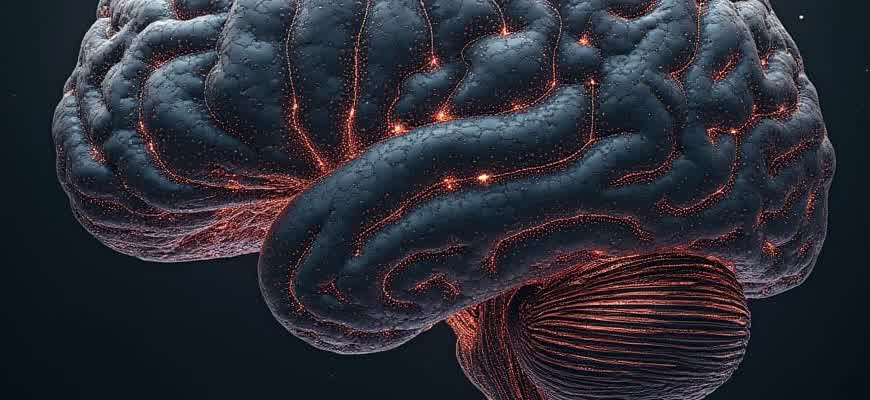
Video editing software has become an essential tool for both professionals and amateurs looking to create high-quality content. The choice of software depends on various factors such as user experience, editing needs, and the level of control desired over the final product. Below are some of the most commonly used video editing programs:
- Adobe Premiere Pro: A comprehensive software used by professionals for advanced video editing and production.
- Final Cut Pro: Exclusive to macOS, this software is favored by many due to its fast performance and integration with other Apple products.
- DaVinci Resolve: Known for its powerful color grading tools, it also offers video editing features suitable for both beginners and experts.
- Shotcut: A free, open-source editor that is a great option for those on a budget but still requires robust features.
For each program, the user interface and toolset can vary significantly. For example, some editors are better suited for simple edits, while others cater to high-end, complex workflows.
| Software | Platform | Key Features |
|---|---|---|
| Adobe Premiere Pro | Windows, macOS | Multi-camera editing, advanced color correction, VR editing |
| Final Cut Pro | macOS | Magnetic timeline, multi-cam editing, 360-degree video editing |
| DaVinci Resolve | Windows, macOS, Linux | High-end color grading, multi-user collaboration, audio post-production |
| Shotcut | Windows, macOS, Linux | Cross-platform, 4K support, wide range of formats |
Video editing software varies greatly in terms of features, usability, and price. It's important to consider both your editing requirements and technical expertise when choosing the best tool.
Choosing the Right Video Editing Software for Your Needs
When selecting the best video editing software, it’s important to first identify your specific goals and requirements. Different video projects may call for different features, ranging from simple cuts and transitions to advanced effects and color grading. By assessing your level of expertise and the type of videos you intend to create, you can narrow down the options and find the most suitable tool for your needs.
For beginner video editors, ease of use and intuitive interfaces are key. On the other hand, professionals might need more advanced functionality, such as multi-camera editing, 3D rendering, or support for high-resolution formats. Here, we will explore various aspects to consider when making your choice.
Key Factors to Consider
- Skill Level: Are you a beginner or an advanced user? Choose a tool that matches your comfort with video editing.
- Project Type: The complexity of your project influences the software you should use. For instance, vlogs and social media content may only require basic features.
- Budget: Video editing software comes in various price ranges, from free tools to high-end, subscription-based programs.
- Platform Compatibility: Ensure that the software is compatible with your operating system, whether it's Windows, macOS, or Linux.
Popular Video Editing Tools
- Adobe Premiere Pro: Ideal for professionals, offering a wide range of features including multi-track editing, advanced color correction, and integration with other Adobe Creative Cloud tools.
- Final Cut Pro: A popular choice for macOS users, known for its intuitive interface and powerful features such as 360-degree video editing and HDR support.
- DaVinci Resolve: A great option for both beginners and professionals, especially for color grading and post-production work.
- HitFilm Express: A free alternative with strong visual effects tools, ideal for users on a budget.
Software Comparison
| Software | Skill Level | Platform | Price |
|---|---|---|---|
| Adobe Premiere Pro | Advanced | Windows, macOS | Subscription-based |
| Final Cut Pro | Intermediate to Advanced | macOS | One-time purchase |
| DaVinci Resolve | Beginner to Advanced | Windows, macOS, Linux | Free / Paid |
| HitFilm Express | Beginner to Intermediate | Windows, macOS | Free / Paid features |
Choosing the right video editing software ultimately depends on your unique needs. Consider factors like ease of use, available features, and compatibility before making your decision.
Best Video Editing Tools for Novices
Video editing for beginners can be a bit overwhelming due to the variety of software available. However, there are several programs that stand out for their simplicity, intuitive interfaces, and essential features that make it easier for newcomers to get started with editing. These tools provide just the right amount of functionality without overloading the user with advanced features typically found in professional software.
Here are some of the best options to consider if you're new to video editing. These tools cater to different needs, whether you're making short videos for social media or starting your journey into more complex film editing projects.
1. User-Friendly Editing Software
- iMovie - Ideal for Mac users, offering a clean interface and drag-and-drop functionality.
- Shotcut - A free, open-source software that works across platforms, providing a solid set of tools for video editing.
- HitFilm Express - Known for its versatility and range of features, this is perfect for both beginners and those wanting to progress to more advanced editing.
2. Key Features to Look For
| Software | Platform | Key Feature |
|---|---|---|
| iMovie | Mac | Drag-and-drop editing, ready-made templates |
| Shotcut | Windows, Mac, Linux | Free, customizable interface |
| HitFilm Express | Windows, Mac | Special effects, 4K support |
For beginners, it’s important to choose software that balances ease of use with the possibility to grow as your skills improve. Try several options to find the one that suits your workflow best.
Best Tools for Professional Video Editing
For professional filmmakers, the right video editing software is crucial to bring their creative vision to life. These tools offer powerful features that streamline the production process, ensuring top-quality results. Advanced functionality like multi-layer editing, color grading, and support for various file formats are some of the key aspects that filmmakers look for. Below are some of the most commonly used video editing platforms in the industry.
Filmmakers choose their software based on the specific needs of their projects. Whether it’s a high-budget feature film or a documentary, selecting the appropriate tool can significantly impact the final product. From intuitive interfaces to intricate control over every frame, the best video editing tools for professionals deliver a seamless experience and high-end results.
Top Professional Video Editing Software
- Adobe Premiere Pro – A standard in the industry, this software offers advanced editing features, including multi-cam editing, seamless integration with other Adobe tools, and extensive plug-in support.
- DaVinci Resolve – Known for its powerful color grading tools, DaVinci Resolve also offers excellent audio editing features, making it a favorite for both post-production and finishing work.
- Avid Media Composer – A comprehensive platform used for high-end film and television production. Known for its robust media management and precision editing capabilities.
- Final Cut Pro X – Preferred by many Mac users, it’s fast, with advanced features like magnetic timeline and 360-degree video editing support.
- HitFilm Pro – A popular choice for indie filmmakers, it combines professional video editing with powerful visual effects and compositing tools.
Comparison of Key Features
| Software | Key Features | Supported Platforms |
|---|---|---|
| Adobe Premiere Pro | Multi-cam editing, Integration with Adobe tools, Real-time playback | Windows, macOS |
| DaVinci Resolve | Color grading, Fusion for VFX, Fairlight audio tools | Windows, macOS, Linux |
| Avid Media Composer | Advanced media management, Precision editing, Collaborative workflows | Windows, macOS |
| Final Cut Pro X | Magnetic timeline, 360-degree video editing, HDR support | macOS |
| HitFilm Pro | VFX tools, 3D compositing, Editing for indie filmmakers | Windows, macOS |
"DaVinci Resolve's color grading is considered by many as the best in the industry, making it a top choice for professionals who want to ensure perfect image quality."
Choosing the Right Tool for Your Project
When selecting the ideal video editing software, it's essential to consider the complexity of the project and the specific tools you need. Some filmmakers may prioritize color correction, while others might need advanced editing workflows or high-level media management. Each of these platforms excels in different areas, so understanding your priorities will help you make the right choice.
Free Video Editing Software vs Paid Options: What's the Difference?
When considering video editing software, users are often faced with the decision between free tools and premium, paid options. Free video editing programs provide basic editing features, making them accessible for beginners or casual users. However, they usually come with limitations, such as watermarks, fewer effects, or lower export quality. On the other hand, paid software tends to offer more advanced capabilities, higher performance, and greater flexibility in editing, which can be crucial for professionals and serious content creators.
The primary difference between free and paid editing tools lies in the features and support provided. Free options can be great for simple tasks, but paid software often comes with more comprehensive features, such as advanced color grading, multi-track editing, and enhanced export options. Additionally, paid versions typically offer better customer support and regular updates, which are essential for long-term use.
Key Differences
- Features: Free tools often limit functionality, while paid options provide a wider range of advanced features such as 4K editing, multi-cam support, and extensive visual effects.
- Performance: Paid software generally offers better optimization for large files and smoother rendering speeds.
- Watermarks: Free software often places watermarks on exported videos, which can be removed in paid versions.
Advantages of Paid Video Editing Software
- Advanced Tools: More options for color correction, audio editing, and visual effects.
- No Watermarks: Professional results without any branding or logos obstructing the content.
- Better Support: Access to technical support and tutorials to solve problems quickly.
Comparison Table
| Feature | Free Software | Paid Software |
|---|---|---|
| Basic Editing Tools | Yes | Yes |
| Advanced Editing Features | No | Yes |
| Watermark | Yes | No |
| Customer Support | Limited | Full |
Paid video editing software often provides a more professional and efficient workflow for those serious about producing high-quality content.
Video Editing Software with Advanced Features for Animators
Animators require specialized tools that go beyond basic video editing functions. These programs provide features tailored for creating complex animations, adding visual effects, and integrating 3D elements. Such software typically offers robust timeline control, keyframe animation, and powerful rendering capabilities. Below are some of the most popular software options for animators looking for advanced tools.
When choosing the right software for animation projects, it's crucial to consider the type of animation (2D, 3D, stop-motion), the complexity of the project, and the integration with other creative tools. Here are some top choices:
Top Video Editing Software for Animators
- Adobe After Effects - Known for its strong animation and visual effects capabilities, ideal for both 2D and 3D animation.
- Blender - A free, open-source 3D animation software with comprehensive tools for modeling, rendering, and video editing.
- Autodesk Maya - Industry-standard 3D software used by professionals for high-quality animation and modeling.
- DaVinci Resolve - Excellent for color grading, video editing, and compositing, also offering powerful animation tools.
Key Features for Animators
- Keyframe Animation: Allows animators to create smooth transitions and intricate motion paths.
- 3D Integration: Supports importing and editing 3D models for more dynamic animations.
- Visual Effects: Includes tools for motion tracking, rotoscoping, and special effects that add realism and style.
- Compositing: Combines various visual elements into a single cohesive frame, essential for complex animations.
For animators, choosing the right software depends not only on the tools offered but also on how intuitive the interface is. Ease of use allows animators to focus more on creativity and less on technicalities.
Comparison of Key Features
| Software | Keyframe Animation | 3D Tools | Visual Effects |
|---|---|---|---|
| Adobe After Effects | Advanced | Limited | Comprehensive |
| Blender | Advanced | Extensive | Moderate |
| Autodesk Maya | Basic | Advanced | Advanced |
| DaVinci Resolve | Moderate | Limited | Advanced |
Cloud-Based Tools for Collaborative Video Editing
Cloud-based video editing platforms have revolutionized the way teams collaborate on projects. These solutions allow multiple users to access and edit video files simultaneously from different locations, without the need for powerful hardware or dedicated infrastructure. With the ability to share files in real-time and provide immediate feedback, such platforms facilitate seamless cooperation, improving both speed and efficiency in the production process.
As remote collaboration becomes increasingly common, many video editors and production teams rely on cloud-based software to manage and execute projects. These platforms not only streamline workflow but also offer various features like version control, real-time communication, and project management tools, making them an attractive option for teams working from different parts of the world.
Key Features of Cloud-Based Editing Tools
- Real-Time Collaboration: Multiple users can edit the same project simultaneously, with changes being reflected instantly.
- Cloud Storage: All project files are stored securely online, eliminating the need for large local storage capacities.
- Version Control: Keep track of different versions of a project, allowing for easy rollback to previous edits.
- Integration with Other Tools: Most cloud platforms can integrate with other production tools like color grading, sound editing, and more.
Advantages of Cloud-Based Video Editing Software
- Accessibility: Access your project from any device with an internet connection, allowing flexibility in work locations.
- Cost-Effective: No need for expensive hardware or maintenance, as the cloud handles storage and computing power.
- Enhanced Collaboration: Seamlessly work with colleagues, clients, or contractors, regardless of their physical location.
- Instant Feedback: Get immediate input from stakeholders or team members, speeding up the review process.
"Cloud-based video editing software has fundamentally changed the way we work on video projects, enabling faster edits and better communication across teams, regardless of where they are located."
Popular Cloud-Based Platforms
| Platform | Key Features | Pricing |
|---|---|---|
| WeVideo | Real-time collaboration, cloud storage, mobile editing | Subscription-based, starting from $4.99/month |
| Frame.io | Real-time feedback, version control, asset management | Subscription-based, starting from $15/month |
| Adobe Creative Cloud Express | Cloud storage, collaboration tools, integration with other Adobe apps | Subscription-based, starting from $9.99/month |
How to Select Video Editing Tools for Creating Social Media Content
Choosing the right video editing software is crucial for creating high-quality content for social media platforms. The right tool can help you streamline the editing process, optimize the video for various formats, and ensure that the final product is professional and engaging. The key factors to consider include ease of use, output quality, and compatibility with your social media channels.
When selecting software, it’s important to keep in mind the unique demands of social media platforms, including video length, aspect ratio, and style. Additionally, the software should allow for quick edits, as social media trends often require timely content production. Below is a guide on how to make the right choice.
Key Considerations for Choosing the Best Editing Tool
- User-Friendly Interface: Choose software that offers intuitive controls, especially if you are new to video editing.
- Template Availability: Templates save time and ensure your content meets the required dimensions and formats for each platform.
- Export Options: Make sure the software allows easy exporting in different formats suitable for social media (e.g., MP4, MOV).
- Social Media Integration: Some tools have built-in features for directly uploading videos to social media platforms.
- Mobile Editing: If you plan to edit on-the-go, choose software that has a mobile version or is optimized for mobile use.
Popular Software for Social Media Video Editing
| Software | Best for | Platform |
|---|---|---|
| Adobe Premiere Rush | Quick edits, social media-friendly formats | Windows, macOS, iOS, Android |
| Final Cut Pro | Professional-grade editing, advanced features | macOS |
| InShot | Simple edits for mobile content | iOS, Android |
| DaVinci Resolve | High-quality color correction, detailed editing | Windows, macOS, Linux |
For social media content, focus on tools that prioritize simplicity and speed, as these platforms demand frequent updates and quick turnaround times.
Tips for Transitioning Between Different Video Editing Programs
Switching from one video editing software to another can be a challenging process, especially if you are used to a specific workflow. However, understanding key differences and adapting your techniques can help you make the transition smoother. Below are some strategies that will aid in moving from one editing platform to another with ease.
Each video editing program has its unique interface and features. For example, Premiere Pro and Final Cut Pro X may have different shortcut keys, panel layouts, and media management tools. Taking the time to familiarize yourself with these differences is crucial for maintaining your efficiency during the transition.
Key Tips for a Smooth Transition
- Learn the Interface: Understand how your new software arranges tools and panels. Most video editing software offers customizable layouts that can make your workflow more intuitive.
- Shortcut Mapping: Many video editors provide the ability to change keyboard shortcuts. Adapt your old shortcuts to the new software or learn the default ones to reduce confusion.
- Practice with Basic Projects: Start by editing small, simple projects to get used to the new program’s interface and features without feeling overwhelmed.
Considerations When Switching Platforms
- File Compatibility: Ensure your media files are supported by the new software, especially when dealing with different codecs or formats.
- Effect and Plugin Availability: Some programs offer unique effects or support for certain plugins that may not be available on other platforms.
- Learning Resources: Check for tutorials, user forums, and official documentation to help you get accustomed to the software’s features.
Transitioning between video editing programs requires patience and practice. Don’t expect to master the software overnight, but consistent use will eventually make you more comfortable.
Comparison Table: Key Features of Different Programs
| Feature | Adobe Premiere Pro | Final Cut Pro X | DaVinci Resolve |
|---|---|---|---|
| Interface Customization | Yes | Yes | Yes |
| Multi-Platform Support | Windows & Mac | Mac only | Windows, Mac, Linux |
| Color Grading Tools | Basic | Advanced | Professional |
| Cost | Subscription-based | One-time purchase | Free version available |