Social Media Video Sizes
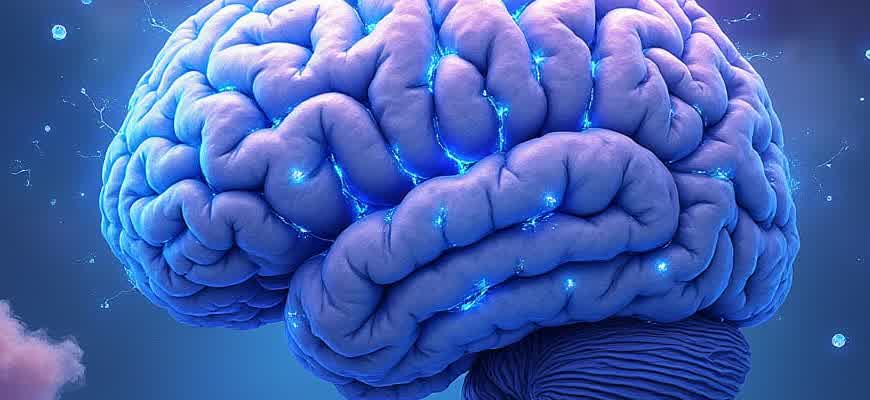
When creating content for social platforms, selecting the correct video size is crucial for optimal display and user experience. Each platform has specific dimensions to ensure videos appear clearly and professionally across various devices.
Here is a quick overview of recommended video sizes for different platforms:
- Instagram: Videos for posts should be 1080x1080 pixels (square). Stories and reels work best at 1080x1920 pixels (vertical).
- Facebook: Landscape videos should be 1280x720 pixels, while vertical videos perform better at 1080x1920 pixels.
- Twitter: Recommended resolution is 1280x720 pixels (16:9 aspect ratio).
Important: Different types of posts (e.g., stories, feed posts, or ads) on each platform might have varying size recommendations.
Keep in mind that exceeding or under-sizing video dimensions can lead to poor quality or unintended cropping.
Recommended Video Sizes in a Table Format:
| Platform | Recommended Size | Aspect Ratio |
|---|---|---|
| 1080x1080 px (Post), 1080x1920 px (Story, Reel) | 1:1 (Post), 9:16 (Story, Reel) | |
| 1280x720 px (Landscape), 1080x1920 px (Vertical) | 16:9 (Landscape), 9:16 (Vertical) | |
| 1280x720 px | 16:9 |
How to Choose the Right Aspect Ratio for Your Social Media Videos
When creating videos for social media, one of the first decisions to make is choosing the correct aspect ratio. The aspect ratio refers to the proportion between the width and height of your video, and it significantly affects how your content is displayed across different platforms. Each social media platform has its own preferred aspect ratios, so it is essential to tailor your videos to fit the specific format for maximum engagement.
Using the correct aspect ratio ensures that your video looks polished and professional, as well as that it is optimized for the platform you are posting on. In this guide, we'll explore how to select the best aspect ratio depending on the platform you're targeting, and why getting it right can improve your video’s visibility and performance.
Understanding the Different Aspect Ratios
Each social media platform has distinct video aspect ratio preferences. Here’s a breakdown of the most common aspect ratios and the platforms that support them:
| Aspect Ratio | Platform(s) | Recommended Usage |
|---|---|---|
| 1:1 | Instagram, Facebook, LinkedIn | Feed posts, Square format for better compatibility with mobile and desktop views |
| 16:9 | YouTube, Facebook, Twitter | Landscape videos, Ideal for long-form content and full-screen viewing |
| 9:16 | Instagram Stories, TikTok, Snapchat | Vertical format for immersive full-screen viewing on mobile devices |
| 4:5 | Instagram, Facebook | Vertical format, Best for vertical video posts in feeds |
Why Aspect Ratio Matters
Important: Choosing the wrong aspect ratio can cause your video to appear cropped, stretched, or improperly aligned, resulting in a less appealing visual experience for your audience.
When selecting an aspect ratio, think about the viewing experience. For example, vertical videos (9:16) are perfect for mobile-first platforms like Instagram Stories or TikTok, where users primarily watch content in a vertical orientation. On the other hand, horizontal videos (16:9) offer a broader view and are better suited for YouTube, where users often watch content on larger screens.
Key Takeaways
- Consider the platform's viewing habits: mobile-first platforms benefit from vertical videos (9:16), while desktop platforms prefer horizontal videos (16:9).
- Maintain video quality and avoid unnecessary cropping by choosing the correct aspect ratio for each platform.
- Stay consistent with aspect ratios across your social media content for a unified look.
Instagram Video Dimensions: Vertical, Horizontal, and Stories
Instagram offers a variety of video formats, each optimized for different types of content consumption. Whether you are sharing a video in the main feed, in a story, or via an IGTV post, understanding the correct dimensions is crucial for ensuring your content is displayed properly across devices. Below are the specific video dimensions for each format, as well as some key tips for achieving the best viewing experience.
To create videos that look polished and professional, it’s important to follow the platform’s size recommendations. Using the correct aspect ratio ensures that your videos fit the screen properly, without distortion or cropping. Below, we outline the ideal dimensions for portrait, landscape, and stories videos.
Portrait and Landscape Video Guidelines
- Portrait (Vertical): For videos that are taller than they are wide, the recommended aspect ratio is 4:5. This format is ideal for engaging viewers with vertical content, as it fills up more screen space on mobile devices.
- Landscape (Horizontal): Videos in landscape mode should follow a 16:9 aspect ratio. This format is typically used for cinematic content or professional videos, making it best for posts on IGTV or other horizontal platforms.
Instagram Stories Video Specifications
For Stories, Instagram recommends a full-screen vertical format with a 9:16 aspect ratio. Videos should be uploaded in this ratio for optimal viewing.
| Video Format | Aspect Ratio | Recommended Dimensions |
|---|---|---|
| Portrait (Feed) | 4:5 | 1080 x 1350 px |
| Landscape (Feed) | 16:9 | 1920 x 1080 px |
| Stories | 9:16 | 1080 x 1920 px |
When creating content for Instagram, always consider the format that best suits the nature of your video. Portrait videos generally work better for mobile-first experiences, while landscape videos may be more suited for IGTV or longer form content. Stories demand a unique 9:16 aspect ratio, and any deviation from this may cause distortion or awkward cropping.
YouTube Video Size and Dimensions: What You Need to Know
When uploading content to YouTube, it is essential to consider the video size and dimensions to ensure optimal quality and compatibility with the platform’s requirements. YouTube supports various aspect ratios and file formats, but adhering to the correct settings will help your video appear professional and avoid issues during playback.
Here’s a breakdown of the essential video size specifications and the best practices for creating content that works well on YouTube.
Key Video Dimensions
- Standard aspect ratio: 16:9
- Recommended resolution: 1920 x 1080 pixels (Full HD)
- Minimum resolution: 1280 x 720 pixels (HD)
- Maximum resolution: 3840 x 2160 pixels (4K)
File Formats and Sizes
While the video resolution is important, the file format and size also matter. Here are the key things to remember:
- Recommended file format: MP4 (H.264 codec)
- Maximum file size: 256 GB
- Recommended bit rate: Between 8 Mbps and 12 Mbps for 1080p
Keep in mind that YouTube processes videos in different resolutions, so uploading a higher resolution version ensures better quality for viewers with fast internet connections.
Video Thumbnails
| Thumbnail Size | Recommended |
|---|---|
| Resolution | 1280 x 720 pixels |
| Aspect Ratio | 16:9 |
TikTok Video Dimensions: Tips for Uploading High-Quality Content
When creating content for TikTok, the video dimensions play a crucial role in how the final product appears on users' screens. It's important to ensure that your video meets the correct aspect ratio and resolution to maximize engagement and avoid any visual distortions. The platform is primarily designed for vertical content, which means adhering to specific video sizes is key to getting the best possible outcome.
To create a professional-quality TikTok video, it’s necessary to pay attention to both the resolution and the aspect ratio. A well-optimized video not only looks better but also performs better within the app. Here's a breakdown of the recommended dimensions and settings for uploading videos on TikTok.
Recommended Video Dimensions
- Aspect Ratio: 9:16 (vertical orientation)
- Resolution: 1080 x 1920 pixels
- Max File Size: 287.6 MB
- File Format: MP4 or MOV
Tips for High-Quality Uploads
- Ensure proper lighting: Good lighting improves video clarity and reduces graininess.
- Use a tripod or stable surface: A steady camera prevents shaky footage, which can distract from the content.
- Edit with TikTok’s built-in tools: TikTok offers various filters and effects that help enhance the visual quality without the need for external software.
For best results, always upload videos at the highest possible resolution within TikTok's size limits.
Video Optimization Table
| Parameter | Recommendation |
|---|---|
| Aspect Ratio | 9:16 (Vertical) |
| Resolution | 1080 x 1920 pixels |
| Max File Size | 287.6 MB |
| File Format | MP4 or MOV |
Facebook Video Size Requirements for Posts and Ads
When creating videos for Facebook, it is crucial to follow specific size guidelines to ensure optimal display across different devices and placements. Adherence to these requirements helps in improving the reach and engagement of the content, making sure the video is visually appealing and functional in various formats.
Different video formats have specific dimensions for organic posts and ads. Understanding these distinctions allows content creators to tailor their videos for maximum effectiveness. Here’s a breakdown of essential video size guidelines for both regular posts and paid ads.
Video Requirements for Facebook Posts
For videos shared directly on Facebook, whether personal or business pages, there are a few key requirements:
- Recommended Resolution: 1280 x 720 pixels (HD)
- Aspect Ratio: 16:9 (landscape) or 1:1 (square)
- Maximum File Size: 4 GB
- Accepted Formats: .MP4, .MOV
Video Requirements for Facebook Ads
When creating videos for Facebook advertising, the guidelines are slightly more specific to ensure compatibility across different ad placements:
- Resolution: 1080 x 1080 pixels (ideal for square ads)
- Aspect Ratio: 4:5 (vertical), 1:1 (square), or 16:9 (horizontal)
- Duration: 1 second to 241 seconds (best performance between 15-30 seconds)
- File Size: Maximum 4 GB
- Formats: .MP4, .MOV, .AVI, .GIF
To ensure the best user experience, keep videos under 15 seconds for in-feed ads and under 30 seconds for Stories.
Comparison of Facebook Video Specifications
| Video Type | Resolution | Aspect Ratio | File Size |
|---|---|---|---|
| Regular Post | 1280 x 720 pixels | 16:9 or 1:1 | Up to 4 GB |
| Ad Post | 1080 x 1080 pixels | 4:5, 1:1, or 16:9 | Up to 4 GB |
Twitter Video Specifications: File Formats and Resolution Tips
When posting videos on Twitter, ensuring the correct file format and resolution is essential to achieve optimal viewing quality. The platform supports a variety of formats, with some being better suited for specific use cases. Understanding the best practices will help your content display clearly, avoiding distortion or unnecessary loading times.
Twitter supports a variety of video formats, with MP4 and MOV being the most widely used. However, understanding the limitations and optimizing for resolution is just as important. Following the platform’s technical requirements can improve engagement by delivering smooth and sharp playback on both desktop and mobile devices.
Supported File Formats
- MP4 (H.264 codec, AAC audio): Preferred for its balance between quality and file size.
- MOV (H.264 codec, AAC audio): Commonly used but may result in larger file sizes compared to MP4.
Video Resolution and Aspect Ratios
Video resolution impacts both the appearance and file size of the content. Twitter recommends the following settings:
| Resolution | Aspect Ratio | Recommended Max File Size |
|---|---|---|
| 1920x1200 px | 16:9 | 512 MB |
| 1280x720 px | 16:9 | 512 MB |
| 1080x1080 px | 1:1 | 512 MB |
Important: Twitter recommends uploading videos at 16:9 aspect ratio for best viewing experience. While 1:1 is supported, it may not offer the same optimal display.
Additional Tips for Optimizing Video on Twitter
- Ensure proper file size: The maximum file size for videos on Twitter is 512 MB. Compress videos if needed to stay within this limit.
- Frame rate: Stick to 30 fps (frames per second) for smooth playback.
- Audio: Use stereo AAC audio codec with a bitrate of 128 kbps or higher for clearer sound.
Optimizing LinkedIn Video Size for Professional Content
LinkedIn is a platform focused on professional networking, where the presentation of content is crucial for making a lasting impression. When posting videos, it's essential to ensure that your content is optimized in terms of size, format, and resolution to maintain a polished and professional appearance. Proper video dimensions help in achieving clarity, enhancing user engagement, and showcasing content effectively in a professional setting.
To ensure your video appears well on LinkedIn, you need to adjust several parameters, such as aspect ratio, resolution, and file size. This optimization will guarantee that your content remains high-quality, loads quickly, and is easy to view across various devices. The following guidelines will help you ensure your videos meet LinkedIn’s specifications and stand out in your feed.
Key LinkedIn Video Specifications
- Aspect Ratio: 16:9 (recommended) or 1:1 (square) for posts.
- Resolution: 1080p (1920x1080) is the optimal choice for clarity.
- File Size: Max 5GB for uploads, but smaller files (less than 200MB) are recommended for faster load times.
- Video Length: Between 30 seconds and 10 minutes. Shorter videos generally see higher engagement.
- Video Format: MP4 is the most widely supported format on LinkedIn.
Video Upload Best Practices
- Compression: Ensure the video is compressed without losing much quality to keep the file size within the recommended range.
- Engagement: Start the video with a strong hook to capture attention within the first few seconds.
- Subtitles: Add subtitles for accessibility, as many users watch videos on mute in their feed.
- CTA: Include a call-to-action at the end of the video to encourage viewer interaction.
Optimizing video size not only enhances quality but also increases the likelihood of better reach and engagement on LinkedIn.
Recommended Video Dimensions Table
| Video Parameter | Recommended Size |
|---|---|
| Aspect Ratio | 16:9 or 1:1 |
| Resolution | 1920 x 1080 (1080p) |
| File Size | Under 200MB |
| Length | 30 seconds to 10 minutes |
| Format | MP4 |
Best Practices for Editing Videos to Fit Multiple Social Media Platforms
When creating videos for social media, it is crucial to optimize them for the different platforms you intend to post on. Each platform has unique requirements regarding video size, aspect ratio, and resolution. Failing to meet these specifications can result in a poor viewing experience or limited reach. This article highlights essential practices for ensuring your videos look great on multiple platforms.
Editing your videos to fit the various formats is key to maximizing engagement. Adhering to aspect ratio guidelines and resolution standards for each platform ensures that the videos are displayed correctly and attract viewers. Below are some practical steps to follow when preparing videos for multiple social media outlets.
Key Steps for Video Optimization
- Choose the Right Aspect Ratio: Social media platforms have distinct preferences for video dimensions. Instagram, for example, favors square (1:1) or vertical (4:5) videos, while YouTube uses horizontal (16:9) videos.
- Keep Video Length in Mind: Attention spans on social media are short. Edit your videos for each platform’s optimal video duration. For Instagram, aim for 15-60 seconds; for YouTube, 5-10 minutes is ideal.
- Use Captions: Many social media users watch videos without sound, so including captions can boost engagement.
Platform-Specific Video Formats
| Platform | Recommended Aspect Ratio | Resolution |
|---|---|---|
| 1:1 (Square), 4:5 (Vertical), 16:9 (Horizontal) | 1080 x 1080 px (Square), 1080 x 1350 px (Vertical), 1920 x 1080 px (Horizontal) | |
| 16:9 (Horizontal), 4:5 (Vertical) | 1280 x 720 px (Horizontal), 1080 x 1350 px (Vertical) | |
| TikTok | 9:16 (Vertical) | 1080 x 1920 px |
| YouTube | 16:9 (Horizontal) | 1920 x 1080 px |
Remember, using the correct resolution and aspect ratio for each platform will prevent cropping, blurry images, and distortion, giving your content a professional appearance.