Ai Video Generator Using Images
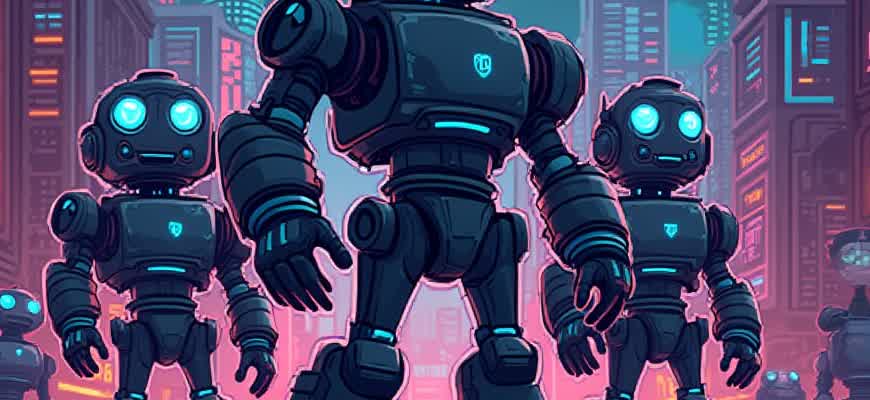
With the advancements in artificial intelligence, generating video content from still images has become a groundbreaking development. By leveraging neural networks and deep learning algorithms, it's now possible to transform a series of images into dynamic video sequences that convey motion, time progression, and storytelling. This technology utilizes sophisticated models to analyze the visual elements of each frame and predict the intermediate transitions to create a fluid video experience.
The process typically involves the following steps:
- Image Input: A collection of images is provided, which could either be a series of related stills or isolated images representing different points of a scene.
- Model Training: AI models are trained to understand how the visual elements of each image can evolve over time, using complex pattern recognition.
- Video Synthesis: The AI synthesizes motion by predicting the transition frames between the original stills to create the final video output.
AI-driven video generation from images is transforming industries like filmmaking, advertising, and content creation by automating tasks that once required significant human intervention.
Additionally, these systems can be fine-tuned for various applications:
| Application | Description |
|---|---|
| Entertainment | Used for creating animations and CGI scenes from storyboard images or concept art. |
| Advertising | Allows the generation of commercial videos from product images, improving efficiency and creativity in campaigns. |
| Education | Transforms educational materials, like diagrams and infographics, into animated lessons. |
Creating Video Content with AI Using Static Images: A Step-by-Step Guide
AI-based video generation from images is a revolutionary technology that allows users to create dynamic video content by simply providing a sequence of still images. This process is gaining popularity in industries like marketing, entertainment, and education due to its ability to produce engaging content quickly and with minimal resources.
In this guide, we will explore how to use AI tools to convert images into video, highlighting the key steps, tools, and techniques that can help streamline the process.
Key Steps in AI-Based Video Generation from Images
- Prepare Your Image Assets: The first step is to gather the images you want to use. Ensure they are high-quality and represent the scenes or concepts you want to bring to life in your video.
- Choose the Right AI Tool: Select an AI video generation tool that fits your needs. Some popular options include platforms that offer deep learning-based image processing and video synthesis capabilities.
- Set Your Parameters: Define the video length, frame rate, and transitions. Some AI tools allow you to customize the speed and flow of the generated video.
- Generate the Video: Once all settings are configured, the AI tool processes the images and compiles them into a video sequence. You may need to adjust settings during the process to get the desired result.
"AI-based video generation offers a faster and more efficient way to turn static images into moving content, saving time and effort in video production."
Recommended AI Video Generation Tools
| Tool | Features | Best For |
|---|---|---|
| Deep Dream Generator | Image enhancement, video style transfer | Creative professionals and artists |
| Runway ML | Text-to-video, image-to-video synthesis | Content creators and marketers |
| Animoto | Simple drag-and-drop interface, video templates | Small businesses and social media managers |
Considerations for Successful AI Video Creation
- Image Quality: Ensure that the images you use are of high resolution for the best output.
- Context: The narrative flow of your video will be determined by how well the images tell a story. Choose images that complement each other.
- Software Limitations: Be mindful of the limitations of your chosen AI tool. Some tools may not support certain types of image manipulation or video effects.
How AI Turns Static Images into Lifelike Videos
Artificial intelligence (AI) has revolutionized how we interact with visual content. The transformation of static images into dynamic videos is one of the most intriguing advancements, providing new ways to create immersive experiences. This process relies on advanced algorithms that analyze still images and generate sequences that mimic movement, time, and even emotional expression. By using deep learning models, AI can infer and add motion to elements of an image, creating a sense of life and realism that wasn't possible before.
This technology not only applies to professional media production but also opens up creative possibilities for content creators, marketers, and hobbyists. The AI processes can range from simple animations, like adding movement to a portrait, to more complex visual stories, where the AI fills in gaps in scenes and generates smooth transitions between frames. Below are the key methods AI uses to bring static images to life:
- Pose Estimation and Motion Prediction: AI identifies key body parts or objects within a photo and predicts how they might move or behave over time.
- Image Inpainting: Involves filling in missing parts of an image to create continuity in the animation, ensuring that transitions look smooth.
- Neural Style Transfer: AI applies a specific style or texture to movement in the image, making it feel more like a hand-drawn animation or realistic video.
Applications of this AI-driven technology include:
- Entertainment: Movies, short films, and video games enhance visual storytelling by converting static scenes into dynamic action sequences.
- Marketing: AI-generated videos from still images are used in ads to grab attention and increase engagement.
- Social Media: Users can animate photos on platforms like Instagram, bringing ordinary images to life in fun and creative ways.
"AI's ability to generate motion from stills not only enhances realism but also allows for the generation of new content from limited resources, making media creation more accessible to everyone."
| Key AI Techniques | Benefits |
|---|---|
| Pose Estimation | Realistic movement and behavior prediction for people and objects in images |
| Image Inpainting | Filling in missing image parts for seamless video creation |
| Neural Style Transfer | Adding artistic or cinematic effects to video motion |
Steps to Create Engaging Videos from Your Photos with AI Tools
Using AI tools to transform your static images into dynamic video content is an innovative way to enhance storytelling and create visually engaging media. The process involves a series of steps to convert photos into motion sequences, utilizing machine learning algorithms and advanced editing features that provide seamless transitions, animations, and effects.
AI video generators have become increasingly popular for content creators, marketers, and anyone interested in turning their photo collections into captivating video presentations. The technology allows for the automatic generation of videos, making it more accessible to people with little to no video editing experience. Below are the key steps involved in this process.
Key Steps to Convert Photos into Engaging Videos
- Select Your Images: Begin by choosing high-quality photos that you want to include in the video. It’s important to pick images that have strong visual impact and complement each other.
- Upload to AI Platform: Use an AI-based video creation tool to upload your images. Many platforms offer user-friendly interfaces where you can easily drag and drop your files.
- Choose Video Style and Effects: Depending on the platform, you can select from a variety of animation styles, transitions, and special effects that align with the mood you want to convey.
- Customize Motion and Timing: Adjust the duration of each image and apply movements such as zoom, pan, or rotation. These animations help in creating more dynamic visual content.
- Enhance with Sound: Add background music, voiceovers, or sound effects to your video. AI tools can synchronize audio with visuals automatically, ensuring smooth transitions.
- Export and Share: Once satisfied with the video, export the file in your preferred format, and share it across your desired platforms.
"AI tools provide an intuitive interface that takes the complexity out of video creation, allowing anyone to produce professional-quality content from their photos."
Comparison of Popular AI Video Generators
| AI Tool | Features | Best For |
|---|---|---|
| Deep Dream Generator | Photo-to-video transformation, style customization, AI-driven effects | Artists, designers |
| RunwayML | Advanced AI models, video editing, motion effects | Video producers, content creators |
| Animoto | Simple video creation, customizable templates, stock footage | Small businesses, social media marketers |
Choosing the Right AI Video Generator for Your Specific Needs
When selecting an AI tool to generate videos from images, it’s crucial to align the software’s features with your project’s specific requirements. Some tools excel in certain types of content, while others are more versatile but may not deliver the highest quality for niche use cases. Understanding these strengths and limitations can save both time and resources.
There are several factors to consider before choosing a generator, such as output quality, user interface, customization options, and integration with other platforms. In addition, pricing models and available support can significantly impact your decision-making process.
Key Factors to Consider
- Quality of Output: Different tools provide varying levels of video resolution, frame rates, and visual effects. Choose one that meets the desired quality for your project.
- User Interface: A more intuitive and easy-to-navigate interface can significantly speed up the creation process, especially for beginners.
- Customization Options: Some generators allow for extensive customization, while others might offer a more templated approach. Think about whether you need more flexibility or a streamlined experience.
- Pricing and Support: Make sure the pricing model fits your budget and that adequate customer support is available in case of technical difficulties.
Popular Tools and Their Features
| Tool | Output Quality | Customization Options | Price |
|---|---|---|---|
| Tool A | High (4K) | Extensive | Subscription-based |
| Tool B | Medium (1080p) | Limited | Pay-per-video |
| Tool C | Very High (8K) | Moderate | Subscription-based |
Important Note: Always test the tool before committing to a purchase to ensure it fits your needs in terms of both quality and ease of use.
How AI Handles Motion and Sound for Image-Based Videos
Generating dynamic video content from a series of still images requires AI to simulate motion and synchronize sound. The technology employs machine learning models to analyze images and predict how objects within them should move, generating in-between frames to create fluid motion. At the same time, AI generates audio that complements the visual sequence, interpreting the content of the image to generate realistic sound effects and background noise.
The key to making these AI-generated videos feel natural lies in accurately predicting motion transitions between static frames and ensuring sound complements the scene’s atmosphere. AI uses sophisticated algorithms to detect object movement, recognize context, and synchronize sound elements with the video’s visual timeline.
Motion Simulation in AI-Generated Videos
- Image Breakdown: The AI identifies key features in each image, such as people, objects, and environmental factors, to determine what should move.
- Frame Generation: To simulate movement, the system generates intermediate frames that connect the existing static images, predicting the positions of objects based on motion trends.
- Dynamic Object Tracking: The AI tracks specific objects or people across frames, ensuring consistent motion throughout the video.
- Physics-Based Modeling: To enhance realism, the AI applies principles of physics, such as gravity and speed, to the movement of elements within the scene.
AI does not simply loop or repeat frames. Instead, it generates realistic transitions by predicting motion patterns and accounting for natural dynamics, making the video appear fluid and lifelike.
Sound Generation for Visual Content
- Contextual Understanding: The AI examines the visual content for cues, such as actions or settings, to determine the appropriate sounds for the scene.
- Sound Effect Creation: Based on these cues, the system generates relevant sounds, such as footsteps, wind, or background chatter, that match the visual components.
- Synchronization: Sound is synchronized with the visual transitions, ensuring that the timing of effects matches the movement and actions in the video.
- Music Composition: AI may also generate background music that fits the tone and pacing of the video, enhancing the emotional impact.
Motion vs. Sound Generation Process Comparison
| Aspect | Motion | Sound |
|---|---|---|
| Input | Still Images | Visual Context |
| Output | Dynamic Video | Audio Effects and Music |
| Methods | Frame Prediction, Motion Estimation | Sound Synthesis, Synchronization |
Enhancing Image Quality for Optimal AI Video Generation
To achieve high-quality video output through AI, the quality of the input images plays a crucial role. In AI-driven video generation, images are the foundation that the system builds upon to create smooth and coherent animations. Enhancing the quality of these images is essential to produce realistic and detailed videos. Factors such as resolution, clarity, and the presence of noise in images can greatly impact the final video results.
Optimizing image characteristics before feeding them into an AI system can significantly improve the quality of the generated videos. Various methods can be employed to enhance these images, ensuring the final output is visually appealing and detailed. Below are some essential techniques for optimizing image quality.
Key Techniques for Image Optimization
- High Resolution: Ensure that input images are of high resolution. Low-resolution images often result in pixelation and poor video quality.
- Noise Reduction: Remove any noise or grainy texture from the images. Noise can distort the AI's interpretation and generate artifacts in the video.
- Proper Lighting: Ensure proper lighting in images to avoid underexposed or overexposed areas. Balanced lighting contributes to better contrast and detail.
- Color Accuracy: Use images with accurate color representation. Inconsistent color tones can create unnatural video sequences.
Recommended Image Preparation Steps
- Start by resizing images to a consistent resolution that aligns with the AI model’s requirements.
- Apply noise reduction filters or techniques to remove any unwanted artifacts.
- Enhance lighting conditions to ensure the images are neither too bright nor too dark.
- Ensure images are well-composed with minimal distortion and proper focus.
“The quality of the initial images determines the clarity and effectiveness of the AI-generated video. Investing time in image enhancement is key to achieving professional results.”
Impact of Image Quality on Video Output
| Image Quality Factor | Effect on Video |
|---|---|
| High Resolution | Provides more details and sharpness in the video, avoiding pixelation. |
| Noise-Free | Prevents distortions and artifacts from appearing in the final video output. |
| Proper Lighting | Improves visibility and ensures proper color reproduction in the video. |
Challenges in AI Video Creation and Potential Solutions
Artificial intelligence-based video creation tools have made remarkable progress, but several challenges remain in achieving seamless and high-quality outputs. From ensuring smooth transitions between frames to preserving image consistency, these hurdles often affect the user experience. Understanding these obstacles and implementing appropriate solutions can significantly enhance the AI video generation process.
Common issues such as maintaining realistic motion, handling object tracking, and dealing with frame interpolation can significantly impact the video quality. Here’s a breakdown of these challenges and strategies to mitigate them.
Key Challenges in AI Video Creation
- Motion Consistency: Maintaining fluid and natural movement between images is a major concern. AI models may generate jerky or unrealistic motions when transitioning from one frame to another.
- Object Tracking: AI sometimes struggles to track objects consistently across frames, leading to visual artifacts such as blurred or misplaced items.
- Frame Interpolation: Generating additional intermediate frames to ensure smooth transitions can cause artifacts or unnatural sequences if not properly executed.
- Resolution Scaling: Upscaling images without losing sharpness or introducing noise can lead to a drop in visual quality, especially in AI-generated videos.
Solutions to Improve AI Video Generation
- Advanced Motion Prediction: Use deep learning models like Recurrent Neural Networks (RNNs) or Long Short-Term Memory (LSTM) networks to predict and smooth motions between frames.
- Improved Object Tracking Algorithms: Implement object detection models (e.g., YOLO, Faster R-CNN) to enhance the tracking accuracy across frames, ensuring objects remain consistent.
- High-Quality Frame Interpolation: Employ state-of-the-art interpolation techniques such as flow-based methods or generative adversarial networks (GANs) to generate smoother transitions between frames.
- Resolution Enhancement: Use super-resolution techniques powered by deep learning to upscale video frames without significant quality loss.
Effective Approaches to Overcome These Challenges
| Challenge | Solution |
|---|---|
| Motion Inconsistency | Use motion prediction models like RNN or LSTM to smooth transitions between frames. |
| Object Tracking Issues | Implement object detection algorithms such as YOLO for more accurate tracking. |
| Frame Interpolation Problems | Adopt GANs or flow-based interpolation techniques for better frame generation. |
| Resolution Loss | Leverage super-resolution networks to upscale images while preserving details. |
Important Note: Continuous advancements in AI technology, such as improved neural networks and learning models, hold the key to overcoming these challenges, leading to more realistic and visually appealing video content.
Personalizing AI-Generated Videos for Marketing Campaigns
Creating personalized AI-generated videos can significantly boost engagement in marketing campaigns by tailoring content to the specific needs and interests of target audiences. This approach allows businesses to deliver messages that resonate more effectively, improving customer experience and fostering brand loyalty. The key to personalization lies in utilizing data-driven insights and adapting the video content based on customer preferences and behavior.
By leveraging AI technology, marketers can generate videos that reflect the unique attributes of their audience segments. From altering the video's visual elements to changing the messaging tone, personalized AI-generated videos can be designed to speak directly to individual viewers. This increases the likelihood of conversions and a more compelling connection with the brand.
Key Steps for Personalizing AI-Generated Videos
- Data Integration: Collect and analyze customer data to understand preferences, purchasing behavior, and demographic information.
- Dynamic Content Generation: Use AI to modify video elements, such as visuals, text, and voiceovers, to cater to specific customer profiles.
- Behavioral Targeting: Personalize video content based on customer interactions with previous campaigns or products.
Strategies to Tailor AI-Generated Videos
- Personalized Greetings: Address customers by name in the video, enhancing the sense of personalization.
- Location-Based Customization: Include location-specific offers or content that resonates with the viewer's geographical context.
- Product Recommendations: Show relevant products or services based on the customer's browsing history or previous purchases.
"Personalized videos are more likely to attract viewers' attention and create a lasting impression. By making content more relevant, businesses can establish deeper relationships with their audience."
Benefits of Personalizing AI Videos
| Benefit | Description |
|---|---|
| Increased Engagement | Customized videos hold viewers' attention for longer periods, improving interaction rates. |
| Higher Conversion Rates | Relevant content that speaks to individual needs boosts the likelihood of purchase or action. |
| Enhanced Brand Loyalty | Personalized messaging fosters a stronger connection between the brand and its audience, encouraging repeat business. |
Maximizing ROI: Leveraging AI for Video Content in Social Media and Advertising
In the fast-paced world of social media and digital marketing, businesses are constantly seeking innovative ways to engage their audience and boost returns on investment (ROI). One of the most effective strategies involves using artificial intelligence (AI) to generate videos from static images, allowing marketers to create dynamic content with minimal effort. This approach not only saves time and resources but also produces high-quality videos that can captivate and retain viewer attention across various platforms.
AI-powered video generation enables businesses to enhance their advertising efforts by creating personalized and compelling content tailored to specific target audiences. By transforming images into engaging video formats, companies can deliver more dynamic and interactive content, ultimately driving higher engagement rates and conversions. This strategy is particularly valuable for social media platforms, where video content often outperforms static posts in terms of engagement and shareability.
Benefits of AI-Driven Video Generation for Social Media and Ads
- Efficiency: AI automates the video creation process, significantly reducing the time needed to produce high-quality content.
- Customization: Marketers can tailor the generated videos to specific audience segments, ensuring more relevant and personalized messaging.
- Cost-Effectiveness: By reducing the need for expensive video production teams, businesses can allocate their marketing budgets more efficiently.
- Increased Engagement: Video content consistently outperforms static images in terms of viewer interaction, making it an ideal choice for social media campaigns.
How to Optimize AI-Generated Videos for Maximum Impact
- Target Audience Analysis: Leverage AI tools to analyze your audience's behavior and preferences, ensuring the video content resonates with them.
- Platform-Specific Formats: Adapt the videos for different social media platforms, optimizing them for format, length, and style based on platform requirements.
- Compelling Calls-to-Action: Integrate clear and persuasive calls-to-action within the videos to drive conversions and encourage audience engagement.
- Testing and Optimization: Continuously test different video variations and use AI analytics to measure their effectiveness, refining content for better performance.
"By harnessing the power of AI to generate video content from images, businesses can quickly scale their marketing efforts while improving engagement and maximizing ROI."
Example ROI Impact
| Metric | Before AI Video | After AI Video |
|---|---|---|
| Engagement Rate | 10% | 25% |
| Conversion Rate | 2% | 5% |
| Cost per Video | $500 | $50 |