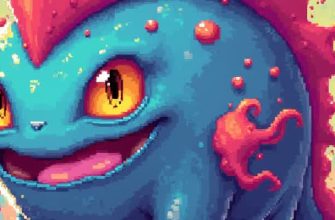YouTube automation has become a hot topic among creators and marketers alike. The idea of automating tasks on the platform promises to save time, increase productivity, and streamline channel management. However, the question remains: is automation truly feasible, or is it just a marketing gimmick?
To better understand the concept, let’s break down some of the key tasks that are commonly automated and evaluate their effectiveness:
- Video Uploading: Scheduling video uploads is a common form of automation. Many content creators use tools like TubeBuddy and Hootsuite to plan their publishing calendar.
- Thumbnail Creation: Some software solutions use AI to generate optimized thumbnails, saving time on graphic design.
- Comment Moderation: Automation tools can filter out spam and inappropriate comments, helping maintain a clean community space.
But can these automated systems replicate the nuanced decision-making of a human creator?
“Automation might streamline some tasks, but it cannot replace the creativity and engagement that only humans can bring to the platform.”
While automation tools have advanced, they still fall short when it comes to content creation and audience interaction, areas that require a personal touch and ongoing adaptation to trends.
| Automation Task | Effectiveness | Limitations |
|---|---|---|
| Video Uploading | High | Limited to scheduling; does not improve content quality. |
| Thumbnail Creation | Moderate | AI-generated thumbnails may lack creativity and relevance to specific audiences. |
| Comment Moderation | High | Can miss nuanced spam or context-specific comments. |
- What Is Youtube Automation and How Does It Work?
- How Automation Works
- Important Considerations
- Examples of Common Automation Tools
- Key Tools and Software for YouTube Automation
- Popular Automation Tools for YouTube
- Workflow Automation Features
- Comparison Table
- Common Myths About YouTube Automation: Debunking the Lies
- Myth #1: Automation Guarantees Rapid Growth
- Myth #2: Automated Bots Can Fully Replace Manual Interaction
- Myth #3: Automation Always Follows YouTube’s Terms of Service
- How To Set Up and Optimize Automation for Your YouTube Channel
- Step-by-Step Guide to Automation Setup
- Optimizing Your Automation Workflow
- Important Considerations
- Table of Useful Automation Tools
- Is YouTube Automation Safe or Does It Violate YouTube’s Terms of Service?
- Potential Risks of YouTube Automation
- What Does YouTube Say About Automation?
- Can Automation Be Safe Under Certain Conditions?
- Conclusion
- Can Automation Help You Grow Your Audience Without Extra Effort?
- Automation Tools That Can Help Your Channel Grow
- Pros and Cons of Automation in YouTube Growth
- Measuring the Impact: What Results Can You Expect from Youtube Automation?
- Key Results and Metrics Affected by Automation
- Potential Results Breakdown
- Alternatives to Automation for Long-Term YouTube Success
- 1. High-Quality Content Creation
- 2. Engaging with Your Audience
- 3. SEO and Optimization Techniques
What Is Youtube Automation and How Does It Work?
YouTube automation refers to the use of software tools, scripts, or bots to perform repetitive tasks on a YouTube channel without manual intervention. These tasks can range from uploading videos and managing comments to optimizing content for better reach. Essentially, it’s a way to streamline video content management while reducing the time and effort typically required for these tasks.
Automation can be especially useful for creators and businesses that need to handle large volumes of content or engagement. However, YouTube’s policies prohibit certain automated actions, particularly those that may manipulate engagement metrics such as views, likes, or comments. Despite this, there are legitimate ways to automate aspects of channel management without violating platform rules.
How Automation Works
Automation tools on YouTube typically focus on the following key functions:
- Video Scheduling: Automation tools allow creators to schedule video uploads at specific times without needing to manually publish each video.
- Comment Management: Some tools help in moderating and responding to comments automatically based on pre-set rules or keywords.
- Analytics Tracking: Automation can help track and analyze video performance, adjusting content strategy based on real-time data.
These tools work by interacting with YouTube’s API or by using scripts that simulate user actions. They help streamline the process of managing a channel at scale, especially for creators managing multiple channels or businesses with a large online presence.
Important Considerations
YouTube’s Terms of Service prohibit the use of certain automated actions that artificially inflate engagement metrics, such as view count manipulation, bots for comments, and fake likes.
To avoid penalties, it’s crucial to understand the limitations of YouTube automation and ensure that it’s used responsibly. The goal of using automation should always be to enhance content creation and management, not to deceive or violate platform rules.
Examples of Common Automation Tools
| Tool | Function |
|---|---|
| TubeBuddy | Helps with video SEO, analytics tracking, and content management. |
| Hootsuite | Allows scheduling of video uploads and social media management. |
| SocialBee | Automates content posting across different platforms, including YouTube. |
Key Tools and Software for YouTube Automation
YouTube automation refers to the use of software and tools that help streamline various processes such as video creation, uploading, scheduling, optimization, and even channel management. Automation tools can significantly reduce the time and effort required to manage a YouTube channel, allowing creators to focus more on content quality rather than routine tasks. These tools are widely used by YouTubers looking to grow their channels, enhance engagement, and optimize their workflows.
There are a variety of tools available that cater to different aspects of YouTube automation. Below, we’ll explore some of the most popular and effective ones in the market.
Popular Automation Tools for YouTube
- TubeBuddy: A browser extension that offers features like video SEO optimization, thumbnail generation, tag suggestions, and bulk processing of videos. It’s designed to help creators optimize their content for better visibility.
- VidIQ: Provides tools for keyword research, video analytics, and performance tracking. VidIQ helps users find trending topics and optimize their videos to increase views and subscriber count.
- Hootsuite: While not exclusive to YouTube, Hootsuite allows users to schedule videos across multiple platforms, including YouTube, and track their social media performance from one dashboard.
- Social Blade: Offers analytics on YouTube channels, providing insights into growth trends, estimated earnings, and video performance. Social Blade is often used to track the success of channels over time.
Workflow Automation Features
- Video Uploading and Scheduling: Tools like TubeBuddy and Hootsuite automate the video uploading and scheduling process, ensuring content goes live at optimal times without manual intervention.
- SEO Optimization: VidIQ and TubeBuddy offer automated keyword suggestions and video descriptions to improve search engine rankings.
- Analytics and Reporting: Many tools come with automated reporting features that generate insights into viewer behavior, video performance, and engagement metrics.
Comparison Table
| Tool | Main Features | Best For |
|---|---|---|
| TubeBuddy | Video SEO, tag suggestions, thumbnail generator | Content optimization and channel growth |
| VidIQ | Keyword research, video analytics, performance tracking | Video optimization and content strategy |
| Hootsuite | Multi-platform video scheduling, social media tracking | Social media management and cross-platform posting |
| Social Blade | Channel analytics, growth tracking, earnings estimation | Performance tracking and audience growth analysis |
Using these tools together can streamline your workflow, allowing for better content performance and growth on YouTube without sacrificing quality.
Common Myths About YouTube Automation: Debunking the Lies
There are many misconceptions about YouTube automation, and it’s easy to see why people get confused. As the platform evolves, many creators and marketers have turned to automated systems to simplify video management and improve efficiency. However, numerous myths persist regarding how these systems work and their effectiveness. It’s crucial to separate fact from fiction to avoid being misled.
Below, we will address some of the most common myths surrounding YouTube automation, clarifying the truths behind the buzzwords and misconceptions. By the end, you’ll have a better understanding of what YouTube automation can and cannot do.
Myth #1: Automation Guarantees Rapid Growth
Many people believe that automation will lead to instant success on YouTube. While it may streamline some processes, it cannot guarantee success on its own. Achieving growth requires more than just automation tools–quality content and engagement with the audience are critical factors.
Important: Automation can help with repetitive tasks, but it will not replace the need for consistent content creation and audience interaction.
Myth #2: Automated Bots Can Fully Replace Manual Interaction
Another widespread myth is that automated bots can completely replace human interaction on YouTube. Bots can assist with tasks like scheduling uploads and optimizing video descriptions, but they cannot replicate the personal touch of a creator engaging with their community.
- Automated systems help with basic video optimization, such as title and tag management.
- Human interaction, such as responding to comments and live chats, cannot be fully automated without sacrificing engagement quality.
Myth #3: Automation Always Follows YouTube’s Terms of Service
Not all automation practices align with YouTube’s terms of service. While certain automated tools are acceptable, others, especially those that involve bot-driven engagement or manipulation of view counts, can result in account penalties or bans.
| Automation Tool | Status |
|---|---|
| Video Upload Scheduling | Permitted |
| Engagement Bots (Views, Likes) | Prohibited |
In conclusion, while YouTube automation can be a useful tool, it’s important to understand its limitations and risks. Relying too heavily on automation without focusing on content quality and community building will not yield long-term success.
How To Set Up and Optimize Automation for Your YouTube Channel
Automation on YouTube allows creators to streamline their processes, enhance productivity, and ensure consistent content delivery. By automating certain tasks, such as video publishing, social media sharing, and analytics tracking, creators can focus more on content creation and engagement with their audience. However, effective automation requires a clear understanding of the tools and strategies that can be utilized.
To set up automation for your YouTube channel, you need to incorporate various tools and techniques that are available in the market. These tools can help you schedule uploads, automate video tagging, monitor analytics, and even boost viewer interaction. Below are key steps you can take to set up and optimize automation for your channel.
Step-by-Step Guide to Automation Setup
- Choose an Automation Tool: Select a tool that suits your needs. Popular options include TubeBuddy, Hootsuite, or SocialBee. These platforms help schedule content, track analytics, and suggest SEO improvements.
- Schedule Video Uploads: Use tools like YouTube’s native scheduling feature or third-party platforms to plan when your videos will be published. This ensures your content goes live at optimal times, even when you’re not available.
- Optimize Tags and Descriptions: Automate video metadata optimization by using tools like TubeBuddy to generate tags, descriptions, and titles that improve search visibility.
- Automate Social Media Sharing: Set up automatic sharing to your social media accounts upon video release using Hootsuite or Buffer. This increases your video’s reach without manual effort.
Optimizing Your Automation Workflow
To achieve maximum efficiency, optimize your automation strategy by focusing on the following areas:
- Consistency in Uploads: Use tools to ensure videos are uploaded consistently, even if you’re focusing on other aspects of your channel. This builds viewer expectations and increases engagement.
- Analytics Tracking: Set up automated reporting to track the performance of your videos. Tools like Google Analytics and YouTube Studio can give you real-time insights into viewer behavior and video performance.
- Engagement Automation: Automate responses to common comments or questions using bots. This saves time and keeps the conversation flowing.
Important Considerations
Remember, while automation can save time, it is crucial to maintain a personal touch in your interactions. Over-relying on automation for viewer engagement can make your channel feel less authentic.
Table of Useful Automation Tools
| Tool | Features | Best For |
|---|---|---|
| TubeBuddy | SEO suggestions, bulk processing, scheduling uploads | Video optimization and workflow management |
| Hootsuite | Social media sharing, content scheduling | Social media automation |
| SocialBee | Social media scheduling, content categorization | Cross-platform content distribution |
Is YouTube Automation Safe or Does It Violate YouTube’s Terms of Service?
YouTube automation involves using software or scripts to perform actions such as uploading videos, managing comments, and optimizing content for search engines. While these tools can save time and effort, they often raise concerns regarding safety and compliance with YouTube’s Terms of Service. The question arises: can YouTube automation be considered a safe practice, or does it break the platform’s rules?
YouTube’s Terms of Service explicitly prohibit the use of automated tools that manipulate user engagement or content in any way that misrepresents the platform. These actions can include artificially inflating views, likes, or comments, which violates YouTube’s policies on spam, deceptive practices, and fake engagement.
Potential Risks of YouTube Automation
Using automation tools on YouTube comes with certain risks, including:
- Account Suspension: YouTube has stringent anti-bot policies that may result in the suspension or termination of accounts that use automation in a manner that violates the platform’s guidelines.
- Decreased Credibility: Automation can result in low-quality interactions, which may harm a channel’s reputation and decrease viewer trust.
- Legal Implications: In some cases, using bots to manipulate engagement metrics could potentially lead to legal consequences, depending on local laws related to digital content and online fraud.
What Does YouTube Say About Automation?
“You shall not use the Service for any unlawful purpose or to engage in any fraudulent activity. Automated systems or bots are not allowed to interact with our platform.”
Can Automation Be Safe Under Certain Conditions?
While automation is generally discouraged, some tasks might be considered acceptable if they do not violate YouTube’s rules. These tasks include:
- Scheduling videos for upload in a non-manipulative way.
- Optimizing video metadata for SEO using approved tools.
- Using analytics tools to track engagement metrics without artificially inflating them.
Conclusion
Using automation tools on YouTube should always be done with caution. When automation is used for legitimate purposes, such as content management or optimization, and stays within YouTube’s guidelines, it may be considered safe. However, any attempt to manipulate engagement metrics or mislead the algorithm is a clear violation of YouTube’s Terms of Service, which could lead to penalties, including channel bans.
Can Automation Help You Grow Your Audience Without Extra Effort?
Automation tools have become a key asset for YouTube creators looking to increase their reach and streamline content management. These tools can help manage repetitive tasks like video uploads, scheduling, and comment moderation, allowing creators to focus on content quality. But can automation truly boost your audience without demanding additional effort from your side? The answer largely depends on how well you leverage these tools in combination with organic content strategies.
Effective automation can reduce the manual workload and give you more time to create engaging videos. However, relying solely on automated processes won’t necessarily lead to sustainable growth. The real advantage comes from balancing automation with genuine interaction and strategy. Here’s how automation can be integrated into your YouTube growth plan:
Automation Tools That Can Help Your Channel Grow
- Video Scheduling – Automating video uploads at optimal times ensures consistent content release without requiring constant manual intervention.
- SEO Optimization – Tools that help automatically add relevant tags, descriptions, and keywords can improve your video visibility.
- Engagement Management – Automated responses to comments and messages can maintain active viewer interaction, keeping your community engaged even when you’re offline.
Pros and Cons of Automation in YouTube Growth
| Advantages | Disadvantages |
|---|---|
|
|
While automation can save time, it should never replace genuine content creation or personal interaction with your audience. Successful growth requires a balance between technology and creativity.
Measuring the Impact: What Results Can You Expect from Youtube Automation?
Automation tools for YouTube have become increasingly popular among creators and marketers. The promise of increasing efficiency and boosting channel growth without spending endless hours manually managing tasks is appealing. However, understanding the actual impact and measurable results is crucial to determine if automation is worth investing in for your YouTube strategy.
While automation can certainly save time and streamline processes, the results vary depending on the tools used and the goals set. Here, we will break down the key metrics that can be affected by automation and what you can expect in terms of outcomes.
Key Results and Metrics Affected by Automation
- Increased Video Output: Automation tools can schedule uploads, allowing creators to post consistently even when not actively working. This can lead to a more frequent video release schedule, improving visibility.
- Engagement Optimization: Automated replies, comment management, and social media promotion can boost audience interaction, which is essential for growing a community around the channel.
- Analytics Tracking: Automation tools can help track performance data, making it easier to assess audience behavior, video performance, and optimize future content.
Potential Results Breakdown
| Metric | Expected Outcome | Impact of Automation |
|---|---|---|
| Video Output Frequency | Increased regularity of uploads | Automation ensures videos are uploaded on a consistent schedule, leading to more content visibility. |
| Engagement Rate | Higher interaction with viewers | Automated comment moderation and replies help maintain a more active channel, resulting in better engagement. |
| Channel Growth | More subscribers and views | Automated marketing tasks like sharing content across platforms can drive additional traffic and promote subscriber growth. |
Important Note: While automation can significantly improve efficiency, it cannot replace the creative and personal touch that often drives long-term success on YouTube.
Alternatives to Automation for Long-Term YouTube Success
While automation might seem like an easy shortcut to gain views and subscribers on YouTube, it often leads to unsustainable growth. To achieve lasting success on the platform, creators need to rely on more organic and effective strategies. These alternatives focus on building a genuine audience and enhancing engagement, which is essential for long-term visibility and credibility.
Instead of depending on automated tools, creators can improve their channels by focusing on content quality, audience interaction, and consistent video production. These strategies foster a loyal community and ensure steady growth. Let’s explore several alternatives that can truly benefit YouTube channels in the long run.
1. High-Quality Content Creation
- Research and Plan – Invest time in understanding your audience’s interests and needs. Use tools like Google Trends and YouTube Analytics to find what resonates with viewers.
- Content Consistency – Regular posting, whether weekly or bi-weekly, helps to build anticipation and trust with your audience.
- Professional Production – High-quality visuals, sound, and editing make videos stand out and improve viewer retention.
2. Engaging with Your Audience
- Respond to Comments – Acknowledge and interact with your audience to foster a sense of community.
- Call to Action – Encourage viewers to like, comment, and subscribe, but do so in a natural and engaging manner.
- Collaborations – Partnering with other creators can expand your reach and introduce you to new audiences.
3. SEO and Optimization Techniques
Optimizing your videos for YouTube’s search engine can dramatically increase visibility. By using relevant keywords in titles, descriptions, and tags, creators can help their videos appear in more search results and suggested video sections.
| Optimization Aspect | Best Practices |
|---|---|
| Title | Use clear and compelling titles with relevant keywords. |
| Description | Provide detailed descriptions with a mix of targeted keywords and relevant information. |
| Tags | Incorporate a variety of related tags to improve discoverability. |
“Long-term YouTube success comes from organic strategies that build an engaged audience rather than relying on shortcuts like automation.”