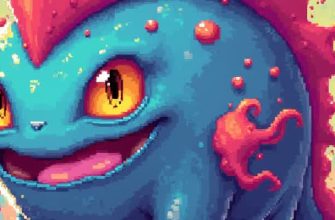Transforming written articles into video content can be an effective way to reach a wider audience and engage viewers visually. The process involves converting key points, visuals, and supporting materials into a dynamic format that resonates with video consumers. Here’s how you can effectively adapt an article into a compelling video.
Step 1: Extract Key Points
- Identify the main themes or arguments within the article.
- Highlight the most relevant information to keep the video concise.
- Use these key points as the foundation for the video script.
Step 2: Create a Script
- Write a short and engaging script that maintains the article’s core message.
- Ensure the script follows a logical structure, with an introduction, body, and conclusion.
- Consider how to adapt written descriptions into a spoken format that sounds natural.
“Keep the script short and engaging. A well-crafted script will ensure your video doesn’t lose the audience’s attention.”
Step 3: Gather Visuals and Supporting Elements
| Type of Visual | Usage |
|---|---|
| Images | To visually illustrate key points or examples mentioned in the article. |
| Charts & Graphs | To represent data or statistics in an easily digestible format. |
| Animations | To explain complex concepts or create engaging transitions. |
- Choosing the Right Tool for Converting Articles
- Factors to Consider When Choosing a Tool
- Popular Tools to Consider
- Transforming Written Content Into Engaging Video Scripts
- Key Steps in Script Conversion
- Practical Considerations
- Example Structure for a Video Script
- Visualizing Key Points: How to Illustrate Article Ideas
- Using Visual Aids to Represent Concepts
- Step-by-Step Process for Effective Visualization
- Example of Visual Representation
- Voiceover Integration: Tools and Techniques for Narrating Your Video
- Recommended Tools for Recording Your Voiceover
- Voiceover Tips for a Professional Sound
- Audio Editing for a Polished Final Product
- Choosing the Right Music and Sound Effects for Your Video
- 1. Understand the Video’s Mood and Purpose
- 2. Sound Effects: Subtle Enhancements
- 3. Example of Effective Music and Sound Effects Pairing
- Designing Engaging Thumbnails for Your Video
- Key Elements of an Effective Thumbnail
- Steps to Create a Thumbnail
- Example of a Thumbnail Design Layout
- Optimizing Videos for Search Engines and YouTube Performance
- Key SEO Elements for YouTube
- Important Factors Affecting Video Ranking
- Key Metrics to Track for YouTube Success
- Sharing and Promoting Your Video Across Platforms
- Effective Ways to Share and Promote Your Video
- Steps to Optimize Video Reach
- Tracking Success and Adjusting Strategies
Choosing the Right Tool for Converting Articles
When selecting a tool to turn your written content into videos, it’s crucial to consider the specific features that will help streamline the process. The right tool should align with your content type, audience needs, and desired output quality. While there are many tools available, focusing on core functionalities can save you time and effort.
Key factors to assess include ease of use, customization options, voiceover capabilities, and the integration of multimedia elements like images, animations, or background music. Some platforms offer templates, while others give you complete control over design and pacing.
Factors to Consider When Choosing a Tool
- Ease of Use: Look for platforms that allow you to upload your article quickly and convert it with minimal manual adjustments.
- Customizability: Ensure the tool offers flexibility in terms of design, allowing you to personalize fonts, colors, and animations.
- Voiceover and Audio Features: If your video requires narration, check if the platform supports automatic voiceover generation or integrates with external voice tools.
- Output Quality: Choose a tool that provides high-definition video output, suitable for your distribution channels (YouTube, social media, etc.).
Popular Tools to Consider
| Tool | Features | Best For |
|---|---|---|
| InVideo | Pre-made templates, easy-to-use editor, voiceover capabilities | Quick conversion with minimal effort |
| Animoto | Drag-and-drop interface, music library, image and video integration | Creating visually appealing videos with minimal editing |
| Lumen5 | AI-driven content summarization, automatic scene selection | Efficient content transformation for quick video creation |
Remember that no tool is perfect for every use case. It’s essential to trial several options to find the one that best suits your specific needs.
Transforming Written Content Into Engaging Video Scripts
When converting an article into a video script, it’s crucial to adapt the text to a more visual and auditory format. Written content is often rich in detail and context, but videos demand more concise, engaging, and direct communication. This involves focusing on key points, creating a narrative flow, and ensuring the script aligns with the visuals that will accompany it.
The process begins with identifying the main ideas from the article. These ideas need to be restructured for a video format that emphasizes storytelling and visual engagement. A video script should not be a direct transcription but rather a reimagining of the written content that captures the essence while maintaining viewer interest.
Key Steps in Script Conversion
- Identify Core Ideas: Focus on the most important points and eliminate unnecessary details.
- Structure for Flow: Arrange the information logically, ensuring there’s a smooth transition between sections.
- Use Conversational Tone: Adapt the language to be more engaging and suitable for spoken word.
- Visualize Scenes: Pair each section of the script with potential visuals or graphics to enhance understanding.
Practical Considerations
“A good script doesn’t just convey information; it should entertain, educate, and keep the audience interested.”
To ensure clarity and keep the audience engaged, use short, punchy sentences. Avoid complex jargon unless necessary for the topic. Additionally, consider incorporating pauses for emphasis and to allow the viewer to digest important information.
Example Structure for a Video Script
| Section | Content Type | Visuals |
|---|---|---|
| Introduction | Introduce the topic, engage with a hook | Scene with an attention-grabbing image or clip |
| Key Points | Break down core ideas with examples | Relevant visuals to illustrate the points |
| Conclusion | Summarize and provide a call to action | Closing shot with contact info or website |
Visualizing Key Points: How to Illustrate Article Ideas
When transforming written content into video, it is crucial to visualize the article’s main ideas effectively. This helps engage the viewer and simplifies complex information. Illustrating key points through visuals enhances understanding and retention, making it easier to communicate the core message of the article.
One effective approach to visualizing ideas is breaking down the content into smaller, digestible parts. For each section of the article, choose the most important points to represent graphically. This not only adds clarity but also ensures that viewers can easily follow along with the video’s narrative flow.
Using Visual Aids to Represent Concepts
- Infographics: Use simple charts or diagrams to display statistics or relationships.
- Icons and Symbols: Use universally understood symbols to quickly communicate concepts.
- Color Coding: Different colors can represent different themes or sections of the article.
Step-by-Step Process for Effective Visualization
- Identify Key Takeaways: Extract the central points from each section of the article.
- Select Visual Tools: Decide whether you need animations, static images, or diagrams to illustrate your points.
- Create Visual Drafts: Design simple sketches or mock-ups to map out how the visuals will appear in the video.
- Refine the Design: Finalize your visuals, ensuring they are clear and not too complex for the viewer.
“Visuals should complement, not overwhelm, the message. Keep it simple, yet impactful.”
Example of Visual Representation
| Key Point | Visual Aid |
|---|---|
| Increase in Sales | Bar chart showing growth over time |
| Customer Satisfaction | Smiley face icons with a percentage scale |
| Product Features | Bullet points with relevant images |
Voiceover Integration: Tools and Techniques for Narrating Your Video
Incorporating a voiceover into your video is a powerful way to enhance viewer engagement and provide clear, consistent messaging. The voiceover helps transform a simple text article into a dynamic visual experience. Choosing the right tools for recording and editing your narration is essential to maintaining professionalism and clarity throughout your video.
From recording software to audio editing platforms, there are various options to consider when adding a voiceover. It’s important to focus on the quality of both the audio equipment and software to achieve crisp, clear sound without distractions.
Recommended Tools for Recording Your Voiceover
- Audacity: A free, open-source tool for recording and editing sound, ideal for beginners and professionals alike.
- Adobe Audition: A paid, industry-standard software with advanced features for precise audio editing.
- GarageBand: A great option for Mac users, offering user-friendly tools and good sound quality.
- Reaper: Affordable and feature-rich, perfect for both recording and mixing high-quality voiceovers.
Voiceover Tips for a Professional Sound
- Prepare your script: Read through your script several times to familiarize yourself with the tone and pacing.
- Use a quality microphone: Invest in a microphone like the Blue Yeti or Audio-Technica AT2020 for clear sound.
- Record in a quiet environment: Eliminate background noise by choosing a quiet room and using soundproofing if possible.
- Keep a steady pace: Don’t rush. Maintain a consistent, calm pace to allow your audience to absorb the information.
- Use pauses effectively: Pauses between sentences allow your audience to reflect on the content, making your message clearer.
Audio Editing for a Polished Final Product
Once your voiceover is recorded, the next step is editing to remove any errors or unwanted sounds. Below is a table of basic audio editing techniques that can help refine your narration:
| Action | Purpose |
|---|---|
| Noise Reduction | Eliminates background sounds like hums or clicks. |
| Compression | Levels out the volume for a more uniform sound. |
| Equalization (EQ) | Improves clarity by adjusting the frequency balance of your voice. |
| Normalization | Ensures consistent audio levels across the entire voiceover. |
Pro Tip: After editing, always listen to the final version of your voiceover with headphones to catch any remaining imperfections.
Choosing the Right Music and Sound Effects for Your Video
When transforming an article into a video, selecting the appropriate background music and sound effects is crucial for enhancing the viewer’s experience. Music sets the tone and rhythm, while sound effects can reinforce key moments in the narrative. Together, they help convey the intended emotions and message, making the content more engaging and immersive.
Finding the balance between music and sound effects is an art. Too much of either can overwhelm the viewer, while the wrong choices can make the video feel disconnected or underwhelming. Here are some key considerations when making these selections:
1. Understand the Video’s Mood and Purpose
Before choosing music and sound effects, define the mood of your video. The style and tempo of music should align with the overall message and emotion you wish to evoke. For example:
- Inspiring video – uplifting orchestral or acoustic tracks.
- Informative video – calm, neutral background music that doesn’t distract.
- Action-oriented video – energetic, fast-paced beats with strong rhythms.
2. Sound Effects: Subtle Enhancements
Sound effects should enhance the video without taking over. They can be used to emphasize key points, transitions, or moments of interaction. Here are some tips for selecting the right sound effects:
- Match the action: Ensure the sound effects are contextually appropriate.
- Avoid clutter: Too many effects can distract the audience.
- Use sparingly: Subtle sound effects can add depth without overpowering the message.
Tip: Always check the licensing terms for music and sound effects, especially if you plan to publish your video online.
3. Example of Effective Music and Sound Effects Pairing
| Video Type | Music Style | Sound Effects |
|---|---|---|
| Corporate video | Light piano or soft electronic beats | Soft clicks or subtle transitions |
| Tutorial | Calm acoustic or ambient music | Clicking sounds, page turns, or subtle notifications |
| Adventure video | Upbeat, cinematic scores with orchestral elements | Wind, footsteps, or action-specific sound effects |
Designing Engaging Thumbnails for Your Video
Creating an eye-catching thumbnail is crucial for attracting viewers to your video. A thumbnail serves as the first impression and plays a vital role in the decision-making process of your audience. Without a compelling thumbnail, even the best video content might go unnoticed.
To design a thumbnail that grabs attention, it is important to consider a few key elements: clarity, visual appeal, and alignment with the video’s subject. Your thumbnail should immediately communicate the essence of the content and create curiosity, compelling viewers to click.
Key Elements of an Effective Thumbnail
- High-Quality Image: Use sharp, clear visuals that are easy to understand at a glance.
- Bold Text: Ensure any text included is legible even in smaller sizes.
- Consistent Branding: Use colors, fonts, and logos that match your channel’s identity.
- Contrast: Strong contrast between foreground and background will make the thumbnail pop.
Steps to Create a Thumbnail
- Choose the Right Image: Pick an image that reflects the video’s content and grabs attention.
- Add Engaging Text: Use concise, impactful text to convey the video’s value proposition.
- Optimize for Visibility: Ensure the thumbnail looks good at both small and large sizes.
- Test Variations: Try different designs to see which one attracts more clicks.
Example of a Thumbnail Design Layout
| Component | Description |
|---|---|
| Image | Clear, high-resolution image related to the video’s content |
| Text | Bold, large text summarizing the main topic (e.g., “How to Cook Perfect Pasta”) |
| Color Scheme | Bright and contrasting colors for visibility (e.g., yellow, red, or blue) |
Remember, thumbnails are the visual hook. A well-designed one can significantly increase the click-through rate of your videos, driving more traffic and engagement.
Optimizing Videos for Search Engines and YouTube Performance
To ensure your video content performs well on YouTube, it’s crucial to focus on optimizing for both YouTube’s internal algorithm and search engine visibility. Ranking well on YouTube requires attention to various elements such as keywords, metadata, and viewer engagement. Additionally, optimizing for SEO involves ensuring that your videos are discoverable via Google search as well.
There are several specific tactics you can implement to increase your chances of ranking high. This includes optimizing your video titles, descriptions, tags, and leveraging external promotion methods to boost viewer interaction. Below are some best practices for video optimization:
Key SEO Elements for YouTube
- Title: Make sure the title is descriptive and contains relevant keywords that users are likely to search for.
- Description: Provide a clear and concise description of the video content, including relevant keywords naturally. Add a call to action for viewers to subscribe or comment.
- Tags: Use a mix of specific and broad tags to help YouTube understand the content and context of your video.
- Thumbnail: A visually appealing thumbnail can significantly increase click-through rates and improve rankings.
Important Factors Affecting Video Ranking
- Engagement: Higher engagement through likes, comments, and shares boosts video visibility.
- Watch Time: YouTube values how much time viewers spend watching your video. Longer watch times suggest valuable content.
- Consistency: Posting videos on a regular schedule signals to YouTube that your channel is active, which can improve ranking.
- External Traffic: Promoting your video on social media and websites helps increase views and signals relevance to search engines.
By focusing on optimizing video metadata, improving viewer interaction, and creating high-quality content, you can enhance your YouTube ranking and visibility in search engines.
Key Metrics to Track for YouTube Success
| Metric | Importance |
|---|---|
| Click-Through Rate (CTR) | Shows how often viewers click your video after seeing the thumbnail and title. |
| Watch Time | Indicates how long viewers stay engaged with your video. |
| Engagement Rate | Measures likes, comments, and shares that contribute to increased visibility. |
Sharing and Promoting Your Video Across Platforms
Once your article is transformed into a video, the next crucial step is to ensure that it reaches the right audience. Sharing and promoting your video effectively can increase its visibility and engagement across various platforms. You need to leverage multiple social media channels and video-sharing websites to reach a broad audience and maximize the impact of your content.
To enhance the visibility of your video, consider tailoring your promotion strategy to suit the platform where you are sharing it. Different platforms have unique algorithms and audience behaviors that require distinct approaches for optimal performance. Understanding these nuances will help you get the most out of your video promotion efforts.
Effective Ways to Share and Promote Your Video
- Social Media Platforms: Share your video on Facebook, Instagram, Twitter, and LinkedIn. Customize the message for each platform to resonate with the audience.
- Video Hosting Sites: Upload your video to platforms like YouTube and Vimeo for broader reach. These sites offer built-in audiences who actively search for similar content.
- Email Campaigns: Send the video in newsletters or email blasts to your existing subscribers, encouraging them to share it with their networks.
Steps to Optimize Video Reach
- Craft a Compelling Title: Use a catchy title that grabs attention while incorporating relevant keywords.
- Write a Detailed Description: Provide a well-written description with key takeaways and links to related content on your site.
- Use Hashtags: Include popular and relevant hashtags to make your video discoverable to users searching for similar topics.
- Engage with Comments: Respond to comments and questions promptly to encourage engagement and foster community building.
Engagement is key. The more interactions (likes, shares, comments) your video receives, the more likely it is to appear in users’ feeds and recommendations.
Tracking Success and Adjusting Strategies
Once your video is shared, it’s important to track its performance. Use analytics tools to measure views, watch time, engagement rate, and other relevant metrics. These insights will help you understand which platforms are performing the best and which strategies need adjustment for future promotions.
| Platform | Metrics to Track |
|---|---|
| YouTube | Views, watch time, click-through rate |
| Shares, comments, reactions | |
| Likes, saves, comments |