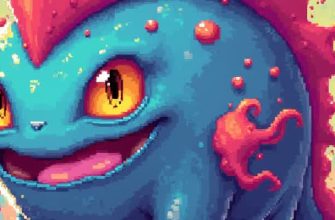Artificial intelligence is transforming the way video content is created for YouTube. AI-powered video generators are becoming increasingly popular among content creators, offering innovative tools to enhance the video production process. These platforms use algorithms to automate various stages of content creation, from scripting to editing, making video production faster and more accessible.
Key Features of AI Video Generators
- Automated Script Writing: AI can generate relevant video scripts based on input topics.
- Video Editing: Advanced AI tools assist in automatic cutting, transitions, and even voice-over addition.
- Visual Effects: AI can apply visual enhancements, such as background removal or object tracking, to improve video quality.
Advantages for YouTube Creators
“AI tools can save time, reduce production costs, and streamline content creation for YouTube creators, allowing them to focus more on their message and audience engagement.”
With the help of AI video generators, creators can simplify the video production pipeline, making it easier for both beginners and seasoned YouTubers to produce high-quality videos with minimal effort.
Comparison of Popular AI Video Tools
| Tool | Features | Pricing |
|---|---|---|
| InVideo | Text-to-video, stock footage, customizable templates | Free trial, Paid plans start at $15/month |
| Synthesia | AI-generated avatars, multiple languages | Custom pricing based on usage |
| Pictory | Text-to-video, automatic video editing | Plans start at $19/month |
- How to Maximize YouTube Channel Growth with AI Video Creation Tools
- Key Strategies for Using AI Video Creators
- Steps to Implement AI Tools Effectively
- AI Video Generator Comparison
- Choosing the Right AI Video Generator for YouTube Content Creation
- Key Factors to Consider
- Features Breakdown
- Setting Up Your First AI-Generated Video: A Step-by-Step Guide
- Step 1: Choose the Right AI Video Tool
- Step 2: Write Your Script
- Step 3: Input Your Script and Generate Video
- Step 4: Add Final Touches
- Step 5: Publish Your Video
- Customizing Video Style and Tone for Your YouTube Channel
- Key Elements for Customizing Your YouTube Video Style
- Adjusting Video Tone with AI
- Example Table: Video Style & Tone Customization
- Optimizing Video Length and Format for Maximum Viewer Engagement
- Key Factors to Consider
- Recommended Video Formats
- Video Length vs. Viewer Retention
- AI-Powered Script Creation: Streamlining Content Development for YouTube Channels
- Benefits of AI in Scriptwriting
- How AI Script Writers Work
- AI Script Writing Tools Comparison
- Integrating AI-Generated Videos with YouTube SEO Best Practices
- Optimizing Metadata for AI-Generated Content
- Engagement and Audience Retention Metrics
- AI-Generated Content and Thumbnails
- Evaluating AI-Generated Video Performance on YouTube Analytics
- Key Metrics for Analyzing Performance
- Advanced Data Analysis
- Insights from Performance Data
How to Maximize YouTube Channel Growth with AI Video Creation Tools
AI-powered video creation tools are transforming the way content creators approach YouTube. These tools allow creators to quickly produce high-quality videos, reducing production time and effort while increasing consistency and engagement. Leveraging AI can help you stay competitive, generate more content, and reach a wider audience with minimal manual effort.
By integrating AI-generated videos into your content strategy, you can streamline video production, improve video optimization, and enhance viewer interaction. This approach helps maintain a constant upload schedule, which is essential for growing and maintaining a successful YouTube channel.
Key Strategies for Using AI Video Creators
- Automate Video Production: AI tools can help create videos from scripts, images, and voiceovers. This automation allows you to produce videos at scale with minimal time and resources.
- Enhance Video SEO: Many AI video generators also offer built-in features for SEO optimization, such as title generation, description writing, and tagging, which can improve video discoverability on YouTube.
- Personalize Content: AI can help create videos tailored to specific audience preferences by analyzing viewer behavior and suggesting relevant content formats or topics.
“Consistency in video uploads is key to growing your YouTube channel, and AI tools make it easier to maintain that schedule.”
Steps to Implement AI Tools Effectively
- Choose the Right Tool: Research and select an AI video generator that suits your content style and production needs. Look for tools that support features like automated video creation, editing, and SEO optimization.
- Integrate AI with Your Workflow: Incorporate AI tools into your regular content creation process. Use AI for repetitive tasks like editing, captioning, and video optimization, allowing you to focus on creative aspects.
- Track and Analyze Performance: Monitor how AI-generated videos perform on your channel. Use analytics to refine your content strategy and make adjustments based on what works best for your audience.
AI Video Generator Comparison
| Tool | Features | Best For |
|---|---|---|
| Vidnami | Automated video creation, text-to-video, templates | Fast-paced content creators |
| InVideo | Customizable templates, voiceovers, stock footage | Video editors looking for flexibility |
| Pictory | AI-powered script-to-video, text-to-speech | Content creators focused on storytelling |
Choosing the Right AI Video Generator for YouTube Content Creation
When selecting an AI tool for generating YouTube videos, it’s essential to consider the specific requirements of your content. Some platforms are tailored for short-form videos, while others are more suitable for in-depth tutorials or long-form content. Understanding your content type is crucial for choosing the right AI tool that can enhance your production workflow and output quality.
Additionally, the ease of use, available features, and level of customization offered by AI video generators can greatly impact the efficiency and quality of your YouTube videos. Below, we’ll break down the key factors to consider when making your choice.
Key Factors to Consider
- User Interface (UI): The tool should offer an intuitive and user-friendly interface that allows easy navigation and minimal learning curve.
- Customization Options: Depending on your needs, look for platforms that offer extensive customization, such as voiceovers, scene transitions, and graphic elements.
- Export Quality: High-definition video exports are crucial for YouTube. Choose a tool that supports HD, 4K, or even higher resolution output.
- Integration with YouTube: Some AI video generators come with built-in export features directly to YouTube, saving time and effort.
Features Breakdown
| Tool | Features | Best For |
|---|---|---|
| Platform A | AI-generated voiceovers, automatic script generation, text-to-video | Quick video creation for tutorial and explainer content |
| Platform B | Advanced animation, customizable templates, high-quality video rendering | Animated and creative video content |
| Platform C | AI-driven video editing, stock footage library, multi-lingual support | Multi-language content and video editing at scale |
Tip: Always test the AI video generator before committing to a subscription. Most platforms offer free trials that give you a hands-on feel for the tool’s capabilities and limitations.
Setting Up Your First AI-Generated Video: A Step-by-Step Guide
Creating content for YouTube has become significantly easier with the help of AI tools. Whether you’re a beginner or an experienced content creator, these tools can simplify video production, helping you focus on your message rather than the technical aspects. In this guide, we’ll walk you through the process of setting up your first AI-generated video using available software and resources.
To ensure a smooth video creation process, it’s essential to have a clear understanding of how AI video generators work and the steps required for successful production. Follow these guidelines to create engaging and professional-quality videos without needing advanced skills in video editing or animation.
Step 1: Choose the Right AI Video Tool
Before you start, select the AI video generator that best suits your content needs. Different tools specialize in various aspects of video creation, such as script writing, voice generation, and animation. Here are some popular options:
- Synthesia – Focuses on AI-generated avatars and voiceovers for creating realistic videos.
- Pictory – Allows easy video editing with AI-generated content from your script.
- Lumen5 – Ideal for transforming blog posts into engaging videos automatically.
- Descript – Provides AI tools for video and podcast editing with automatic transcription and captioning.
Step 2: Write Your Script
Every successful video starts with a solid script. Whether you’re creating educational content, a product review, or a vlog, ensure your script is clear, concise, and engaging. If you’re unsure where to start, use AI writing assistants to generate a first draft.
Tip: Keep your script within a time frame that matches the attention span of your target audience. Typically, videos between 5-10 minutes perform best on YouTube.
Step 3: Input Your Script and Generate Video
Once your script is ready, input it into your chosen AI video generator. Depending on the tool, the AI will either create a voiceover, animate characters, or generate dynamic visuals based on the text. Follow the software’s specific steps to complete this process. Some tools also allow for video customization through templates.
- Input your script into the AI tool.
- Select the style and type of video (e.g., animated, live-action with avatars, or text-based).
- Adjust voiceover settings, such as language and tone.
- Preview the video and make necessary edits.
- Export your final video to your desired format.
Step 4: Add Final Touches
Once the AI has generated the video, it’s time to fine-tune it. Add background music, adjust the pacing, and include text overlays or call-to-action elements if necessary. Most AI video tools offer options for customizing these aspects.
Note: Ensure that all the audio and video elements are properly synced before finalizing your video.
Step 5: Publish Your Video
After completing your video, upload it to your YouTube channel. Make sure to optimize the video title, description, and tags to increase discoverability. Add subtitles or captions if your AI tool didn’t generate them automatically.
| Step | Action |
|---|---|
| 1 | Choose AI video generation tool. |
| 2 | Write and refine your script. |
| 3 | Generate video using AI software. |
| 4 | Add finishing touches like music and text. |
| 5 | Publish and optimize your video on YouTube. |
With these steps, you can create your first AI-generated YouTube video with ease and efficiency, making content creation faster and more accessible.
Customizing Video Style and Tone for Your YouTube Channel
In the competitive world of YouTube, maintaining a consistent style and tone is crucial for building a recognizable brand. By leveraging AI video generators, creators can customize the aesthetic of their content to align with their channel’s identity. This customization allows for more streamlined content production, ensuring that every video is visually and tonally cohesive with your brand’s narrative.
Whether you’re aiming for a professional look, an energetic vibe, or a more relaxed atmosphere, AI tools can help you define and refine your video style. By tweaking various elements such as color schemes, transitions, and music, you can create a distinct visual identity that resonates with your target audience and reinforces your brand message.
Key Elements for Customizing Your YouTube Video Style
- Color Palette: Choosing a consistent color scheme enhances visual coherence. Use AI tools to apply the same set of colors across your videos, whether they are subtle pastels or vibrant tones.
- Transitions and Effects: AI can automate the addition of smooth transitions and relevant effects, keeping the visual flow aligned with the tone of your brand.
- Typography: Customizing text styles, fonts, and sizes to match your brand’s personality can help strengthen your visual identity.
- Music and Sound Design: AI-driven tools allow you to select music tracks that complement your video style, from upbeat tunes to calming background scores.
Adjusting Video Tone with AI
Once the style is in place, adjusting the tone of the video becomes essential in crafting the right emotional response from your viewers. The tone can be influenced by a variety of factors, from voiceovers and scripting to pacing and background sounds. AI-powered tools give you the ability to fine-tune these elements for a consistent mood throughout your content.
- Voiceover Control: Use AI to adjust the pitch, speed, and tone of your voiceover, ensuring that it fits your channel’s personality.
- Scripting Assistance: AI can help you generate scripts that align with your brand’s language and messaging style.
- Pacing and Rhythm: The timing of cuts, pauses, and transitions can all be optimized with AI tools, allowing your content to flow naturally and maintain the intended tone.
“Consistency in video style and tone is key to building a strong and recognizable YouTube brand. AI tools allow you to automate and perfect this process, giving you more time to focus on creativity.”
Example Table: Video Style & Tone Customization
| Brand Type | Preferred Style Elements | Tone Adjustments |
|---|---|---|
| Tech Reviews | Cool, sleek color palette, minimalistic graphics | Professional, informative voiceover, steady pacing |
| Vlogs | Warm, inviting colors, casual transitions | Friendly, relaxed tone, conversational speed |
| Educational Content | Clear, bold text, consistent branding | Serious, clear voiceover, methodical pacing |
Optimizing Video Length and Format for Maximum Viewer Engagement
When creating YouTube content, understanding how video length impacts viewer retention and engagement is essential. Videos that are too long can result in viewer fatigue, while those that are too short might not provide enough value. The key is to balance content depth with audience attention span, ensuring that the message is delivered effectively without losing interest.
The format of the video is equally crucial. Videos should be designed with the platform’s strengths in mind, considering how users engage with different formats. Whether through narrative-driven content, educational videos, or interactive formats, tailoring the structure of the video for optimal user experience is vital.
Key Factors to Consider
- Video Length: Aim for a length that fits the content purpose. Shorter videos (5-7 minutes) are ideal for quick tutorials, while longer formats (10-20 minutes) can work for in-depth analyses or discussions.
- Viewer Attention Span: Shorter videos generally maintain attention better, but content that delivers more value can justify longer runtimes.
- Audience Behavior: Consider the demographic’s preferences. Younger audiences may prefer shorter, more dynamic content, while older viewers may appreciate detailed videos.
To maximize viewer engagement, it’s crucial to focus on delivering concise yet informative content that matches the attention span of your target audience.
Recommended Video Formats
- Short Clips: 3-5 minutes, ideal for quick tips or highlights.
- Medium-Length Videos: 7-12 minutes, suited for tutorials or detailed explanations.
- Long-Form Content: 15+ minutes, for comprehensive guides or interviews.
Video Length vs. Viewer Retention
| Video Length | Viewer Retention |
|---|---|
| 0-5 Minutes | High retention due to short, punchy content. |
| 5-15 Minutes | Moderate retention, good for explaining complex ideas. |
| 15+ Minutes | Lower retention, but can engage dedicated viewers for in-depth content. |
AI-Powered Script Creation: Streamlining Content Development for YouTube Channels
Artificial Intelligence (AI) has revolutionized content creation, especially in the world of YouTube. With AI-driven tools, content creators can now automate the scriptwriting process, saving valuable time and energy. These AI platforms use natural language processing (NLP) algorithms to generate scripts based on given topics, keywords, or prompts. This helps streamline the content creation process, allowing creators to focus more on production and audience engagement.
The use of AI for scriptwriting not only increases efficiency but also improves the quality of content. AI models can analyze trends, audience preferences, and even historical data to craft engaging and relevant scripts that resonate with viewers. The technology adapts to different styles, tones, and niches, ensuring the output aligns with the creator’s unique brand voice.
Benefits of AI in Scriptwriting
- Time Efficiency: AI tools can quickly generate scripts, reducing the time spent brainstorming and drafting content.
- Consistency: Automated scripts maintain a consistent tone and style across all videos, enhancing brand identity.
- Scalability: AI can create multiple scripts in a short time, allowing creators to scale their production and upload frequency.
- Customization: AI models adapt to various niches, ensuring the script suits the target audience and desired tone.
How AI Script Writers Work
- Input Data: The user provides a topic, keywords, or video concept.
- AI Generation: The AI analyzes data and creates a structured script with an engaging introduction, body, and conclusion.
- Refinement: Content creators can edit or refine the AI-generated script to align with their vision.
“AI-based scriptwriting tools are a game changer for YouTube creators. They can now produce high-quality content faster, without sacrificing creativity.” – Tech Expert
AI Script Writing Tools Comparison
| Tool | Features | Best For |
|---|---|---|
| ScriptAI | Customizable scripts, multi-language support | General YouTube content creators |
| Copy.ai | Short-form content, headlines, and video descriptions | Marketing-focused YouTube channels |
| Jarvis | Long-form video scripts, SEO optimization | Educational or niche creators |
Integrating AI-Generated Videos with YouTube SEO Best Practices
As artificial intelligence continues to evolve, content creators are increasingly leveraging AI-driven tools to generate video content. However, simply producing AI-generated videos is not enough to ensure their success on platforms like YouTube. Integrating these videos with YouTube’s SEO guidelines is crucial to maximize visibility and engagement. Below are key considerations for optimizing AI-created videos within YouTube’s search ecosystem.
YouTube’s search algorithm relies heavily on specific signals, such as video titles, descriptions, tags, and user interaction. These factors influence how videos rank and how easily viewers can discover them. By strategically aligning AI-generated content with SEO best practices, creators can enhance their video’s performance and reach a wider audience.
Optimizing Metadata for AI-Generated Content
The metadata surrounding AI-generated videos plays a critical role in YouTube’s search ranking system. Consider the following steps for optimizing this information:
- Titles: Create clear, descriptive titles that reflect the content of the video. Make sure to include relevant keywords without overstuffing them.
- Descriptions: Write detailed descriptions that include key phrases related to the video’s subject. Aim for at least 250 words to provide enough context for both viewers and search engines.
- Tags: Use a mix of broad and specific tags to help categorize your video accurately.
Ensure that your titles and descriptions match what viewers are likely searching for. This increases the chances of your content being discovered through YouTube’s search and recommendation algorithms.
Engagement and Audience Retention Metrics
Another essential factor in YouTube SEO is audience engagement. AI-generated content should be designed to encourage interaction. Key engagement metrics include:
- Likes and Dislikes: High engagement rates signal to YouTube that your content is relevant and valuable.
- Comments: Encourage viewers to comment on your video to boost its visibility. Responding to comments can also create a sense of community.
- Watch Time: The longer viewers stay watching your AI-generated video, the more likely it is to be ranked higher by YouTube’s algorithm.
AI-Generated Content and Thumbnails
While metadata is crucial, thumbnails remain a powerful tool for attracting viewers. AI tools can help generate visually compelling thumbnails that catch the eye. A few tips for thumbnail optimization include:
- Quality: High-resolution images should be used for thumbnails to ensure a professional appearance.
- Text Overlays: Consider adding short text overlays to explain the video content and capture the viewer’s attention quickly.
- Consistency: Ensure your thumbnail design is consistent across your channel to create a recognizable visual brand.
By integrating these strategies, creators can ensure that AI-generated videos are effectively optimized for YouTube’s SEO, improving both reach and engagement.
Evaluating AI-Generated Video Performance on YouTube Analytics
When leveraging AI tools to create videos for YouTube, understanding how these videos perform in comparison to traditional content is crucial. YouTube Analytics offers detailed insights that can help creators assess the effectiveness of their AI-generated videos. By carefully analyzing metrics such as view duration, audience engagement, and retention rates, content creators can make informed decisions to enhance future productions.
AI-generated videos are typically designed to be highly engaging and tailored to specific audiences. However, tracking their success requires a clear understanding of YouTube’s key performance indicators (KPIs). Metrics such as click-through rate (CTR), impressions, and average watch time offer a comprehensive view of how the content resonates with viewers. Evaluating these KPIs helps creators optimize video content and refine AI algorithms to achieve better results.
Key Metrics for Analyzing Performance
- Click-Through Rate (CTR): This metric measures the percentage of viewers who click on the video after seeing its thumbnail. A high CTR indicates that the thumbnail and title are compelling.
- Average Watch Time: Reflects how long viewers stay engaged with the video. A higher watch time suggests that the AI-generated content is more engaging or relevant to the audience.
- Audience Retention: Shows the percentage of viewers who watch the video all the way through. This is an important indicator of the video’s quality and ability to maintain viewer interest.
- Engagement Rate: Measures the level of interaction, including likes, comments, and shares. A high engagement rate can signify that the AI-generated video resonates well with the audience.
Advanced Data Analysis
- Traffic Sources: Identifying where the viewers come from (e.g., search results, external websites) helps determine if the video is effectively reaching its intended audience.
- Demographics: Analyzing age, gender, and location data allows creators to refine their AI models to create more personalized content.
- Device Type: Understanding whether viewers are watching on mobile devices, desktops, or smart TVs provides insights into optimizing video formats and production style.
Insights from Performance Data
| Metric | AI-Generated Video | Traditional Content |
|---|---|---|
| Click-Through Rate | 6% | 4% |
| Average Watch Time | 4 minutes | 3 minutes |
| Audience Retention | 80% | 60% |
Tip: Experiment with different AI video styles and monitor the impact on key performance indicators to continuously optimize content strategy.