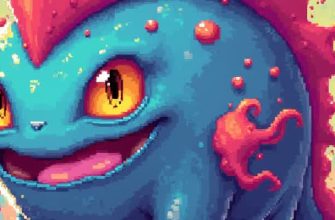Artificial intelligence (AI) has revolutionized the way music videos are produced, offering tools that simplify complex tasks and create unique visual experiences. With AI, you can transform raw footage into compelling narratives, integrate special effects, and even generate entire scenes based on a song’s mood and tempo. Below are key steps to follow when creating music videos with AI:
- Pre-production planning – Start by deciding on the concept, style, and mood for the music video. AI tools can assist in refining the concept by suggesting visual ideas based on the genre and theme of the song.
- AI-powered video generation tools – Use AI platforms like Runway, DeepArt, or Synthesia to generate scenes, animations, or even virtual performers. These tools can automatically sync video sequences with the beat of the track.
- Editing and post-production – After gathering your video assets, AI editing tools can automate tasks such as color correction, background removal, or adding special effects that match the music’s energy.
Important Note:
AI can save time and offer creative solutions, but it’s still essential to add a personal touch and make manual adjustments to ensure the final video aligns with the artistic vision.
In the next sections, we will explore in detail how these tools work and provide step-by-step instructions to get the most out of AI for music video creation.
| Tool | Function | Best For |
|---|---|---|
| Runway | Generates AI-driven video content and special effects | Artists and videographers who need creative visuals |
| DeepArt | Transforms footage into artistic styles | Music videos that require an artistic or surreal look |
| Synthesia | Creates AI-generated virtual performers and avatars | Music videos needing avatars or animated characters |
- Creating Music Videos with AI
- Steps to Create AI-Driven Music Videos
- Important Considerations
- AI Tools Comparison
- Choosing the Right AI Tool for Music Video Production
- Key Factors to Consider
- How to Design a Music Video Concept Using AI
- Steps to Build a Visual Framework
- Integrating AI-Generated Visuals with Your Music Track
- Steps for Audio-Visual Synchronization
- Enhancing Transitions and Visual Effects with Neural Tools
- Common AI-Enhanced Effects and Techniques
- Customizing Digital Characters and Scene Elements with AI
- Key Customization Options
- Syncing AI-Generated Animation with Music’s Rhythm
- Approaches for Syncing Animation with Beats
- Techniques for Optimizing Synchronization
- Tools for Beat Synchronization
- Enhancing Video Quality and Resolution Using AI Technology
- Methods for Improving Video Quality with AI
- Popular AI Tools for Video Enhancement
- AI-Driven Video Enhancement Process
- Marketing Your AI-Generated Music Video on Social Media
- Best Practices for Social Media Promotion
- Content Scheduling and Analytics
Creating Music Videos with AI
Artificial intelligence has revolutionized the way music videos are produced, enabling creators to generate stunning visuals with minimal effort. AI can be used for everything from visual effects to animation, offering unique possibilities for artists to enhance their storytelling. The technology also makes the process more efficient by automating many of the time-consuming tasks traditionally required in video production.
AI-powered tools allow you to manipulate visual elements in a way that was once impossible or cost-prohibitive. Whether it’s creating dreamlike sequences, matching the rhythm of a song with visuals, or enhancing the performance of a video, AI has the potential to bring a fresh perspective to music video creation.
Steps to Create AI-Driven Music Videos
- Concept and Planning: Define the vision for the video, including the style, color palette, and themes.
- Choose the Right AI Tools: There are numerous AI platforms available, such as RunwayML, DeepDream, and AI-based animation software, each suited to different needs.
- Feed the Music: Input the music track into the software to allow AI to analyze its tempo, mood, and rhythm.
- Generate Visuals: Use AI to create visuals that correspond to the mood of the song. These can range from abstract art to animated scenes.
- Post-Production: Fine-tune the visuals, adjust the timing, and ensure the video aligns with the overall concept.
Important Considerations
AI-generated music videos may not always have the same emotional depth or creative spontaneity as those crafted by human directors. However, they offer an innovative way to push artistic boundaries and reduce production time.
AI Tools Comparison
| Tool | Features | Best For |
|---|---|---|
| RunwayML | Real-time AI video editing, style transfer, and video effects | Creative video editing, generative visuals |
| DeepDream | Image manipulation, abstract visual generation | Creating surreal, dream-like effects |
| Artbreeder | AI-powered image blending and animation | Generating character animations and scenes |
Choosing the Right AI Tool for Music Video Production
Selecting the optimal AI platform for creating a music video depends on your creative goals and technical needs. Whether you’re aiming for a stylized animation, real-time lip-sync, or abstract visualizations synced with beats, tools vary greatly in capabilities and specialization.
To make an informed decision, it’s crucial to understand what each AI solution excels at–some generate visuals based on lyrics, others transform performance footage with motion tracking or apply generative effects tied to the tempo and mood of the track.
Key Factors to Consider
Tip: Match the AI tool’s core strength with your project type. A lyric-driven video requires different AI logic than a motion-capture-based performance edit.
- Input Format: Does the AI require audio, text, or video as input?
- Visual Style: Can it generate animation, abstract visuals, or realistic imagery?
- Sync Capabilities: Does it align visuals with rhythm, pitch, or lyrics?
- Editing Flexibility: Can you tweak scenes, colors, or pacing manually?
- Storyboard-first tools: Ideal for creators who want control over visual narrative (e.g., Kaiber, RunwayML).
- Real-time sync engines: Perfect for live visualizers and concert backdrops (e.g., Rotor, WavTool).
- Text-to-video models: Great for conceptual or abstract videos (e.g., Pika, Gen-2).
| Tool | Best For | Key Feature |
|---|---|---|
| RunwayML | Visual storytelling | Text-to-video with manual scene edits |
| Kaiber | Animated sequences | Audio-reactive transitions |
| Rotor | Fast production | Auto-beat sync with templates |
How to Design a Music Video Concept Using AI
Creating a compelling visual narrative for a track begins with transforming sound into imagery. Artificial intelligence tools enable this by analyzing audio dynamics, lyrical themes, and mood, generating visual prompts and ideas tailored to the music’s essence.
Conceptualization involves defining the visual tone, structure, and pacing. With AI-driven storyboard generators and mood board assemblers, creators can rapidly experiment with visual metaphors, environments, and motion styles, optimizing for emotion and audience engagement.
Steps to Build a Visual Framework
- Use an AI prompt builder (e.g., for Midjourney or RunwayML) to generate thematic visuals based on genre and lyrics.
- Analyze beat structure using audio-to-visual mapping tools to identify scene transitions and visual effects sync points.
- Generate a draft storyboard using AI to simulate scenes aligned with audio intensity and tone shifts.
- Lyric-based generators: Convert words into scene ideas or symbolic imagery.
- Style transfer AI: Apply visual aesthetics inspired by specific eras, directors, or art movements.
- AI scene composition: Suggest framing, camera angles, and movement based on emotion tagging.
For best results, feed the AI with lyrics, tempo, and emotion tags – the more detailed the input, the more tailored and cinematic the output.
| AI Tool | Function | Best Use Case |
|---|---|---|
| Kaiber | Scene generation from audio | Ambient or abstract visualizers |
| Runway Gen-2 | Text-to-video synthesis | Concept trailers and short sequences |
| StoryboardHero | Storyboard automation | Pre-visualization planning |
Integrating AI-Generated Visuals with Your Music Track
Aligning AI-generated imagery with specific musical elements creates a cohesive audio-visual experience. To achieve this, focus on syncing motion, color changes, and visual transitions with beats, tempo shifts, and lyrical content. AI tools such as Runway, Kaiber, or Deforum allow frame-level control that can reflect musical intensity or mood changes.
Instead of relying on generic animations, tailor visuals to mirror the structure of your track. For example, use abstract bursts during instrumental climaxes or generate narrative sequences that evolve with the song’s verses. Incorporating AI-generated motion graphics or animated scenes that adapt to sonic dynamics elevates emotional impact.
Steps for Audio-Visual Synchronization
- Segment your music into sections (intro, verse, chorus, etc.).
- Generate visuals for each section using prompt-based AI video tools.
- Use keyframes or time markers to align visual transitions with audio peaks.
- Refine pacing by editing video timing in post-production software.
- Tip: Match visual motifs (e.g. glitch effects, surreal landscapes) with genre or lyrical themes.
- Tool recommendation: Use After Effects or DaVinci Resolve for precise sync adjustments.
| Music Element | Suggested Visual Response |
|---|---|
| Kick Drum / Beat | Camera shake or flash cut transitions |
| Melodic Rise | Zoom in or expanding geometric patterns |
| Ambient Section | Slow motion or blurred dream-like scenes |
Precision syncing between visuals and music transforms AI-generated content from background decoration into an expressive storytelling tool.
Enhancing Transitions and Visual Effects with Neural Tools
Modern neural networks allow creators to generate seamless transitions between music video scenes by analyzing rhythm, tone, and motion patterns. This enables automated cuts, zooms, or morphs that follow the beat or emotional trajectory of a track. Tools like RunwayML or EbSynth can apply consistent transitions while preserving artistic style throughout.
AI-based visual effects can simulate complex camera work, lighting, or motion graphics without requiring physical equipment. Algorithms detect scene depth, track objects, and apply effects such as particle dispersion or glitch distortion synchronized with audio signals. This level of automation opens the door for dynamic visuals even on a minimal budget.
Common AI-Enhanced Effects and Techniques
- Beat-synced scene switching using audio-reactive cuts
- Style-consistent morphing transitions between clips
- Object tracking for overlaying digital elements
- Neural depth estimation for 3D parallax effects
- Automated rotoscoping to isolate performers
Tip: Use optical flow models like RAFT or FlowNet to interpolate frames for smooth transitions without visual tearing.
- Extract keyframes from scenes using scene detection models.
- Generate transition frames with frame interpolation or motion warping.
- Overlay stylized VFX using GAN-based style transfer or segmentation masks.
| Tool | Function | Best Use Case |
|---|---|---|
| RunwayML | Video effects & transitions | Fast prototyping with visual consistency |
| Deforum | AI-generated motion graphics | Trippy or surreal music sequences |
| Ebsynth | Style transfer on video frames | Painterly look across scenes |
Customizing Digital Characters and Scene Elements with AI
When building a music video using generative tools, one of the most impactful techniques is personalizing the animated characters and environments. Instead of relying on generic presets, creators can refine attributes such as facial structure, attire, and movement style using prompt-based generation or guided editing with reference images. This ensures visual consistency and narrative cohesion across the entire video sequence.
To modify environmental elements, you can adjust parameters such as lighting conditions, architectural style, and terrain features. This level of control allows the visual tone to match the musical atmosphere–whether it’s a neon-lit cyberpunk cityscape or a quiet, hand-drawn forest. Combining these elements effectively reinforces the emotional message of the track.
Key Customization Options
- Facial Details: control age, emotion, ethnicity, and hairstyle.
- Clothing Design: apply era-specific fashion, textures, or brand logos.
- Environment Themes: select urban, fantasy, abstract, or realistic scenes.
- Animation Styles: switch between rotoscoping, cel animation, or motion capture aesthetics.
For a cohesive visual narrative, match character aesthetics with the mood and tempo of the soundtrack.
- Generate a base character using AI tools like Stable Diffusion or D-ID.
- Apply refinement prompts (e.g., “young jazz singer, 1950s fashion, smoky stage”).
- Customize background elements in tools like Runway or Kaiber to match character style.
- Use AI motion tools to synchronize character movement with music rhythm.
| Element | Customization Tool | Control Parameters |
|---|---|---|
| Character Face | Leonardo.Ai / Midjourney | Prompt tuning, image reference |
| Scene Background | RunwayML / Gen-2 | Style presets, lighting, depth |
| Movement | Move.ai / EbSynth | Pose matching, tempo sync |
Syncing AI-Generated Animation with Music’s Rhythm
When creating music videos using AI, syncing the animation with the beat and rhythm of the music is crucial for a dynamic and engaging visual experience. The synchronization process allows the visuals to feel responsive to the music, amplifying its emotional impact. AI can be programmed to detect beats and rhythms within the track, aligning visual elements such as motion, colors, and transitions accordingly. By doing so, the animation becomes more immersive, giving the viewer a sense of unity between sound and image.
The key to successful synchronization lies in the AI’s ability to analyze and adapt to the music’s tempo, timing, and structure. This requires careful consideration of the music’s frequency and beat patterns, which the AI can detect and use to create corresponding animations. The timing of visual effects, transitions, and movements must align with these beats for the animation to feel natural and cohesive with the music.
Approaches for Syncing Animation with Beats
- Beat Detection: AI analyzes the audio track to identify the key beats and time signatures. This data guides the timing of visual elements.
- Rhythm Mapping: The AI assigns specific visual motions or transitions to different rhythms or beat variations, creating a dynamic visual flow.
- Tempo Matching: The visual elements’ speed and movements are adjusted to match the tempo of the music, ensuring fluidity between sound and image.
Techniques for Optimizing Synchronization
- Keyframe Animation: Establish keyframes based on identified beats to create smooth transitions and synchronized effects.
- Beat-Triggered Visuals: Visual effects and changes in animation speed are triggered by the beat, making the visuals feel reactive to the music.
- Real-Time AI Adaptation: AI algorithms can adapt the visuals in real-time, allowing the animation to adjust if the music changes tempo or structure mid-performance.
“Effective syncing between AI animation and music beats elevates the overall experience, enhancing both the auditory and visual elements of the music video.”
Tools for Beat Synchronization
| Tool | Purpose |
|---|---|
| Adobe After Effects | Used for integrating beat-detection scripts and animation timelines to synchronize visuals with audio. |
| OpenAI’s Jukedeck | Generates music and animations that can be synced to predefined rhythms and beats. |
| AI Music Generators | Some tools allow real-time adaptation, ensuring that AI-generated animations change as the beat or rhythm fluctuates. |
Enhancing Video Quality and Resolution Using AI Technology
AI-driven tools are becoming increasingly crucial for improving the quality and resolution of music videos. These tools can upscale footage, remove noise, and sharpen visuals to create professional-grade results. Leveraging AI for video enhancement ensures that even low-resolution footage can be transformed into high-definition content. This is particularly valuable for creators working with limited resources or older video material that needs a modern touch.
Various AI tools, from deep learning models to machine learning algorithms, work together to optimize visual aspects of a video. These advancements provide faster and more accurate results compared to traditional editing methods, offering musicians and content creators an opportunity to push their creative boundaries while maintaining exceptional video clarity and sharpness.
Methods for Improving Video Quality with AI
- Upscaling resolution: AI models can enhance video resolution by predicting and adding more pixels, allowing for smooth transitions from lower to higher resolutions.
- Noise reduction: AI filters can identify and remove unwanted noise, making the final output clearer and more vibrant.
- Frame interpolation: AI can add extra frames between existing ones, resulting in smoother motion and eliminating choppy visuals.
Popular AI Tools for Video Enhancement
- Topaz Video Enhance AI: A powerful tool for upscaling and improving video quality using advanced AI algorithms.
- DVDFab Enlarger AI: An AI-based video upscaling solution that offers high-quality enhancement with minimal distortion.
- Runway ML: A comprehensive platform providing AI-based video editing tools, including noise reduction and resolution upscaling.
“AI tools allow for creative freedom while ensuring high-quality results, enabling musicians to focus on their vision without worrying about technical limitations.”
AI-Driven Video Enhancement Process
| Process Step | AI Tool Involved | Result |
|---|---|---|
| Upscaling Resolution | Topaz Video Enhance AI | Higher resolution video with improved detail |
| Noise Reduction | Runway ML | Cleaner, sharper video |
| Frame Interpolation | DVDFab Enlarger AI | Smoother motion in videos |
Marketing Your AI-Generated Music Video on Social Media
Promoting an AI-created music video effectively requires a strategic approach to take full advantage of social media platforms. The ability to leverage tools like hashtags, video snippets, and influencer partnerships can significantly boost visibility. By understanding the platform-specific features, you can tailor your approach for maximum impact and engagement.
One of the main advantages of using social media is the ability to directly engage with your audience. Posting teasers, behind-the-scenes content, and using interactive stories can build anticipation before the official release of your music video. Additionally, adapting the content for each platform will help reach different demographics more efficiently.
Best Practices for Social Media Promotion
- Use platform-specific formats: TikTok and Instagram Reels work well for short, attention-grabbing clips, while YouTube Shorts can help extend video reach.
- Optimize hashtags: Utilize trending and relevant hashtags to increase discoverability, especially ones related to AI, music, and video creation.
- Collaborate with influencers: Influencers can amplify your content to a wider audience. Choose those who resonate with your music genre and AI technology.
Note: Keep in mind that engagement is key–respond to comments, encourage user-generated content, and foster community interaction.
Content Scheduling and Analytics
| Platform | Best Time to Post | Recommended Video Length |
|---|---|---|
| 10 AM – 12 PM | 30-60 seconds | |
| TikTok | 6 PM – 10 PM | 15-30 seconds |
| 1 PM – 3 PM | 1-2 minutes |
Tip: Use social media analytics tools to track performance and adjust your strategy based on the engagement and reach of your posts.