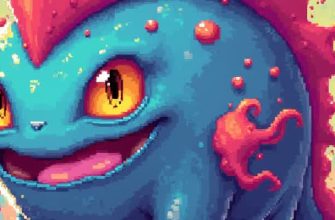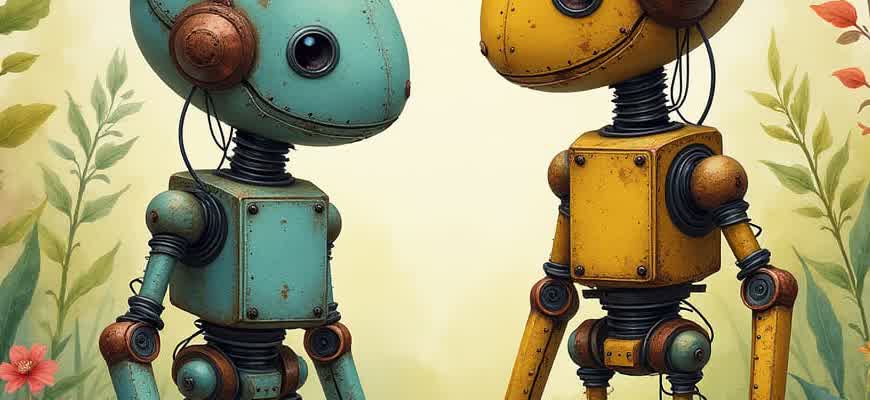
AI technologies have revolutionized the process of video creation and translation, making it easier to generate, modify, and adapt content for global audiences. With advanced tools, creators can quickly produce high-quality videos with minimal effort and translate them into multiple languages with accuracy.
Key Benefits of AI in Video Creation:
- Automated script writing and voiceovers
- Real-time video translation
- High-quality video editing using AI algorithms
AI tools offer creators the ability to scale production without sacrificing quality or time.
Steps in Using AI for Video Translation:
- Upload the original video and extract audio and text content.
- Translate the text using AI translation models.
- Generate new voiceovers or subtitles based on the translated text.
- Synchronize audio with video to ensure smooth playback.
Example of AI-Assisted Video Workflow:
| Stage | AI Function | Outcome |
|---|---|---|
| Script Writing | AI generates script ideas based on input data. | Automated and creative script production. |
| Translation | AI translates script to target language. | Accurate, real-time translation. |
| Voiceover | AI creates voiceovers in the new language. | Natural-sounding voiceovers synced with video. |
- How to Produce and Translate Videos Using AI: A Practical Guide
- Steps to Create and Translate Videos with AI
- Benefits of Using AI for Video Translation
- How to Select the Right AI Tools for Video Production and Localization
- Key Considerations When Choosing AI Tools
- Popular AI Tools for Video Creation and Translation
- Features to Look for
- How to Upload and Customize Your Video Content for AI Processing
- Uploading Your Video
- Customizing Your Content
- Additional Information on Customization
- Leveraging AI to Generate Accurate Subtitles for Your Videos
- Key Advantages of Using AI for Subtitling
- Steps to Implement AI Subtitling in Your Workflow
- Considerations for Optimal AI Subtitle Generation
- Translating Videos into Multiple Languages with AI Technology
- Key Steps in AI Video Translation
- Benefits of AI Video Translation
- Challenges in AI Video Translation
- Optimizing Voiceovers for Videos: AI-Powered Multilingual Narration
- Key Features of AI for Multilingual Voiceover Production
- Steps to Implement AI for Multilingual Voiceovers
- AI Voiceover Tools Comparison
- Editing and Refining AI-Generated Videos for Enhanced Precision
- Key Approaches to Refining AI Content
- Step-by-Step Process for Refining AI Videos
- Important Considerations
- Tools and Methods for Fine-Tuning
- Incorporating Multilingual Videos into Your Promotional Approach
- Key Benefits of Translated Videos for Marketing
- Steps for Effectively Using Translated Videos
- Example of Multilingual Video Marketing in Action
How to Produce and Translate Videos Using AI: A Practical Guide
Creating and translating videos with AI technologies has become increasingly accessible, offering businesses and content creators powerful tools to expand their reach. AI-based platforms streamline the video production and translation processes by automating tasks such as voice-over translation, subtitle generation, and even video editing. This guide will walk you through the essential steps to effectively produce and translate your videos using these advanced tools.
The process begins with selecting the right AI tools for video creation and translation. A wide range of platforms now offer services such as automated video editing, speech-to-text transcription, and real-time translation into multiple languages. By leveraging these tools, users can save time and improve the quality of their videos. Below is an overview of the key steps involved in creating and translating videos with AI.
Steps to Create and Translate Videos with AI
- Step 1: Video Creation – Choose a platform or tool that allows you to create or edit videos automatically. Popular AI platforms include tools for video scripting, scene creation, and even automatic narration.
- Step 2: Audio Transcription – Use speech recognition software to transcribe the audio into text. Many AI tools can detect and transcribe speech in real time, making it easy to extract dialogue for subtitles or translations.
- Step 3: Translation – Once the text is ready, you can use AI-powered translation services to convert the transcript into different languages. These services often provide automatic syncing with the video for smooth, accurate translations.
- Step 4: Subtitle Integration – Integrate the translated text as subtitles. Many AI platforms allow automatic subtitle generation and synchronization with the video’s timeline.
- Step 5: Final Adjustments – Review the video for accuracy and make necessary edits to ensure the translations are contextually correct and culturally appropriate.
Benefits of Using AI for Video Translation
| Benefit | Explanation |
|---|---|
| Time Efficiency | AI tools automate many tasks, saving creators time in video production and translation. |
| Cost-Effective | AI reduces the need for manual labor, making video creation and translation more affordable for small businesses. |
| Accuracy | AI-powered tools provide precise translations and synchronization, minimizing errors in video content. |
| Scalability | AI allows for the translation of videos into multiple languages quickly, making it easy to scale content for a global audience. |
“AI is revolutionizing the way content is produced and translated, offering faster, more affordable, and scalable solutions for creators worldwide.”
How to Select the Right AI Tools for Video Production and Localization
Choosing the correct AI tool for video creation and translation is essential for streamlining content production and ensuring high-quality results. With numerous platforms available, each offering unique features and capabilities, it is vital to understand the specific requirements of your project before making a decision. Factors such as ease of use, integration with other software, and support for multiple languages will influence the selection process.
Different tools cater to different aspects of video creation, from automatic scene detection and text-to-speech features to real-time translations and subtitling. A careful evaluation of these functionalities will allow you to select the best AI-powered solution tailored to your needs, whether you’re creating content for international audiences or aiming for high-quality video dubbing.
Key Considerations When Choosing AI Tools
- Ease of Use: Look for a platform that offers an intuitive interface, even for users with little technical expertise.
- Language Support: Ensure the tool provides robust multilingual capabilities if you need video translations or subtitles.
- Customization Options: Some tools offer flexibility to fine-tune translations or voiceovers for accuracy.
- Output Quality: Video and audio output must meet professional standards, especially for commercial use.
Popular AI Tools for Video Creation and Translation
- Descript: A powerful tool that combines video editing, transcription, and translation features, making it a versatile option for content creators.
- Veed.io: Offers automatic translations, subtitling, and a variety of video editing features, suitable for quick internationalization of content.
- DeepL: Known for high-quality text translations, DeepL can be integrated into video projects for precise and natural-sounding subtitles.
Features to Look for
| Tool | Key Features | Best For |
|---|---|---|
| Descript | Transcription, video editing, automatic voiceovers | Content creators, podcasters |
| Veed.io | Subtitling, translations, online video editing | Social media influencers, marketers |
| DeepL | Text translation, professional accuracy | High-quality translation for professional video dubbing |
“The key to successful video localization is choosing a tool that not only translates text accurately but also preserves the cultural nuances of the target language.”
How to Upload and Customize Your Video Content for AI Processing
When preparing to process your video content with AI tools, the first step is uploading your media file. It’s essential to follow the proper steps to ensure smooth processing and customization. The platform or AI tool you’re using may have specific guidelines or file type requirements that should be checked before beginning. Below are the general steps for uploading and adjusting your video for optimal AI enhancement.
Once your video is uploaded, you’ll have the option to fine-tune various aspects of the content. Customization options may vary depending on the software, but common settings include adjusting the resolution, adding subtitles, or choosing specific editing functions. Below is a guide to get you started with uploading and adjusting your video content efficiently.
Uploading Your Video
- Choose the video file from your device or cloud storage.
- Check the supported file formats (e.g., MP4, MOV, AVI).
- Ensure the video meets the platform’s resolution requirements (e.g., 1080p or 4K).
- Click “Upload” and wait for the file to be processed by the platform.
Customizing Your Content
- Set the Video Resolution: Adjust your video’s resolution to match your preferred output quality. Common options include Full HD or 4K.
- Add Subtitles: If needed, you can either upload subtitle files or let the AI generate them automatically for you.
- Select AI Features: Choose specific AI functions, such as automatic translation, voiceover adjustments, or background music enhancements.
- Preview Changes: Before finalizing the adjustments, preview the video to check how the AI modifications appear in real-time.
Important: Ensure your internet connection is stable throughout the uploading process to prevent any interruptions or errors.
Additional Information on Customization
| Customization Option | Function |
|---|---|
| Text Overlay | Incorporate customizable text or captions to highlight key points in the video. |
| Audio Settings | Adjust volume levels, remove noise, or add background music through AI tools. |
| Voiceover | Upload voiceover files or generate new ones using AI speech synthesis. |
Leveraging AI to Generate Accurate Subtitles for Your Videos
AI-powered tools have revolutionized the way subtitles are generated, offering high precision and speed. These technologies help automatically transcribe and translate video content, significantly reducing the time and effort required for manual captioning. By utilizing sophisticated algorithms, AI can detect speech patterns and convert audio into text with remarkable accuracy, even identifying multiple speakers and different accents.
With AI-driven subtitle generation, you can not only increase productivity but also enhance accessibility for diverse audiences. Accurate subtitles are crucial for viewers who are deaf or hard of hearing, as well as for those watching content in non-native languages. The integration of AI allows you to streamline video production processes, making subtitling more efficient and cost-effective.
Key Advantages of Using AI for Subtitling
- Faster Processing: AI tools can generate subtitles in real-time or with minimal delay, allowing content creators to keep up with tight deadlines.
- Multi-language Support: AI systems can automatically translate subtitles into several languages, broadening the potential reach of your content.
- High Accuracy: With advanced speech recognition, AI can produce subtitles that are contextually accurate and minimize errors.
Steps to Implement AI Subtitling in Your Workflow
- Upload Video: Start by uploading your video content to an AI-based subtitle generator.
- AI Analysis: The system processes the audio, transcribing speech into text and syncing it with the video timeline.
- Review and Edit: Although AI systems are highly accurate, it’s essential to review and make adjustments for specific jargon, accents, or technical terms.
- Export Subtitles: After finalizing, export the subtitles in your preferred format (SRT, VTT, etc.) and integrate them into the video.
Considerations for Optimal AI Subtitle Generation
| Factor | Impact |
|---|---|
| Audio Quality | Clear audio with minimal background noise leads to better transcription accuracy. |
| Speech Clarity | Distinct speech and slower pacing can improve AI’s ability to generate precise subtitles. |
| Language Complexity | AI may struggle with slang or highly technical language, requiring post-editing for accuracy. |
Note: AI-generated subtitles are a powerful tool, but they should always be reviewed for context, especially in creative or nuanced content.
Translating Videos into Multiple Languages with AI Technology
Artificial intelligence has revolutionized the way we approach content translation, especially in the realm of video. With the help of advanced algorithms, AI is now capable of translating videos into multiple languages, breaking down the language barriers that once hindered global accessibility. This transformation not only makes content available to a wider audience but also improves user engagement and reach.
AI-driven video translation involves sophisticated techniques, including speech recognition, natural language processing, and machine learning. These technologies analyze spoken words in videos, generate accurate subtitles, and synchronize them with the audio. Additionally, AI systems can convert voiceovers, making it possible to create a multilingual experience with minimal manual effort.
Key Steps in AI Video Translation
- Speech Recognition: AI extracts spoken words from the video using advanced audio recognition models.
- Language Detection and Translation: The detected speech is translated into multiple target languages using deep learning algorithms.
- Subtitles Generation: AI creates accurate and contextually relevant subtitles for the translated text.
- Voiceover Synchronization: In some cases, AI can generate voiceovers that match the tone and timing of the original content.
Benefits of AI Video Translation
- Time and Cost Efficiency: AI automates many processes, significantly reducing the time and costs compared to traditional human translation methods.
- Accuracy: Machine learning models are trained to provide high-quality translations that closely align with human standards.
- Scalability: AI enables the translation of large volumes of video content into multiple languages simultaneously, making it ideal for businesses with global reach.
“AI-powered video translation offers businesses the opportunity to communicate with audiences across linguistic and cultural boundaries, all while improving accessibility and engagement.”
Challenges in AI Video Translation
| Challenge | Description |
|---|---|
| Contextual Accuracy | AI sometimes struggles with understanding cultural nuances and idiomatic expressions, which can lead to less accurate translations. |
| Voiceover Quality | While AI can generate voiceovers, the technology may not always capture the subtleties of tone and emotion in the same way as a human voice actor. |
| Complex Content | Highly technical or industry-specific language may be difficult for AI to translate accurately without specialized training data. |
Optimizing Voiceovers for Videos: AI-Powered Multilingual Narration
Artificial Intelligence has revolutionized the video production industry, especially in the field of voiceover optimization. AI technologies allow creators to generate multilingual narrations that feel authentic and natural. This capability eliminates language barriers and streamlines content delivery to global audiences. By leveraging AI, it is now possible to efficiently create voiceovers in multiple languages without the need for costly and time-consuming manual translations.
AI-driven voiceover tools offer a range of benefits. These technologies analyze audio patterns, match tone and pace, and seamlessly integrate translations. This ensures that the final product aligns with the original video’s tone, regardless of language. With the right tools, creators can produce professional voiceovers in a fraction of the time it would typically take using traditional methods.
Key Features of AI for Multilingual Voiceover Production
- Real-time Translation: Instant translation of scripts into multiple languages ensures a faster production cycle.
- Voice Matching: AI can replicate the original speaker’s tone, pitch, and emotion for a consistent experience across languages.
- Customizable Narration: AI tools allow the adjustment of speed, volume, and emphasis to match the video’s pace and style.
Steps to Implement AI for Multilingual Voiceovers
- Transcribe the Original Script: Start with a clear and accurate transcription of the video’s original narration.
- Translate the Script: Use AI-powered translation tools to generate accurate multilingual versions of the original text.
- Generate Voiceover: Input the translated script into an AI voice generation tool that matches the tone and style of the original narration.
- Sync Audio with Video: Use AI to adjust the timing and pacing of the translated voiceover, ensuring it aligns with the video visuals.
“AI-powered multilingual voiceover technology is not only cost-effective but also allows for high-quality, scalable audio production that can be tailored to various target audiences worldwide.”
AI Voiceover Tools Comparison
| Tool | Languages Supported | Key Features |
|---|---|---|
| Descript | 25+ | Real-time translation, voice cloning, text-to-speech synthesis |
| Speechelo | 30+ | Human-like voices, adjustable tone and speed |
| Synthesia | 60+ | Video AI avatars, multilingual voiceover integration |
Editing and Refining AI-Generated Videos for Enhanced Precision
AI-generated video content can be highly useful, but it often requires careful adjustment to ensure that the output matches the intended purpose and achieves the desired accuracy. By fine-tuning various elements, creators can refine AI outputs to produce more relevant, clear, and effective videos. This process helps overcome any discrepancies that might arise from the automated creation process, such as misinterpretations of context or incorrect translations.
Fine-tuning involves editing both the visual and auditory elements of the content. Ensuring the accuracy of speech, scene transitions, and text overlays are just some of the tasks that might require human intervention. Below are some common techniques for improving AI-generated videos.
Key Approaches to Refining AI Content
- Text Adjustment: Ensuring that subtitles or on-screen text correctly convey the intended message.
- Voiceover Modification: Refining AI-generated voiceovers for better tone, pace, and clarity.
- Scene Timing: Editing the duration of scenes to ensure smooth flow and accurate pacing.
- Visual Consistency: Making sure that AI-generated visuals align with the context and purpose of the video.
Step-by-Step Process for Refining AI Videos
- Review the Generated Output: Watch the AI-generated video thoroughly to identify potential issues.
- Edit Text and Subtitles: Adjust any errors in subtitles and ensure they are synchronized with the video.
- Refine Audio: Improve voiceovers, background sounds, and music levels to ensure clarity.
- Re-Adjust Visuals: Make necessary edits to visual elements, such as colors, lighting, and animations.
- Test for Accuracy: Compare the edited video with the source material to ensure the accuracy of information.
Important Considerations
It is crucial to remember that AI-generated content can still contain inaccuracies, so careful editing is necessary for the final product to be reliable and professional.
Tools and Methods for Fine-Tuning
| Tool | Function |
|---|---|
| Video Editing Software (e.g., Adobe Premiere Pro) | Used to adjust video timing, add or remove scenes, and synchronize audio-visual elements. |
| AI Voice Modifiers (e.g., Descript) | Helps refine AI-generated voiceovers to sound more natural and engaging. |
| Subtitle Editors (e.g., Subtitle Edit) | Allows for accurate synchronization and adjustment of text overlays. |
Incorporating Multilingual Videos into Your Promotional Approach
Global outreach is an essential component of any modern marketing campaign. By utilizing AI-powered video translation, businesses can quickly and effectively localize their content to appeal to a diverse audience. This strategy not only broadens market reach but also helps to create a stronger connection with different cultural groups by speaking directly in their language. The integration of translated videos into your marketing plan can significantly boost engagement and drive more conversions, regardless of geographic location.
AI tools that generate multilingual video content provide companies with the ability to optimize video performance across multiple regions. Translated videos ensure your message resonates without the language barrier, fostering trust and relevance in new markets. Integrating these videos into your digital marketing framework is a smart way to enhance your brand’s global presence and improve customer experience.
Key Benefits of Translated Videos for Marketing
- Broadened Audience Reach: Videos can be localized to suit the preferences of various regions, creating opportunities for new audience engagement.
- Improved Customer Engagement: When content speaks the viewer’s language, they are more likely to engage with it, boosting interaction rates.
- Higher Conversion Rates: Tailoring content to specific linguistic groups increases trust, which often translates into higher conversion rates.
Steps for Effectively Using Translated Videos
- Choose the Right Languages: Prioritize the languages of your target regions based on market analysis.
- Leverage AI Translation Tools: Use AI technology to automatically translate the video’s audio and on-screen text while maintaining the message’s original tone and intent.
- Customize for Local Culture: Ensure that the visual elements and references align with the local culture to enhance relevance.
- Embed Translations Across Platforms: Share the localized videos on multiple platforms, including social media, email campaigns, and websites, for maximum exposure.
“Incorporating translated videos into your marketing materials isn’t just about translation–it’s about adapting the message to the cultural context of your audience.”
Example of Multilingual Video Marketing in Action
| Region | Translated Language | Engagement Rate Increase |
|---|---|---|
| Europe | German | +32% |
| Asia | Mandarin | +45% |
| South America | Spanish | +50% |