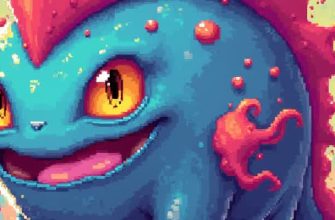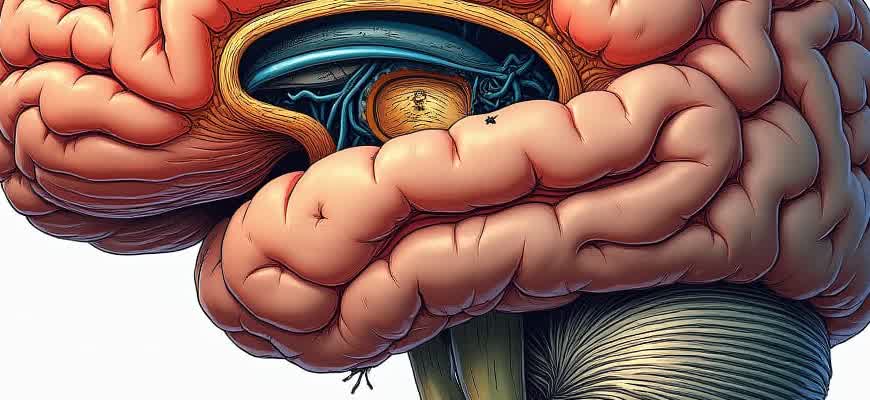
Faceless cooking videos are a popular format that focuses solely on the cooking process, allowing creators to maintain privacy while still engaging audiences. Here’s how you can produce high-quality content in this style:
- Plan Your Shots: Decide what parts of the cooking process you want to showcase. Focus on close-up shots of the ingredients, cooking techniques, and the final result.
- Set the Scene: Ensure your kitchen is well-lit and free of distractions. A clean and organized environment helps maintain a professional look.
- Use Interesting Angles: Experiment with overhead shots, side views, or close-ups of hands and tools to keep the video visually appealing.
Essential Tools for Faceless Cooking Videos
| Tool | Purpose |
|---|---|
| Camera/Smartphone | For capturing high-quality footage |
| Tripod | To stabilize your shots and keep hands free |
| Microphone | For clear audio of cooking sounds or voiceovers |
| Lighting | To ensure well-lit and clear visuals |
Tip: Use a ring light or softbox to ensure your ingredients are well-lit without harsh shadows.
- Choosing the Right Equipment for Faceless Cooking Content
- Essential Equipment for Faceless Cooking Videos
- Additional Tools to Enhance Video Quality
- Recommended Gear Table
- Preparing Your Kitchen for Video Production
- Essential Kitchen Setup Elements
- Workflow Considerations
- Basic Equipment Setup
- Mastering Camera Angles and Lighting Without Showing Your Face
- Key Camera Angles
- Lighting Tips
- Essential Equipment for Faceless Cooking Videos
- Building a Step-by-Step Recipe Script for Viewers
- Key Elements of a Recipe Script
- Example Recipe Script Format
- Editing Techniques for Engaging Faceless Cooking Videos
- Key Editing Strategies
- Step-by-Step Editing Process
- Tips for Visual Appeal
- Using Voiceovers and Sound Effects to Enhance Cooking Videos
- Best Practices for Voiceovers and Sound Effects
- Examples of Useful Sound Effects
- Optimizing Videos for Social Media Platforms
- Key Tips for Optimization
- Platform-Specific Recommendations
- Assessing the Impact and Engaging Viewers Without Direct Communication
- Key Metrics for Success
- Strategies for Keeping Your Audience Engaged
- Analyzing Viewer Feedback
Choosing the Right Equipment for Faceless Cooking Content
When creating cooking content without showing your face, selecting the appropriate equipment becomes crucial to ensure a seamless production process. The goal is to highlight the food preparation and cooking steps while keeping the focus on the ingredients, tools, and process. Your gear should be versatile, high-quality, and capable of capturing every detail clearly. Here’s a breakdown of the key equipment you’ll need for professional-looking faceless cooking videos.
Consider investing in tools that allow for smooth, hands-free operation, as well as those that produce clear visuals and crisp audio. From cameras to lighting, each piece plays an essential role in making your videos stand out. Below is an overview of what you should prioritize when choosing the right setup.
Essential Equipment for Faceless Cooking Videos
- Camera: A camera with good resolution (at least 1080p) is vital for detailed shots of your cooking process. Look for cameras with adjustable settings for exposure and white balance, which will give you more control over lighting and color accuracy.
- Tripod or Mount: To stabilize your camera or phone, opt for a tripod with adjustable angles. A flexible mount allows for dynamic overhead or close-up shots of the cooking process without the need for constant adjustments.
- Lighting: Proper lighting ensures the food looks appetizing and the process is clear. Softbox lights or LED panels are great options for creating a consistent and flattering light environment.
- Microphone: Even though your face isn’t visible, high-quality audio is still essential. A shotgun mic or lapel mic can help capture crisp sounds of chopping, sizzling, or stirring, enhancing the sensory experience.
Additional Tools to Enhance Video Quality
- Camera Filters or Lenses: Enhance the aesthetic appeal of your videos by adding a filter or using a macro lens for close-up shots of the food texture.
- Overhead Camera Mount: For a birds-eye view of the cooking process, an overhead rig or ceiling-mounted camera will allow you to capture detailed shots from the top.
- Editing Software: After shooting, editing is where you can make the video truly shine. Use software that allows you to enhance color grading, speed up or slow down clips, and add engaging transitions.
When investing in equipment, focus on getting the essentials first: a good camera, lighting, and stabilization tools. You can always upgrade your setup as you grow your content.
Recommended Gear Table
| Equipment | Recommended Model | Price Range |
|---|---|---|
| Camera | Canon EOS M50 | $500 – $600 |
| Tripod | Joby GorillaPod 3K | $60 – $100 |
| Lighting | Neewer Softbox Kit | $80 – $150 |
| Microphone | Rode VideoMic Pro | $200 – $250 |
Preparing Your Kitchen for Video Production
Setting up your kitchen properly is crucial for creating high-quality faceless cooking videos. By organizing your space efficiently, you can ensure that each shot looks clean and professional, while also improving your workflow. A well-thought-out setup will help you focus on cooking without worrying about the logistics of the shoot.
From camera angles to lighting, every detail counts in making your videos look polished. Let’s break down the key components of an effective kitchen setup for filming.
Essential Kitchen Setup Elements
- Lighting: Ensure even, bright lighting throughout your kitchen. Use a combination of overhead lights, side lights, and diffusers to avoid harsh shadows.
- Camera Placement: Position the camera at a stable point that captures the action without obstructing your movements. A tripod with adjustable angles works best.
- Counter Space: Clear the counters of unnecessary items, leaving just the essentials like ingredients and utensils that will be shown on camera.
- Sound Control: Consider using a microphone to capture clear audio of cooking sounds, like chopping or sizzling, to enhance the viewer’s experience.
Workflow Considerations
Organizing your filming process will streamline the production and reduce unnecessary interruptions during filming.
- Prep Ahead: Prepare all ingredients before filming. This saves time and keeps the filming process fluid.
- Shot List: Plan your shots in advance. Write down which actions you want to film and from which angles.
- Clean Up: Keep a clean work surface. Any clutter or spills will be more noticeable on camera.
Tip: Make sure the kitchen’s background is neutral and uncluttered to avoid distractions from the main subject–the cooking process.
Basic Equipment Setup
| Equipment | Purpose |
|---|---|
| Camera | Record the cooking process from various angles. A DSLR or smartphone with a high-quality lens is sufficient. |
| Tripod | Stabilize the camera for steady shots. |
| Lighting Kit | Ensure bright and soft lighting to highlight the cooking without casting harsh shadows. |
| Microphone | Capture high-quality sound to enhance the viewer’s experience with cooking noises. |
Mastering Camera Angles and Lighting Without Showing Your Face
When creating faceless cooking videos, achieving the right camera angles and lighting is essential for producing visually engaging content. Without showing your face, the focus shifts entirely to the food and the process, so it’s crucial to master how you position your camera and illuminate your workspace. A few key strategies can significantly enhance the visual quality of your videos while maintaining viewer interest.
Choosing the right angles allows you to highlight both the preparation and the finished dish effectively. Pairing the right lighting setup ensures your audience sees every detail clearly. Here are some important techniques to consider when filming your cooking process.
Key Camera Angles
- Overhead Shot: This is the most common angle for cooking videos. It provides a clear view of the workspace, allowing viewers to see the entire cooking process.
- Side Angle: A slightly tilted side shot can provide depth and help show your hands and cooking tools in action.
- Close-up Shots: Focus on specific details like the texture of ingredients, chopping, or stirring to make your video feel intimate.
- Wide Shot: A wide shot can help set the stage, giving context to the kitchen and the overall environment.
Lighting Tips
- Soft Lighting: Use soft, diffused lighting to avoid harsh shadows and create a natural, appealing look for your ingredients.
- Natural Light: If possible, film near windows to take advantage of natural light, which provides the best results for food videos.
- Key Light and Fill Light: Position a strong light (key light) on the food and a softer fill light to eliminate shadows, creating a balanced lighting setup.
Essential Equipment for Faceless Cooking Videos
| Equipment | Purpose |
|---|---|
| Tripod with Adjustable Arms | To secure your camera in different angles without shaking. |
| Ring Light or Softbox | To ensure even lighting on your food, especially in low light conditions. |
| High-Quality Camera | To capture every detail in high definition, ensuring clarity for your viewers. |
Remember: Lighting is just as important as camera angles. Good lighting can make even the simplest dish look appetizing.
Building a Step-by-Step Recipe Script for Viewers
Creating an effective step-by-step script for a cooking video involves careful planning to ensure the audience can follow the recipe easily. By providing clear instructions and keeping the flow simple, you’ll allow viewers to focus on the process without unnecessary distractions. Organizing the content methodically will keep the video engaging and informative.
It’s important to break down the recipe into manageable steps and present them in a logical sequence. This makes it easier for the viewers to absorb the information and follow along. Providing accurate ingredient measurements and instructions ensures the recipe is easy to recreate at home.
Key Elements of a Recipe Script
- Introduction: A brief overview of the dish and its origin or special features.
- Ingredient List: Present all ingredients with precise measurements. This can be shown at the beginning or integrated into each step.
- Step-by-Step Instructions: Break the recipe into simple, clear steps. Use action verbs to describe each stage, making it easy to follow along.
- Conclusion: Summarize the final result and suggest ways to serve or customize the dish.
Example Recipe Script Format
| Step | Description |
|---|---|
| 1 | Prepare Ingredients: Gather and measure all ingredients for the recipe. |
| 2 | Cooking Process: Begin with heating oil in a pan. Follow up with adding the main ingredients. |
| 3 | Final Touch: Stir and adjust seasoning to taste. Once ready, plate the dish. |
Keep your instructions short, concise, and straightforward to avoid confusion. Viewers should be able to replicate the recipe effortlessly.
Editing Techniques for Engaging Faceless Cooking Videos
Creating faceless cooking videos requires an innovative approach to editing in order to maintain viewer interest. The challenge lies in focusing the viewer’s attention on the food and the cooking process, rather than on the person preparing the meal. Through smart editing choices, it’s possible to craft a captivating experience that is both visually appealing and informative.
To achieve this, editors must prioritize certain techniques, such as dynamic pacing, close-up shots, and effective sound design. These elements help to highlight key moments in the cooking process while keeping the video engaging and fast-paced, which is critical to maintain the viewer’s attention.
Key Editing Strategies
- Close-Up Shots: Zoom in on the details of the ingredients and the cooking process. Focus on textures, colors, and actions like chopping, mixing, or frying to emphasize the sensory experience.
- Time-Lapse: Use time-lapse or sped-up footage to condense long cooking sequences. This keeps the video engaging without losing important moments.
- Sound Design: Add sound effects like sizzling, chopping, or stirring to make the video immersive. Background music should be chosen to enhance the mood without overpowering the sounds of cooking.
- Text Overlays: Include on-screen text with ingredient names, recipe steps, or cooking tips. These visuals help guide the viewer through the recipe while adding visual interest.
Step-by-Step Editing Process
- Footage Capture: Start by recording a variety of angles and close-ups of the food preparation. Multiple shots from different perspectives will provide more flexibility during editing.
- Sequence Assembly: Arrange the footage in a logical flow, ensuring smooth transitions between steps. A clean narrative structure makes the video easier to follow.
- Adding Effects and Transitions: Use cuts, fades, or even creative transitions like jump cuts to create a dynamic rhythm. Consider adding slow-motion effects to emphasize key actions, like flipping or plating the food.
- Final Polish: Adjust color grading for consistent lighting, and fine-tune the sound levels to make sure the voice-over or background music complements the cooking sounds.
Tips for Visual Appeal
| Element | Why It Works |
|---|---|
| Slow Motion | It draws attention to detailed, high-impact actions like pouring or sizzling, making them more engaging for the viewer. |
| Text and Graphics | On-screen text reinforces the recipe steps and provides a visual cue to guide viewers through each phase. |
| Color Correction | Enhanced colors can make the food appear more appetizing and visually pleasing, drawing the viewer in. |
Great editing not only improves the aesthetics of the video but also enhances its educational value by providing clarity and guiding the viewer’s focus on essential moments in the cooking process.
Using Voiceovers and Sound Effects to Enhance Cooking Videos
When creating faceless cooking videos, integrating voiceovers and sound effects can significantly improve the viewer experience. The absence of a visible person can make the content feel impersonal, but with the right audio techniques, you can engage your audience more effectively. A voiceover allows you to explain each step, share tips, and offer insights while keeping the focus on the food preparation. This method also enables you to create a personal connection with your viewers without needing to appear on camera.
In addition to voiceovers, sound effects play a crucial role in maintaining the video’s atmosphere. Whether it’s the sound of chopping vegetables, the sizzle of a pan, or a background melody, these audio elements help set the tone and add realism to the process. Properly chosen sound effects can enhance the sensory experience, making it more immersive and enjoyable for the audience.
Best Practices for Voiceovers and Sound Effects
- Clear and concise voiceovers: Keep the narration simple and focused on key actions. Avoid unnecessary details that could distract from the visuals.
- Timing and sync: Ensure your voiceover aligns with the cooking steps. Proper timing is essential for seamless flow and to prevent confusion.
- Ambient sound effects: Use natural sounds from the cooking process to make the experience feel authentic. These can include chopping, sizzling, or the sound of ingredients mixing.
- Background music: Add a subtle track to maintain engagement, but ensure it doesn’t overpower the voiceover or key sounds.
Examples of Useful Sound Effects
| Effect | Purpose |
|---|---|
| Sizzling sound | Enhances cooking moments, adding realism and excitement. |
| Knife chopping | Indicates the preparation of ingredients and creates a rhythmic pattern. |
| Pouring liquid | Brings attention to the action and adds a sensory element to the process. |
Tip: Don’t overcrowd your audio. Too many sounds can be overwhelming and distract from the main focus. Choose sounds that complement the visuals, rather than compete with them.
Optimizing Videos for Social Media Platforms
To increase the visibility and engagement of your cooking videos, it’s essential to adjust the content for different social media platforms. Each platform has its unique requirements, audience behavior, and preferences, which can impact how your video is received. Understanding the nuances of each platform allows you to tailor your videos for maximum reach and interaction.
Focusing on video length, aspect ratio, and the type of content that performs well on specific platforms is key. For example, short, attention-grabbing clips work best on platforms like TikTok or Instagram, while YouTube requires longer, more detailed videos. Tailoring the format, sound, and captions to each platform can significantly enhance your content’s engagement rate.
Key Tips for Optimization
- Video Length: Aim for shorter videos on platforms like TikTok (15-60 seconds) and Instagram Reels, while YouTube and Facebook may accommodate longer content (3-10 minutes).
- Aspect Ratio: Square videos (1:1) perform well on Instagram, while vertical videos (9:16) are ideal for TikTok and Instagram Stories. YouTube is better for horizontal (16:9) videos.
- Captions and Text: Include captions to improve accessibility and engagement, especially on platforms where videos are watched without sound.
Platform-Specific Recommendations
| Platform | Optimal Video Length | Aspect Ratio | Additional Notes |
|---|---|---|---|
| 15-60 seconds | 1:1 (Square) or 9:16 (Vertical) | Use engaging captions and focus on the first few seconds to grab attention. | |
| TikTok | 15-60 seconds | 9:16 (Vertical) | Ensure your video has a strong hook in the first 3 seconds. |
| YouTube | 3-10 minutes | 16:9 (Horizontal) | Include detailed instructions or tips to maintain viewer interest over time. |
Important: Always adapt your content to fit the unique features of each platform, such as Instagram’s emphasis on visuals or TikTok’s need for fast-paced, creative videos.
Assessing the Impact and Engaging Viewers Without Direct Communication
Creating faceless cooking videos offers a unique opportunity to connect with viewers without the need for personal interaction. However, it’s essential to understand how to evaluate the effectiveness of your content and maintain viewer engagement. This involves focusing on metrics that reflect both the reach and emotional connection of your videos, as well as crafting strategies to keep the audience interested without showing your face or speaking directly to them.
One of the key elements in this process is understanding how well your content resonates with the audience. Using analytics tools, you can track the performance of your videos based on several metrics. Engagement rates, comments, and likes all provide insight into how your content is performing. By strategically incorporating visual cues and clear step-by-step instructions, you can hold the attention of your viewers and encourage them to participate through likes, shares, or comments, even without verbal interaction.
Key Metrics for Success
- View Count: A clear indication of how many people are watching your video.
- Engagement Rate: Measures the level of interaction with your video, such as likes, comments, or shares.
- Watch Time: Tracks how long viewers are staying on your video, which is crucial for assessing viewer interest.
- Click-Through Rate (CTR): Indicates how often people are clicking on the video after seeing it in their feed.
Strategies for Keeping Your Audience Engaged
- Use Clear Visual Storytelling: Break down each step with close-ups and detailed shots of the process, making the video easy to follow.
- Create Consistent Content: Posting regularly will help you build a loyal audience that knows when to expect new content.
- Incorporate Text Overlays: Use text to explain steps or ingredients, so viewers can easily follow along without needing to hear anything.
- Encourage Interaction: Prompt viewers to comment or share their thoughts at the end of each video, creating a sense of community.
Important: Keep in mind that high-quality visuals and consistent posting are essential, even without verbal communication, to keep the audience engaged.
Analyzing Viewer Feedback
| Metric | Importance | Actionable Insight |
|---|---|---|
| Likes/Dislikes | Shows audience approval or disapproval | Adjust content style based on feedback |
| Comments | Offers a direct way to gauge viewer interest | Respond to feedback and adapt content accordingly |
| Shares | Indicates how likely viewers are to recommend your content | Focus on creating shareable, valuable content |