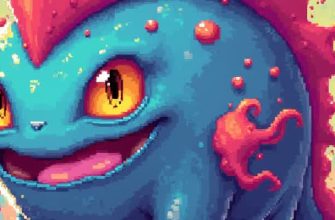Repurposing content is a strategic approach to maximize the value of your existing materials by adapting them into different formats. This allows you to reach a wider audience and enhance engagement with minimal additional effort. Below are some popular examples of how content can be reused:
- Turning blog posts into social media updates: Extract key points and quotes to create engaging posts for platforms like Twitter, Facebook, or Instagram.
- Transforming webinars into videos: A recorded webinar can be edited into shorter video clips and shared on YouTube or other video platforms.
- Creating infographics: Important statistics and insights from articles or reports can be visually represented for easier sharing and consumption.
“Repurposing content not only saves time, but also helps in reinforcing your message across multiple channels.”
Additionally, content repurposing can be done through structured approaches, such as converting long-form articles into summarized guides or creating downloadable PDFs based on key blog sections. Here’s an example of how to transform one content type into another:
| Original Content Type | Repurposed Format |
|---|---|
| Blog Post | Podcast Episode |
| Case Study | Slide Deck Presentation |
| Research Report | Infographic |
- Turning Blog Posts into Social Media Posts
- Examples of Turning Blog Posts into Social Media Content
- Practical Steps to Repurpose Content
- Content Repurposing Table
- Transforming Webinars into Multi-Format Content
- Examples of Multi-Format Content from Webinars
- Steps for Effective Repurposing
- Repurposing Table Example
- Transforming Long-Form Articles into Bite-Sized Videos
- Steps to Convert Articles into Videos
- Example Breakdown
- Repurposing Podcasts into Written Content
- Key Methods for Converting Podcasts into Written Content
- Advantages of Repurposing Podcasts into Written Content
- Examples of Repurposed Written Content
- Transforming Case Studies into Effective Lead Magnets
- Steps to Repurpose Case Studies into Lead Magnets
- Best Formats for Case Study Lead Magnets
- Example Case Study Lead Magnet Structure
- Transforming Research Reports into Engaging Infographics
- Key Steps to Create Infographics from Research
- Example of Data Representation
- Transforming Customer Content into Effective Marketing Assets
- Methods for Repurposing User Content
- Steps to Repurpose Customer Content
- Key Benefits of Using User-Generated Content
- Repurposing Customer Testimonials for Different Platforms
- Strategies for Repurposing Testimonials
- Formats for Different Platforms
Turning Blog Posts into Social Media Posts
Repurposing content from blog posts for social media is an effective way to maximize the value of existing content. By taking key points from a blog and adapting them into digestible social media formats, you can maintain audience engagement across multiple platforms without the need to constantly create new content. This strategy ensures that valuable insights reach a wider audience who may not engage with long-form content.
When converting a blog post into social media posts, it’s essential to extract core ideas and present them in a format that works for the specific platform. This can involve using bullet points, lists, and even direct quotes that highlight the main takeaways. Below are some examples of how this can be done effectively:
Examples of Turning Blog Posts into Social Media Content
- Infographics: Create visual summaries of the blog post with key data and facts.
- Quote Graphics: Pull memorable quotes or insights from the post and turn them into shareable images.
- Carousel Posts: Break down the blog’s key sections into a series of images that users can swipe through.
- Polls or Questions: Use blog topics to create engagement through questions or polls related to the content.
“By repurposing blog content into shorter, more engaging formats, you can effectively increase your content reach and interaction with followers.”
Practical Steps to Repurpose Content
- Identify the core message: Review your blog post and pinpoint the main message or theme.
- Adapt for platform format: Decide if the content will work as a video, image, text post, or poll.
- Use a call to action: Always include a direct call to action encouraging audience interaction.
- Schedule posts: Plan your social media content calendar to ensure consistent posting.
Content Repurposing Table
| Platform | Type of Post | Blog Section |
|---|---|---|
| Carousel Post | Step-by-step process or tips from the blog | |
| Quote Tweet | Memorable quotes or statistics | |
| Poll | Questions based on the blog’s central argument |
Transforming Webinars into Multi-Format Content
Webinars are an excellent way to deliver in-depth knowledge to your audience in real-time. However, their potential extends far beyond a single session. By repurposing webinar content into various formats, you can increase its value and reach across multiple channels. This approach allows you to capture different audience preferences and extend the lifespan of your content. In this process, you can create everything from social media posts to detailed blog articles or even downloadable resources.
Repurposing webinars into multi-format content not only helps in broadening your audience but also provides the opportunity for deeper engagement. Here’s how you can leverage webinar content across various mediums:
Examples of Multi-Format Content from Webinars
- Video Clips – Extract key moments from your webinar and create short, engaging video snippets for social media platforms like Instagram, LinkedIn, or TikTok.
- Blog Posts – Transform the webinar script or discussion into a detailed, keyword-optimized blog post for your website.
- Infographics – Create visually appealing infographics that summarize key points and statistics from the webinar for quick consumption.
- Audio Podcasts – Turn the webinar audio into a podcast episode for listeners who prefer audio content.
Steps for Effective Repurposing
- Review the webinar – Identify the key messages, insights, and data points that can be repurposed into various formats.
- Segment content – Break down the webinar into smaller sections, each with a specific focus or theme.
- Create content in phases – Start with one format (e.g., a blog post) and gradually transform the content into other formats, ensuring that each piece offers unique value.
Repurposing Table Example
| Format | Content Type | Audience Reach |
|---|---|---|
| Video Clips | Short, engaging highlights | Social media followers, quick content consumers |
| Blog Post | Detailed write-up or case study | Website visitors, SEO-driven traffic |
| Infographic | Visual summaries, stats | Visual learners, easy sharable content |
Repurposing content gives your webinar a longer shelf life and ensures it reaches a wider audience across different platforms.
Transforming Long-Form Articles into Bite-Sized Videos
Repurposing long-form articles into short-form videos is an efficient way to extend content reach and cater to different audience preferences. While written articles provide depth, videos allow for quicker consumption, appealing to viewers who might not have the time or inclination to read lengthy texts. The challenge is in effectively distilling the core message into a format that captures attention while maintaining clarity and value.
To achieve this transformation, it’s crucial to focus on the key points of the article and convey them in a visually engaging manner. Here’s how to break down a long article into an effective video:
Steps to Convert Articles into Videos
- Extract Key Insights: Identify the most important points of the article that directly address the audience’s pain points or interests.
- Script Writing: Condense the article into a short, impactful script that conveys the main message in 30 to 60 seconds.
- Visuals and Graphics: Use relevant visuals, infographics, or animations to support the message and make the video engaging.
- Call to Action: End the video with a strong call to action, inviting viewers to learn more by reading the full article or engaging with your content.
Remember, the video should be concise, but not oversimplified. Maintain the integrity of the message while adapting it for visual storytelling.
Example Breakdown
| Article Element | Video Adaptation |
|---|---|
| Introduction | Summarize the core topic and hook the viewer with a question or statement. |
| Main Points | Break down each point into a visual segment, using text overlays and engaging visuals. |
| Conclusion | Offer a quick takeaway and prompt viewers to take action (e.g., visit the website or read the full article). |
Repurposing Podcasts into Written Content
Converting podcasts into written formats can significantly expand your content reach by catering to different audience preferences. For instance, transcribing episodes or summarizing key points in blog posts, articles, or newsletters allows listeners to engage with the material in a new way. This process helps capture a wider audience, including those who prefer reading over listening or those who have limited access to audio resources.
Moreover, written content derived from podcasts can be easily repurposed into multiple formats, from social media posts to eBooks or guides. This increases the content’s shelf life and provides a foundation for consistent audience engagement.
Key Methods for Converting Podcasts into Written Content
- Transcription: Convert podcast episodes into full transcripts to provide a searchable, text-based version of the audio. This allows users to reference specific parts of the episode without listening to the entire thing.
- Summarization: Write condensed versions of the podcast, highlighting the most valuable points discussed. This approach is perfect for blog posts or newsletter content.
- Quote Extraction: Select powerful or insightful quotes from the podcast and create social media posts, articles, or even eBooks based on these key statements.
Advantages of Repurposing Podcasts into Written Content
Repurposing audio content into written form can boost SEO rankings, drive more traffic to your website, and allow your message to be consumed in multiple ways.
- Increased Accessibility: Written content provides a more accessible format for individuals with hearing impairments or those in situations where listening is not possible.
- SEO Benefits: Text-based content can be optimized for search engines, helping your content appear in relevant search results and reach a broader audience.
- Reusability: Repurposed written content can be reused across multiple platforms and media, creating more opportunities for engagement.
Examples of Repurposed Written Content
| Podcast Type | Written Content Format |
|---|---|
| Interview-Based | Q&A Blog Post or Article |
| Storytelling | Case Study or Narrative Article |
| Educational | Guide or How-To Blog Post |
Transforming Case Studies into Effective Lead Magnets
One of the most powerful ways to attract potential clients is by converting in-depth case studies into valuable lead magnets. By repurposing a well-documented success story, you can create content that not only demonstrates your expertise but also provides tangible value to your audience. The goal is to distill key insights and results into easily digestible formats that entice visitors to engage with your brand.
To effectively adapt a case study into a lead magnet, start by focusing on the core elements that address your target audience’s pain points. A lead magnet needs to deliver actionable value quickly, so condense complex case details into clear, benefit-driven insights that encourage downloads or sign-ups.
Steps to Repurpose Case Studies into Lead Magnets
- Highlight the Key Results: Focus on the most impressive metrics or outcomes. Break them down into visually compelling formats like infographics.
- Provide Actionable Insights: Instead of just presenting facts, explain how these results can be applied by your audience in their own contexts.
- Create a Compelling Call-to-Action: Make sure the lead magnet is tied to a clear next step, such as a consultation, demo, or further educational content.
Best Formats for Case Study Lead Magnets
- PDF Downloads: A concise, visually appealing document highlighting key points from the case study.
- Infographics: A graphic representation of the case study’s most significant data and outcomes.
- Webinars: A video or live session diving deeper into the case study, offering insights and actionable takeaways.
Repurposing case studies into lead magnets allows you to leverage existing content, attracting leads with minimal effort while showcasing your business’s value in a compelling way.
Example Case Study Lead Magnet Structure
| Section | Content |
|---|---|
| Introduction | Brief background of the case, including client problem and challenges faced. |
| Approach | Overview of the solution implemented, with step-by-step actions taken. |
| Results | Quantifiable outcomes and the impact of the solution, presented with charts or graphs. |
| Conclusion | Key takeaways and how the solution can be applied to other businesses or situations. |
Transforming Research Reports into Engaging Infographics
Research reports often contain a wealth of valuable data, but they can be difficult to digest for a general audience. One effective method of repurposing research is by transforming the key findings into visually appealing infographics. This approach not only simplifies complex data but also makes it more accessible and shareable across various platforms.
Creating infographics from research reports allows you to highlight the most important insights, making the content more engaging and easier to understand. By combining data visualization techniques with concise descriptions, you can capture the attention of your audience and improve retention rates.
Key Steps to Create Infographics from Research
- Extract Key Data: Identify the most important statistics, findings, and trends from the research report.
- Choose a Layout: Select a visual layout that suits the type of information being presented. Options include timelines, comparison charts, and process diagrams.
- Simplify Complex Information: Break down dense paragraphs into bullet points or short phrases, and focus on essential data.
- Incorporate Visual Elements: Use graphs, icons, and images to represent data in a more digestible form.
“Infographics can transform dense, data-heavy reports into easily consumable visual content that resonates with a wider audience.”
Example of Data Representation
| Research Finding | Percentage |
|---|---|
| Increase in online sales | 35% |
| Decline in traditional retail foot traffic | 12% |
| Customer satisfaction improvement | 50% |
- Ensure your visuals are aligned with the tone of the research.
- Highlight trends with clear charts and color coding.
- Always provide context for the data to avoid misinterpretation.
Transforming Customer Content into Effective Marketing Assets
Incorporating customer-generated content into your marketing strategy is a powerful way to build credibility and strengthen your brand’s relationship with its audience. By utilizing content created by users, businesses can offer authentic and relatable experiences to potential customers. This approach not only increases trust but also provides a cost-effective way to expand marketing efforts.
There are various ways to repurpose user-generated content (UGC) to enhance your promotional campaigns. Transforming reviews, testimonials, photos, and videos into marketing material can create a more engaging experience for your target audience. The following methods are effective in leveraging UGC across multiple channels.
Methods for Repurposing User Content
- Social Media Posts: Highlight customer photos or reviews to showcase satisfaction with your product or service.
- Website Testimonials: Feature user feedback prominently on your website to build trust.
- Marketing Campaigns: Use user-generated content in email newsletters or advertisements.
Steps to Repurpose Customer Content
- Collect content: Identify high-quality user posts, such as product reviews, photos, or videos.
- Ask for permission: Always ensure you have the user’s consent before sharing their content publicly.
- Enhance content: Edit the content to fit the style and tone of your marketing materials.
- Share across channels: Post the content on your website, social media, email campaigns, etc.
Key Benefits of Using User-Generated Content
| Benefit | Explanation |
|---|---|
| Trust | Consumers trust user-generated content more than traditional advertisements, as it feels more genuine. |
| Cost-effective | Repurposing content created by customers eliminates the need for extensive production costs. |
| Engagement | Leveraging user content helps strengthen brand-customer relationships and encourages further interaction. |
“Customer-generated content is a direct reflection of consumer satisfaction. By showcasing their experiences, you can inspire others to trust your brand.”
Repurposing Customer Testimonials for Different Platforms
Leveraging customer feedback in multiple formats can significantly extend its reach and impact. Instead of limiting testimonials to one platform, businesses can adapt and repurpose this valuable content across various channels, enhancing engagement and credibility. Whether it’s for social media, email campaigns, or website content, there are numerous ways to share positive customer experiences in formats tailored to specific audiences.
One of the key benefits of repurposing testimonials is the ability to highlight different aspects of a customer’s experience. By breaking down longer testimonials or selecting impactful quotes, businesses can create a wide range of content for multiple uses. Below are some effective strategies for maximizing the value of customer feedback across various platforms.
Strategies for Repurposing Testimonials
- Social Media Posts: Break down testimonials into short, digestible quotes that resonate with your followers.
- Website Content: Feature longer, detailed testimonials on your landing or product pages to build trust.
- Email Newsletters: Use snippets of testimonials to engage existing customers and encourage conversions.
- Case Studies: Expand on customer feedback by including it in a detailed case study that showcases success stories.
Formats for Different Platforms
| Platform | Content Format | Best Use Case |
|---|---|---|
| Image or Video Quote | Quick engagement, visual appeal | |
| Website | Full Testimonial | Build trust and credibility |
| Text Snippets | Customer retention, promotion |
Tip: Always tailor the tone and length of the testimonial to fit the platform and audience you’re targeting. Shorter quotes work best for social media, while longer, detailed stories are ideal for case studies or website pages.