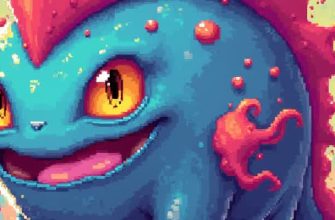In recent years, artificial intelligence has revolutionized the way videos are created, providing a seamless platform for producing high-quality content with minimal human effort. With advanced algorithms, these systems allow users to generate professional-grade videos in a matter of minutes, transforming traditional video editing processes.
One of the most significant advantages of AI-powered video creation tools is the speed and efficiency they offer. By analyzing existing content and user inputs, AI can automatically assemble video sequences, add effects, and even generate voiceovers, eliminating the need for manual editing.
Key Benefits of AI Video Creation:
- Automated content generation
- Real-time video editing
- Personalized recommendations based on user behavior
These platforms use various AI models that specialize in different aspects of video production:
| AI Model | Functionality |
|---|---|
| Text-to-Video | Generates video content from written scripts |
| Speech Synthesis | Creates realistic voiceovers based on text input |
| Video Enhancement | Improves video quality, stabilizes shaky footage, and applies filters |
- Maximizing Video Creation Speed with AI Tools
- Key Benefits of AI for Video Creation
- AI Tools in Action
- Comparison of Popular AI Video Tools
- How to Tailor Videos for Various Social Media Platforms
- Platform-Specific Customization
- Video Customization Checklist
- Video Customization Summary
- Enhancing Brand Identity Through AI-Generated Videos
- Key Benefits of AI-Driven Video Content for Brand Identity
- How AI Helps Strengthen Brand Identity
- Challenges and Considerations
- Step-by-Step Guide to Importing and Editing Media Files in the Creator
- How to Import Media Files
- Editing Imported Media Files
- Editing Settings Overview
- Using AI-Driven Analytics to Enhance Video Performance
- Key AI Features in Video Performance Enhancement
- AI Analytics for Optimizing Engagement
- Performance Metrics Table
- How to Automate Voiceovers and Subtitles with AI
- Automating Voiceovers
- Subtitles Creation Using AI
- Comparison of AI Voiceover and Subtitle Tools
- Integrating AI-Driven Video Creation with Other Marketing Tools
- Key Benefits of Integration
- Types of Marketing Tools to Integrate With
- Example Integration Workflow
- Reducing Production Costs by Streamlining Video Creation with AI
- How AI Streamlines Video Creation
- Benefits of AI in Video Production
- Key AI Tools for Video Production
Maximizing Video Creation Speed with AI Tools
AI-driven video production tools are transforming how content is created by significantly improving the efficiency of video creation. These tools enable users to automate repetitive tasks, allowing them to focus on the creative aspects of production. By integrating machine learning algorithms, AI tools can help cut down the time it takes to edit, generate, and optimize videos, making the process faster and more accessible for creators of all skill levels.
The primary advantage of using AI in video creation is its ability to speed up several key stages of production, from editing to post-production. AI tools assist with tasks such as scene recognition, auto-captioning, and even content generation, which drastically reduces the manual effort required. As a result, creators can focus on refining their videos, while AI handles much of the heavy lifting.
Key Benefits of AI for Video Creation
- Automated Editing: AI can analyze footage and make basic edits like trimming, cutting, and color correction.
- Content Personalization: AI tools can tailor videos based on audience preferences and viewing patterns.
- Real-time Enhancements: AI can process video content in real time, providing instant feedback on quality and optimization.
- Efficient Script Generation: AI can help generate scripts, subtitles, and voiceovers automatically.
“AI tools are not just a time-saver; they are a game-changer in how quickly high-quality videos can be produced.” – Video Production Expert
AI Tools in Action
- Video Editing AI: Tools like Adobe Sensei and Magisto can automatically generate edits based on pre-set rules, removing the need for manual intervention in basic edits.
- Voice Synthesis: AI-driven voiceover tools like Descript’s Overdub can generate realistic voiceovers, eliminating the need for professional voice actors in many cases.
- Automated Translations: AI can also help creators reach a wider audience by automatically translating captions into multiple languages.
Comparison of Popular AI Video Tools
| Tool | Feature | Key Advantage |
|---|---|---|
| Magisto | Automated video editing | Fast editing with minimal input |
| Descript | Voiceover generation | Realistic AI voice synthesis |
| Adobe Sensei | Smart video content recognition | Efficient content tagging and editing |
How to Tailor Videos for Various Social Media Platforms
Adapting videos for different social media platforms is essential for maximizing reach and engagement. Each platform has its own specifications and audience preferences, which must be considered to ensure optimal performance. This involves adjusting video length, aspect ratio, and even the video’s overall style to fit the unique demands of each channel.
In this guide, we will focus on how to customize videos for the most popular platforms, emphasizing critical details that will help your content stand out. From Instagram to YouTube, each network requires specific tweaks to boost visibility and attract the right viewers.
Platform-Specific Customization
- Instagram: Prioritize short, attention-grabbing videos with high visual appeal. Square or vertical formats (1:1 or 4:5) are the most effective. Keep videos under 60 seconds for posts and under 15 seconds for Stories.
- Facebook: Videos with a 16:9 aspect ratio perform best. Aim for videos that last between 1 to 2 minutes. Ensure that the first few seconds are captivating to hook users who scroll quickly.
- Twitter: Twitter videos should be concise, typically lasting under 2 minutes. Use a landscape (16:9) format and optimize for autoplay features with captions and clear visuals.
- YouTube: High-quality long-form content thrives on YouTube, with videos typically ranging from 5 to 10 minutes. Focus on 16:9 resolution and ensure the content has a strong narrative or educational value.
Video Customization Checklist
- Aspect Ratio: Ensure the video format matches the platform’s specifications (1:1, 4:5, 16:9, etc.).
- Video Length: Tailor the length to the platform’s audience behavior. Short for Instagram, longer for YouTube.
- Captions: Use text overlays for silent video playback, especially on Facebook and Instagram.
- Thumbnail: Choose a compelling thumbnail for YouTube to improve click-through rates. For other platforms, ensure the first frame is visually striking.
For platforms like Instagram and TikTok, it’s important to keep content dynamic and visually rich. Users tend to scroll quickly, so videos need to be engaging from the very first second.
Video Customization Summary
| Platform | Preferred Aspect Ratio | Video Length | Key Features |
|---|---|---|---|
| 1:1, 4:5 | Up to 60 seconds | Vertical videos, quick visuals | |
| 16:9 | 1-2 minutes | Engaging first few seconds | |
| 16:9 | Under 2 minutes | Autoplay, captions | |
| YouTube | 16:9 | 5-10 minutes | High-quality, long-form content |
Enhancing Brand Identity Through AI-Generated Videos
Artificial Intelligence is revolutionizing the way brands engage with their audiences. AI-generated videos offer brands a unique opportunity to enhance their visual identity by creating dynamic, personalized content. With AI, brands can now produce high-quality videos quickly and cost-effectively, maintaining consistency in their message while appealing to their target audience on a deeper level.
AI’s ability to analyze customer preferences and behavior allows for more effective targeting. This enables businesses to craft content that resonates with their audience, boosting brand recognition and trust. AI-generated videos can be tailored for various platforms, from social media to corporate presentations, ensuring that each piece of content reinforces the brand’s identity.
Key Benefits of AI-Driven Video Content for Brand Identity
- Personalization: AI tools can tailor videos to specific demographics, ensuring that content resonates on an individual level.
- Consistency: AI can help maintain visual and thematic consistency across all content, aligning with the brand’s style guide.
- Scalability: Brands can produce large volumes of content without sacrificing quality, which is crucial for maintaining a constant presence across multiple channels.
How AI Helps Strengthen Brand Identity
- Real-time Adaptation: AI systems can adjust content in real-time based on user feedback or engagement metrics.
- Visual Consistency: AI ensures that every video adheres to the established brand aesthetics, reinforcing recognition across all platforms.
- Efficient Storytelling: AI can identify the most effective storytelling techniques, making it easier to convey the brand’s core message in an engaging way.
“AI-generated videos provide brands with the power to craft personalized, engaging content at scale, creating stronger connections with their audience.”
Challenges and Considerations
| Challenge | Solution |
|---|---|
| Maintaining Creativity | AI should be used to enhance creativity, not replace it. Combining human insight with AI’s capabilities is key. |
| Quality Control | Brands should ensure that AI-generated videos align with their high standards through thorough quality checks. |
Step-by-Step Guide to Importing and Editing Media Files in the Creator
Importing and editing media files is a crucial aspect of any digital content creation process. Whether you are working with images, videos, or audio, understanding how to properly upload and manipulate your files in the Creator platform can make all the difference in the quality of your project. Below is a detailed guide to help you import and edit your media files efficiently.
This guide covers the entire process, starting from uploading files to final adjustments in editing. Following these steps will ensure your media is ready for creative enhancements and smooth integration into your project timeline.
How to Import Media Files
To begin, follow these simple steps to import your files into the Creator:
- Open the Creator platform and navigate to the “Import” section.
- Click on the “Upload” button to browse your local files.
- Select the desired media files (images, video clips, or audio) and click “Open”.
- Your files will appear in the project’s media library, ready for use.
Tip: Ensure your files are in a supported format (MP4, PNG, MP3, etc.) to avoid compatibility issues.
Editing Imported Media Files
Once your files are successfully imported, you can begin editing them within the Creator platform. Here’s how to perform some common editing tasks:
- Trimming Video Clips: Select the video in the timeline, drag the edges to adjust its start and end points.
- Adjusting Audio Levels: Click on the audio file and use the volume control to increase or decrease the sound levels.
- Enhancing Images: Apply filters, crop, or resize images using the editing toolbar.
Editing Settings Overview
| Edit Option | Functionality |
|---|---|
| Trim | Cut the beginning or end of video clips to remove unwanted sections. |
| Volume Control | Adjust the loudness or mute audio files as needed. |
| Filters | Apply visual effects to enhance the look of images and videos. |
Important: Always save your work frequently to prevent losing any edits made during the process.
Using AI-Driven Analytics to Enhance Video Performance
AI-based analytics are revolutionizing how content creators optimize the effectiveness of their videos. By leveraging powerful algorithms, video creators can gain deep insights into viewer behavior, engagement patterns, and overall content performance. These advanced tools provide precise data to make informed decisions about video production, distribution, and marketing strategies. Instead of relying on traditional metrics alone, AI-driven analytics offer a granular understanding of audience preferences and content trends.
One of the key advantages of using AI-powered tools is the ability to track and adjust content in real time. AI can analyze factors such as watch time, user interaction, and demographic information, enabling creators to make on-the-fly improvements. This data not only helps in improving video reach but also fine-tunes the messaging and aesthetic elements to better align with audience expectations.
Key AI Features in Video Performance Enhancement
- Real-Time Viewer Insights: AI analyzes how viewers interact with videos, identifying patterns like drop-off points and rewatch areas.
- Content Customization: AI can suggest video alterations based on viewer behavior, including changes in pacing, tone, or visuals to increase engagement.
- Predictive Analytics: By examining past video performances, AI can forecast trends, allowing creators to produce content with higher engagement potential.
AI Analytics for Optimizing Engagement
- Engagement Metrics: AI tracks likes, shares, comments, and view durations to help creators understand which aspects of a video resonate most.
- Content Suggestions: Based on viewer preferences and historical data, AI recommends video edits or even new content ideas to maximize viewer retention.
- Audience Segmentation: AI segments audiences by interests, age, location, and other criteria, allowing for targeted content delivery.
Performance Metrics Table
| Metric | AI Insight | Actionable Outcome |
|---|---|---|
| View Duration | Identifies engagement hotspots | Adjust content length or pacing at key moments |
| Audience Drop-off | Pinpoints sections where viewers lose interest | Revise or remove ineffective segments |
| Interaction Rate | Measures likes, comments, and shares | Improve call-to-action prompts or visual elements |
“AI-driven analytics empower video creators with data to refine content, drive engagement, and increase audience satisfaction.”
How to Automate Voiceovers and Subtitles with AI
AI-driven tools are increasingly being used to streamline the process of adding voiceovers and subtitles to videos. These technologies allow creators to produce content faster while maintaining high quality. By leveraging machine learning models, it’s now possible to automatically generate natural-sounding speech and accurate captions, all without manual intervention. This is especially useful for large-scale video production, online tutorials, or marketing campaigns.
Automating both voiceovers and subtitles can save significant time and resources. With the right AI tools, users can convert scripts into speech, adjust tone and emotion, and synchronize subtitles to the video content. Here’s how to effectively use AI for these purposes:
Automating Voiceovers
AI voiceover generation allows you to convert text into spoken words using advanced text-to-speech algorithms. To use this technology:
- Select a Text-to-Speech Tool: Choose from various platforms that offer AI voice generation (e.g., Google Cloud Text-to-Speech, Amazon Polly).
- Upload or Input the Script: Provide the written content that you want to be read out loud.
- Choose Voice Parameters: Select the voice’s language, gender, and tone of speech based on the project’s needs.
- Generate and Sync: Generate the voiceover and synchronize it with the video using built-in tools or external software.
“AI-driven voiceover generation offers scalable solutions for content creators, reducing the need for expensive voice actors and speeding up production times.”
Subtitles Creation Using AI
Subtitles can be automatically generated by AI algorithms that analyze the audio track of your video. Here’s the process:
- Choose an AI Subtitle Generator: Select a tool like Rev, Kapwing, or Otter.ai to transcribe the audio into text.
- Upload Your Video: Upload your video to the platform for processing.
- Review and Edit: AI will generate subtitles, but you should review them for accuracy. Some platforms allow you to tweak timing and text.
- Download or Embed: Once satisfied, export the subtitles as a file (e.g., .srt) or embed them directly into the video.
Comparison of AI Voiceover and Subtitle Tools
| Tool | Voiceover Generation | Subtitle Generation |
|---|---|---|
| Google Cloud | Yes | No |
| Rev | No | Yes |
| Otter.ai | No | Yes |
| Amazon Polly | Yes | No |
Integrating AI-Driven Video Creation with Other Marketing Tools
Seamless integration of AI video creation tools with other marketing platforms can elevate your content strategy, boosting efficiency and reach. The synergy between these tools ensures that video production aligns with existing workflows, enhancing overall productivity. By combining the power of AI-driven video tools with popular marketing software, businesses can automate content creation and distribution processes, enabling them to focus on more strategic tasks.
Linking video creation tools to analytics, CRM systems, and social media management platforms helps businesses track performance, tailor content to target audiences, and optimize campaigns. The ability to automate content flow from one platform to another allows for personalized video outputs, driving engagement and increasing conversion rates across multiple channels.
Key Benefits of Integration
- Improved Efficiency: Automated content generation and publishing reduce time spent on manual tasks.
- Personalized Campaigns: Tailoring video content to specific customer segments enhances relevance and engagement.
- Data-Driven Decisions: Integration with analytics tools provides insights that improve video content quality and strategy.
Types of Marketing Tools to Integrate With
- CRM Systems: Sync customer data to create personalized video content for targeted marketing efforts.
- Social Media Platforms: Automate video uploads and optimize formats for different social media channels.
- Email Marketing Tools: Automatically insert videos into email campaigns for higher engagement rates.
Example Integration Workflow
| Step | Action |
|---|---|
| 1 | Collect customer data through CRM. |
| 2 | Use AI video creation tools to generate personalized video content. |
| 3 | Distribute videos through social media and email marketing platforms. |
“Integrating AI video tools with marketing platforms not only streamlines workflows but also enhances the quality of your video content through targeted automation.”
Reducing Production Costs by Streamlining Video Creation with AI
The traditional process of video production can be time-consuming and expensive, especially when multiple stages of editing, scripting, and production are involved. By integrating AI tools into the creation pipeline, businesses can significantly reduce these costs. AI-driven solutions automate time-intensive tasks, such as video editing, scriptwriting, and even voiceovers, allowing creators to focus on higher-level aspects of production, such as content strategy and creativity.
As the demand for digital content continues to grow, it is crucial for production companies to find ways to optimize their resources. AI can assist in minimizing labor costs and reducing the need for large teams. By streamlining various aspects of video creation, businesses can allocate their budgets more efficiently and produce high-quality content at a fraction of the cost.
How AI Streamlines Video Creation
- Automated Video Editing: AI tools can automatically cut, trim, and arrange video clips based on predefined parameters, eliminating the need for a dedicated editor in many cases.
- Scriptwriting Assistance: AI-powered text generators can help write engaging scripts, providing drafts that can be quickly customized or directly used in production.
- Voiceover Synthesis: AI-generated voiceovers allow creators to replace or supplement human narrators, cutting down on studio costs.
Benefits of AI in Video Production
- Faster Turnaround Time: With AI tools automating key steps, video production becomes faster, reducing the time it takes to go from concept to finished product.
- Lower Labor Costs: AI reduces the need for a large team of editors, writers, and other personnel, which can result in significant savings.
- Enhanced Scalability: AI allows businesses to create a higher volume of content without the proportional increase in cost or time.
AI technology not only makes video creation faster and cheaper, but it also opens new possibilities for content innovation, allowing businesses to experiment with more creative approaches without breaking the bank.
Key AI Tools for Video Production
| Tool | Function |
|---|---|
| Video Editing AI | Automates cutting, transitions, and formatting of raw footage. |
| Script Generation AI | Assists with writing compelling video scripts or content outlines. |
| Voiceover AI | Generates natural-sounding voiceovers in multiple languages. |