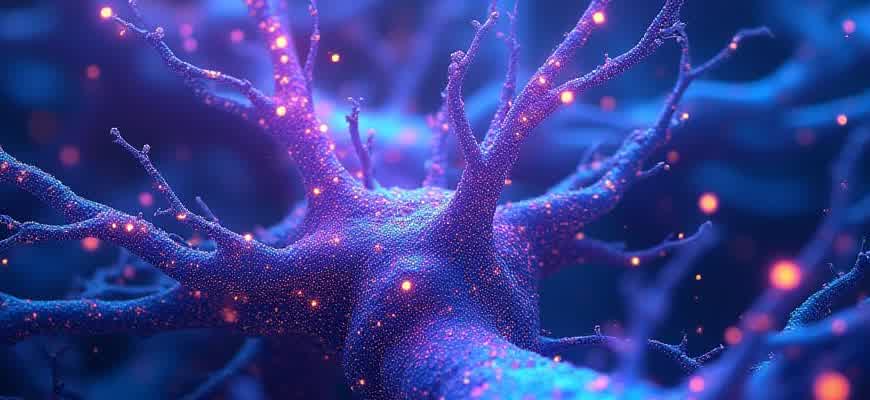
Before beginning any video project, it is crucial to understand the client’s objectives, preferences, and vision. This helps in shaping the production process and ensuring the final product meets expectations. Below are key areas to discuss with clients:
Understanding the core message and the desired outcome of the video is essential for aligning production efforts.
- Key Aspects to Clarify
- Important Production Details
- Additional Information
- How to Identify Your Video’s Audience
- Key Factors to Consider
- Steps to Narrow Down Your Audience
- Example Audience Table
- Determining the Key Message for Your Video Project
- Key Steps in Defining the Core Message
- Common Pitfalls to Avoid
- Message Example Table
- Choosing the Right Video Style: Animation, Live Action, or Hybrid?
- Animation
- Live Action
- Hybrid Approach
- Setting a Realistic Budget for Video Production
- Factors to Consider for Budgeting
- Budget Breakdown Example
- Tips for Staying on Budget
- Video Production Timeline: How Long Will It Take?
- Production Phases and Estimated Timeframes
- Sample Timeline
- Understanding the Role of Scriptwriting in Your Video Production
- Key Aspects of Scriptwriting in Video Production
- Steps to Ensure a Successful Script
- Scriptwriting and Production Flow
- How to Ensure High-Quality Audio and Visuals for Your Video
- Key Audio Tips
- Visual Quality Enhancements
- Quick Comparison: Audio vs. Visual Quality
- Optimal Distribution Plan for Your Completed Video
- Key Factors to Consider
- Distribution Channels Breakdown
Key Aspects to Clarify
- Target Audience: Who will be watching the video? Understanding demographics can influence the tone and style of the video.
- Goals and Purpose: What is the primary objective? Whether it’s to educate, entertain, or advertise, knowing the end goal is critical.
- Style and Tone: Is the video intended to be formal, casual, or artistic? Define the mood to guide creative decisions.
Important Production Details
- Duration: What is the ideal length of the video?
- Budget: How much can be allocated for production, including post-production and special effects?
- Timeline: What are the deadlines for completing the video? Are there any critical milestones?
Additional Information
| Category | Details |
|---|---|
| Script | Will the client provide a script, or should the production team handle writing? |
| Location | Where will the filming take place? Is it indoors or outdoors? |
| Talent | Will there be actors or spokespersons? What are their specific roles? |
How to Identify Your Video’s Audience
Knowing your target audience is a critical step in creating an effective video. By understanding who will watch your content, you can tailor the message, style, and distribution to meet their specific needs. Defining your audience helps guide the direction of the video, making it more relevant and engaging for the viewers.
The first step in identifying your audience is understanding their demographics, interests, and behavior. This information will provide insights into what content resonates with them and how they engage with videos. You can refine your approach by focusing on these factors when creating your video strategy.
Key Factors to Consider
- Age and Gender: Determine the age group and gender that best fits your video’s message.
- Location: Where are your viewers based? Geography can impact language, cultural references, and topics of interest.
- Occupation and Education: Identify their job roles and educational background to create content that’s relevant to their professional and personal lives.
- Interests and Hobbies: Understand what your audience is passionate about, which can influence the tone and visuals of the video.
Steps to Narrow Down Your Audience
- Research your target market using tools like surveys or analytics from social media platforms.
- Identify the specific pain points or challenges your audience faces that your video can address.
- Create personas based on the data collected to help visualize and understand who you are speaking to.
Pro Tip: The more detailed your audience profiles, the better equipped you’ll be to create a video that speaks directly to their needs and desires.
Example Audience Table
| Age Group | Interests | Video Tone |
|---|---|---|
| 18-24 | Social media, gaming, technology | Casual, upbeat |
| 25-34 | Career, lifestyle, fitness | Professional, motivating |
| 35-50 | Family, business, self-improvement | Inspiring, informative |
Determining the Key Message for Your Video Project
Defining the core message is crucial for aligning the video with the intended goals of your brand or product. It’s important to articulate exactly what you want the audience to take away from the video. Whether you’re promoting a service, launching a product, or sharing a company story, the central message should be clear and focused. This helps ensure that all elements of the video, from the script to visuals, work in harmony to reinforce the same idea.
To find the key message, it’s helpful to ask specific questions about the purpose of the video. Think about what action you want viewers to take after watching. The message should be straightforward but impactful, capturing the essence of what makes your product or brand unique in a way that resonates with the audience.
Key Steps in Defining the Core Message
- Identify Your Audience – Determine who will be watching the video and what their needs are.
- Clarify the Purpose – Are you informing, educating, or persuading your audience?
- Focus on One Central Idea – Avoid overloading your video with multiple messages. Stick to one primary point.
- Be Concise – The key message should be easy to understand and remember.
Common Pitfalls to Avoid
- Overcomplicating the Message – Don’t introduce too many ideas at once.
- Ignoring Audience Needs – Tailor the message to the audience’s values and expectations.
- Lack of Consistency – Ensure that the message is consistent throughout the video to avoid confusion.
“The key to an effective video is its ability to communicate one clear and compelling message to the audience. Make sure this message is easy to identify and understand.”
Message Example Table
| Video Type | Key Message | Target Action |
|---|---|---|
| Product Launch | Introducing a new product that solves a specific problem. | Encourage immediate purchase or sign-up for more details. |
| Brand Awareness | Building a connection with the audience through company values. | Encourage brand engagement or social media follows. |
Choosing the Right Video Style: Animation, Live Action, or Hybrid?
When considering the most effective way to communicate a message through video, the decision between animation, live action, or a hybrid approach can have a significant impact on how your audience perceives and engages with the content. Each style offers distinct advantages depending on the nature of your project, target audience, and the tone you wish to convey.
In this guide, we’ll break down the key characteristics of each video style to help you make an informed decision that aligns with your objectives. Understanding the strengths and weaknesses of animation, live action, and hybrid approaches will ensure that your video production delivers the intended impact.
Animation
Animation offers a high degree of creative flexibility, making it a great choice for abstract concepts, educational content, or storytelling that requires unique visuals. This style is particularly useful for:
- Explaining complex concepts in a simplified, engaging manner.
- Creating fictional or fantastical environments that are impossible or impractical to film in real life.
- Engaging younger audiences or presenting content with a lighthearted tone.
Animation is ideal for videos where imagination, creativity, and visualization are key elements. It allows for total control over the visual presentation without the constraints of real-world limitations.
Live Action
Live action videos involve real people, locations, and physical props, giving a more authentic and tangible feel to the content. This style is particularly effective for:
- Brand storytelling that focuses on human connection and emotional engagement.
- Demonstrating real-life products, services, or experiences.
- Building trust by showcasing real people in real settings.
Live action is often chosen for projects that prioritize authenticity, human interaction, and relatability, creating an immediate connection with viewers.
Hybrid Approach
A hybrid approach combines the benefits of both animation and live action, offering a unique solution for more complex projects that need versatility. This style is perfect when you want to:
- Incorporate both real-life elements and creative, abstract visuals.
- Present data or concepts with animation while maintaining the emotional connection of live action.
- Capture a broad audience with varied visual approaches.
| Aspect | Animation | Live Action | Hybrid |
|---|---|---|---|
| Creativity | Unlimited visuals | Real-world limitations | Combines flexibility of both |
| Cost | Can be higher for complex animation | Varies based on location, talent, and equipment | Potentially higher due to mixed production needs |
| Engagement | Highly engaging for abstract or playful content | Creates strong emotional connections | Appeals to diverse preferences |
Setting a Realistic Budget for Video Production
Creating a video that meets your expectations requires a clear understanding of the resources involved, including time, equipment, and personnel. To avoid overspending or underfunding your project, establishing a well-defined budget is essential. Consider the following factors to determine how much you should allocate for each stage of production.
Breaking down your budget based on project requirements and priorities will help ensure you’re not caught off guard by unexpected costs. It’s crucial to keep in mind that a higher-quality video often comes with a higher price tag, so balancing your vision with available resources is key.
Factors to Consider for Budgeting
- Pre-production Costs: This includes scriptwriting, storyboarding, location scouting, and talent hiring. These costs can fluctuate depending on the complexity of your project.
- Production Costs: Expenses related to the actual filming, such as camera equipment rental, crew wages, and location fees. The length of the shoot and the size of the crew directly impact this section of the budget.
- Post-production Costs: This involves editing, sound design, color grading, and any special effects or animation needed for the final product.
- Marketing and Distribution: Consider costs for distributing the video on various platforms, including social media ads, website integration, and promotional materials.
Budget Breakdown Example
| Category | Estimated Cost |
|---|---|
| Pre-production | $3,000 – $5,000 |
| Production | $10,000 – $20,000 |
| Post-production | $5,000 – $10,000 |
| Marketing & Distribution | $2,000 – $5,000 |
Remember, adjusting your expectations and aligning them with available resources will help you achieve the best possible outcome without compromising quality.
Tips for Staying on Budget
- Prioritize essentials: Focus your budget on the most important elements of the production and cut back on less critical areas.
- Be clear with your team: Communicate your budget clearly to everyone involved so that they can plan their work accordingly.
- Prepare for contingencies: Set aside a portion of your budget for unexpected expenses or delays.
Video Production Timeline: How Long Will It Take?
Understanding the timeline of video production is crucial for both clients and production teams. It’s essential to set clear expectations about the time required for each stage to ensure smooth project execution and avoid last-minute surprises. The production timeline can vary based on the complexity of the video, the required resources, and the specific client requests. Let’s break down the key phases to give you a better understanding of how long the process typically takes.
The time it takes to complete a video project depends largely on its scope and the level of detail required. From pre-production planning to the final editing phase, each step requires focused attention. Here’s an outline of the general stages involved and typical timeframes for each:
Production Phases and Estimated Timeframes
- Pre-Production: This phase includes project planning, scriptwriting, casting, location scouting, and scheduling. On average, pre-production can take anywhere from 1-3 weeks, depending on the project’s complexity.
- Production: The actual filming of the video can range from 1 day to several weeks. For a simple commercial, this might take 1-3 days, but more complex projects with multiple locations or scenes can take longer.
- Post-Production: This phase involves editing, sound design, color correction, and special effects. Depending on the video’s complexity, this can take anywhere from 2 to 6 weeks.
Important Tip: Always plan for revisions. It’s common for clients to request adjustments after reviewing drafts, so it’s wise to allocate extra time for these changes.
Sample Timeline
| Phase | Estimated Time |
|---|---|
| Pre-Production | 1-3 weeks |
| Production | 1-5 days |
| Post-Production | 2-6 weeks |
Ultimately, setting a realistic timeline at the beginning of the project and communicating regularly throughout the process will ensure that both the production team and the client are aligned in terms of expectations. This helps avoid delays and ensures the final video meets the desired standards.
Understanding the Role of Scriptwriting in Your Video Production
Scriptwriting is a pivotal element in the creation of any video. It lays the foundation for the visual and audio components of your project, guiding everything from the pacing to the tone. A well-crafted script ensures that the message is delivered clearly and efficiently, providing a structured path from the initial idea to the final cut.
By defining the dialogue, scene transitions, and visual cues, the script helps align the vision of all team members involved in the production process. Whether it’s a corporate video, a commercial, or a documentary, the script acts as the roadmap that all other departments follow, ensuring a cohesive end result.
Key Aspects of Scriptwriting in Video Production
- Clarity of Message: A good script focuses on delivering the core message in a concise, clear, and engaging way.
- Visual Guidance: The script describes not only what is said but also what is seen, giving the director and cinematographer the necessary cues to capture the story.
- Timing and Pacing: A well-written script maintains a smooth flow, ensuring the pacing aligns with the overall tone and purpose of the video.
Steps to Ensure a Successful Script
- Define Your Purpose: Understand the goal of the video–whether it’s to inform, entertain, or persuade–and tailor the script to meet that objective.
- Target Audience: Write with the audience in mind, ensuring the language and content resonate with their interests and needs.
- Collaborate: Work closely with the director, producer, and other key team members to ensure the script aligns with the vision for the project.
- Revise and Refine: Editing is crucial. Review the script multiple times to streamline the message, improve pacing, and enhance clarity.
“A script is the foundation of your video production; without it, you risk losing direction and coherence in the final product.”
Scriptwriting and Production Flow
| Stage | Importance |
|---|---|
| Pre-production | Defines the vision and direction of the video, including the key elements and structure. |
| Production | Guides the shooting process, providing cues for dialogue, shots, and scene transitions. |
| Post-production | Ensures the final video matches the script’s intent through editing, sound design, and visual effects. |
How to Ensure High-Quality Audio and Visuals for Your Video
To create a video that captures the audience’s attention and conveys your message effectively, it is crucial to focus on the quality of both the audio and visual elements. Proper planning and execution can make a significant difference in the final result. Here are key steps to help you achieve superior quality for both aspects.
First and foremost, choosing the right equipment is essential. Investing in professional-grade cameras, microphones, and lighting systems can dramatically elevate the production value. Additionally, attention to detail in the setup, such as ensuring proper sound levels and lighting, is critical for high-quality output.
Key Audio Tips
- Use a quality microphone: Opt for lavalier or shotgun mics for clear, crisp sound capture, especially in noisy environments.
- Monitor audio levels: Always monitor audio during recording to avoid clipping or distortion.
- Consider soundproofing: Minimize background noise by recording in a controlled environment or using soundproofing equipment.
Visual Quality Enhancements
- Choose the right camera settings: Set your camera resolution and frame rate appropriately for your video’s purpose (e.g., 4K for high-end productions).
- Proper lighting: Use a three-point lighting setup for balanced illumination and to avoid harsh shadows.
- Stabilize your shots: Avoid shaky footage by using tripods, gimbals, or other stabilization tools.
Quick Comparison: Audio vs. Visual Quality
| Factor | Audio Quality | Visual Quality |
|---|---|---|
| Equipment | Microphones (Lavalier, Shotgun, Boom) | Cameras (DSLR, Mirrorless, 4K) |
| Environment | Soundproofing, Quiet Spaces | Proper Lighting, Stable Backgrounds |
| Settings | Monitor Levels, Use Windshields | Adjust Frame Rate, Resolution |
Tip: A good balance between high-quality visuals and clear, crisp audio is key to keeping your viewers engaged.
Optimal Distribution Plan for Your Completed Video
Once your video production is finalized, the next crucial step is determining the best approach to distribute it. Understanding where and how to release your content is essential for maximizing its reach and engagement. Different platforms and channels have unique strengths, and aligning them with your objectives will drive better results.
In this process, it’s important to identify the target audience and the platforms they frequent. This will ensure that the video reaches the right viewers at the right time, driving awareness, engagement, or conversions as per the goals of the video.
Key Factors to Consider
- Target Audience: Define who will benefit from the content most. Are they likely to engage with the video on social media, through email, or on a website?
- Platform Selection: Choose the platform based on the nature of the content and where it will generate the most impact. For instance, YouTube and Vimeo are great for long-form videos, while Instagram and TikTok work best for shorter, engaging clips.
- Optimization for Platform: Tailor the video format, aspect ratio, and length to suit the platform’s requirements, ensuring better engagement and performance.
Distribution Channels Breakdown
| Platform | Ideal Video Type | Best Time for Posting |
|---|---|---|
| Social Media (Instagram, TikTok, Twitter) | Short-form, engaging content | Evenings and weekends |
| YouTube | Long-form, educational, or entertainment videos | Mid-week afternoons |
| Website or Blog | Informative or product-based videos | Anytime, integrated with related content |
Tip: Analyze the performance of videos after initial distribution to refine your strategy over time. The key to long-term success is continuous optimization based on data.








