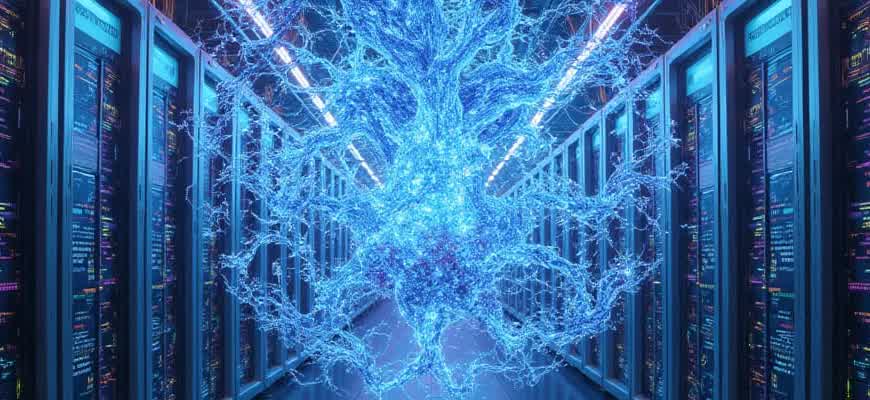
Modern video production often demands clear, consistent, and natural-sounding voiceovers. Digital voice synthesis tools have evolved to meet this demand, offering creators flexible solutions for adding narration without recording real human voices. These systems rely on advanced neural networks to mimic human intonation, emotion, and pacing.
Key benefits of using voice automation tools in video content:
- Time-saving: no need for live voice recording or re-takes
- Multilingual support: generate voices in dozens of languages and accents
- Scalability: ideal for producing large volumes of content with consistent quality
Note: High-end AI narrators can replicate emotions such as excitement, calmness, or urgency, enhancing the impact of storytelling.
Popular use cases include:
- Educational tutorials and explainer videos
- Corporate training and onboarding materials
- Social media content with dynamic audio
| Tool | Voice Styles | Export Formats | Pricing Model |
|---|---|---|---|
| WellSaid Labs | Conversational, Professional | MP3, WAV | Subscription |
| Play.ht | Emotive, Realistic | MP3 | Pay-as-you-go |
- How to Choose the Right Text to Speech Voice for Your Video Niche
- Key Criteria for Selecting the Ideal Voice
- Steps to Integrate TTS Software into Your Video Editing Workflow
- Workflow Integration Process
- Using Text-to-Speech for YouTube: Compliance with Monetization Policies
- Best Practices to Avoid Monetization Issues
- Customizing Pronunciation and Intonation for Brand Consistency
- Key Techniques for Vocal Alignment
- Time-Saving Strategies for Converting Long Scripts into Voiceovers
- Efficient Methods to Streamline Voiceover Production
- Multilingual Voiceovers: Reaching Global Audiences with TTS Tools
- Key Advantages of Using Synthetic Speech for Global Distribution
- Reducing Production Costs with AI Voices for Explainer Videos
- Advantages of AI Voices for Video Production
- Key Considerations When Using AI Voices
- Comparing Traditional vs. AI Voice-Over Costs
- Comparing Audio Quality: AI Voices vs. Human Voice Actors in Tutorials
- Key Differences in Audio Quality
- Comparison Table: AI vs. Human Voice Actors
How to Choose the Right Text to Speech Voice for Your Video Niche
Picking the correct synthetic voice can significantly impact viewer engagement and retention. Whether you’re producing educational content, product reviews, or storytelling videos, the voice tone and delivery must align with your audience’s expectations.
Instead of settling for generic voices, consider your content type and audience demographics. A mismatched voice can reduce credibility or distract from the message you’re trying to deliver.
Key Criteria for Selecting the Ideal Voice
- Audience Age Group: For younger audiences, opt for more energetic and playful voices; for professionals, use a calm and neutral tone.
- Content Type: Narratives benefit from expressive and warm voices, while tutorials need clear and steady articulation.
- Language and Accent: Regional accents can add authenticity but might reduce clarity for global audiences.
Tip: Always test different voice options with a small group from your target audience before finalizing.
- List the top 3 qualities your audience values (e.g., clarity, warmth, speed).
- Compare voice samples across different providers using the same script.
- Evaluate the emotional tone: Does it match your video’s purpose?
| Voice Type | Best For | Common Platforms |
|---|---|---|
| Conversational Female | Lifestyle vlogs, beauty content | Amazon Polly, Descript |
| Deep Male Narrator | Documentaries, product reviews | WellSaid Labs, Speechelo |
| Neutral Mid-Tone | Educational, explainer videos | Google Cloud TTS, Play.ht |
Steps to Integrate TTS Software into Your Video Editing Workflow
Incorporating voice synthesis tools into your post-production routine can significantly speed up narration creation and maintain consistency in tone and clarity. This is especially useful for content creators producing tutorials, explainer videos, or multilingual content.
To streamline the integration, it’s important to choose the right tools, convert text scripts efficiently, and ensure the output matches the pacing and mood of your visuals. Below is a structured approach to embedding voice generation into your editing pipeline.
Workflow Integration Process
- Script Preparation: Finalize your script before importing it into the voice generator. Ensure punctuation and structure reflect natural speech rhythm.
- Select a Voice Engine: Use dedicated software such as Amazon Polly, Google Cloud TTS, or ElevenLabs. Export audio files in WAV or MP3 format.
- Import to Video Editor: Bring the generated audio into your editing software (e.g., Premiere Pro, Final Cut Pro).
- Sync with Visuals: Adjust timing to align voice lines with corresponding scenes. Use waveform markers to fine-tune.
- Apply Audio Enhancements: Add EQ, noise reduction, or reverb to make the speech blend naturally with ambient sound.
Note: Always match the voice tone and speed to the intended emotion of your video. Robotic pacing can disengage viewers.
| Step | Tool | Output |
|---|---|---|
| Text Conversion | Google Cloud TTS | MP3 Audio |
| Video Editing | Adobe Premiere Pro | Synchronized Narration |
| Final Mix | Audacity / Built-in FX | Polished Sound |
- Pre-render voice clips in short sections to simplify timeline adjustments.
- Use naming conventions like “scene1_intro.wav” to keep assets organized.
Using Text-to-Speech for YouTube: Compliance with Monetization Policies
Creators leveraging voice synthesis tools to narrate videos must ensure their content adheres to YouTube’s advertiser-friendly standards. Automatically generated voices can raise concerns if the final product lacks originality, context, or viewer value. To meet platform requirements, videos should be crafted with human-like pacing, emotional nuance, and relevant visuals that support the narrative.
YouTube evaluates monetization eligibility based on content quality, engagement, and the overall user experience. Simply overlaying robotic narration on stock footage without clear storytelling, commentary, or educational insight may result in demonetization. The key factor is how well the synthetic voice integrates with meaningful, transformative content.
Best Practices to Avoid Monetization Issues
- Use natural-sounding AI voices that mimic human intonation and cadence.
- Incorporate original commentary or analysis rather than just reading facts.
- Ensure visuals are relevant, edited creatively, and add context to narration.
Note: YouTube’s policies favor content that provides “significant value.” Repetitive, low-effort videos using voice generation without unique input are considered ineligible for monetization.
- Write custom scripts tailored to your audience.
- Combine narration with subtitles, graphics, or animations.
- Credit your voice generation tools where appropriate to maintain transparency.
| Compliance Factor | Acceptable | Unacceptable |
|---|---|---|
| Voice Style | Human-like, expressive | Monotone, robotic |
| Content Type | Original commentary, tutorials | Copied scripts, generic facts |
| Visual Support | Customized visuals | Unedited stock clips |
Customizing Pronunciation and Intonation for Brand Consistency
When creating voiceovers for branded video content, ensuring that the speech output reflects the unique voice of the brand is essential. This goes beyond simple text-to-speech conversion–it requires precise control over how words are pronounced and how sentences are delivered rhythmically and emotionally.
Modern voice synthesis tools allow content creators to modify specific phonemes, adjust pitch contours, and apply stress to match a brand’s tone–whether it’s friendly and upbeat or formal and authoritative. These adjustments ensure that the voice feels aligned with the company’s identity across different types of content.
Key Techniques for Vocal Alignment
Consistent vocal delivery reinforces brand recognition across all media channels.
- Phoneme Control: Modify the sound structure of words to match regional accents or brand-specific jargon.
- Pitch and Tempo Adjustment: Match speaking speed and tone to reflect energy or calmness as needed.
- Emphasis Mapping: Apply dynamic emphasis to highlight key brand messages or slogans.
- Analyze existing branded audio to extract tone, pitch range, and cadence.
- Configure pronunciation dictionaries within the speech engine.
- Use SSML (Speech Synthesis Markup Language) to fine-tune intonation patterns.
| Element | Customization Purpose |
|---|---|
| Phoneme Tuning | Ensure correct pronunciation of product names and technical terms |
| Prosody Tags | Control rhythm and emotional tone in brand narratives |
| Custom Voice Models | Train voice to reflect brand personality across campaigns |
Time-Saving Strategies for Converting Long Scripts into Voiceovers
Transforming extended scripts into audio content can be a time-consuming process without the right workflow. By leveraging advanced features in voice generation platforms, creators can streamline production without sacrificing quality.
Efficient script segmentation, batch processing, and automation tools significantly reduce manual labor. Below are proven techniques and tools that help speed up the voiceover creation process for lengthy content.
Efficient Methods to Streamline Voiceover Production
- Chunking the Script: Break the text into logical sections such as intros, explanations, and conclusions to manage errors and voice modulation more easily.
- Using Batch Export Options: Many platforms allow simultaneous rendering of multiple text blocks, which minimizes wait time.
- Leveraging SSML Tags: Structured Speech Synthesis Markup Language allows control over pauses, emphasis, and pronunciation to reduce post-editing.
- Import the script into a TTS tool that supports text segmentation.
- Apply SSML for fine-tuning pacing and tone.
- Use the tool’s batch processing feature to generate all voiceover segments in one pass.
| Strategy | Benefit |
|---|---|
| Script Chunking | Improves organization and voice consistency |
| Batch Rendering | Saves processing time for large projects |
| SSML Integration | Minimizes need for audio retakes |
For scripts exceeding 2,000 words, always divide the content into 3–5 minute audio segments to keep rendering stable and revisions manageable.
Multilingual Voiceovers: Reaching Global Audiences with TTS Tools
Expanding video content beyond a single language is now faster and more precise with advanced speech synthesis technologies. Instead of relying on manual voiceover recording, creators can instantly generate audio in dozens of languages, complete with native-like pronunciation and intonation. This allows brands, educators, and influencers to connect with diverse audiences without the overhead of traditional dubbing studios.
Modern voice generation platforms offer more than simple translation – they include region-specific accents, gender options, and emotional tone adjustment. These features enable a personalized experience for viewers, increasing engagement and comprehension across cultures and regions.
Key Advantages of Using Synthetic Speech for Global Distribution
- Native-sounding voices in over 40+ languages
- Faster turnaround for multilingual content
- Cost savings on voice actors and studio rentals
- Consistency in brand tone across different languages
Tip: Choose TTS tools that support SSML (Speech Synthesis Markup Language) for better control over pronunciation, pauses, and emphasis in multilingual narration.
- Select your source script and translate it using professional tools or services.
- Import the translated text into the TTS platform and choose an appropriate voice.
- Preview and fine-tune pronunciation, pace, and inflection using built-in controls.
- Export and sync the audio to your video editing timeline.
| Language | Available Voices | Accent Options |
|---|---|---|
| Spanish | 6 (Male & Female) | Spain, Mexico, Argentina |
| English | 12 (Neutral, Emotional) | US, UK, Australia, India |
| French | 4 | France, Canada |
Reducing Production Costs with AI Voices for Explainer Videos
Creating explainer videos often involves significant time and financial investments, especially when it comes to voice-over work. Traditionally, hiring professional voice artists, recording in a sound studio, and going through the editing process can quickly accumulate expenses. However, the emergence of AI-generated voices has transformed this aspect of production, offering an efficient and cost-effective solution.
AI voice technology allows creators to generate high-quality voiceovers without the need for expensive talent or studio setups. This is particularly beneficial for businesses looking to produce multiple videos at scale, as it dramatically reduces costs while maintaining a professional result. The integration of text-to-speech software into the production pipeline streamlines the workflow, saving both time and money.
Advantages of AI Voices for Video Production
- Cost Efficiency: No need to hire professional voice talent, reducing overall expenses.
- Time Saving: AI voices can be generated almost instantly, eliminating scheduling conflicts and delays.
- Flexibility: Adjust voice tone, speed, and accent as needed, tailoring the content to various audiences.
- Consistency: AI ensures uniformity in tone and quality across multiple videos.
Key Considerations When Using AI Voices
- Voice Naturalness: Some AI voices may still sound robotic or lack human-like nuances, so it’s important to choose the right software.
- Context Appropriateness: Certain voice tones may not be suitable for every type of explainer video, requiring adjustments for effectiveness.
- Audio Quality: High-quality AI-generated voices ensure clear and professional delivery, essential for maintaining audience engagement.
By integrating AI voices into the production of explainer videos, businesses can save up to 50% on their overall video creation budget.
Comparing Traditional vs. AI Voice-Over Costs
| Service | Cost Range | Time to Produce |
|---|---|---|
| Professional Voice Actor | $200 – $1,000+ per project | 1-2 weeks |
| AI Voice Generator | Free – $100 per project | Instant |
Comparing Audio Quality: AI Voices vs. Human Voice Actors in Tutorials
When creating tutorials, choosing the right voice for narration is crucial. With the rise of AI-based text-to-speech (TTS) tools, content creators now have the option to use either synthetic voices generated by AI or professional human voice actors. Each option has its advantages and drawbacks, especially in terms of audio quality, emotional resonance, and listener engagement. Understanding these differences can help in selecting the most effective voice for your audience.
AI-generated voices have become increasingly sophisticated, with advances in machine learning enabling more natural-sounding speech. However, there are still notable differences between AI voices and those of professional voice actors that affect the overall tutorial experience. Below, we compare key elements of audio quality that play a significant role in tutorial videos.
Key Differences in Audio Quality
- Naturalness: While AI voices have improved in fluidity, they often still lack the subtle nuances and inflections present in a human voice.
- Emotion and Expression: Human voice actors can add emotional depth to the narrative, creating a more engaging experience, while AI voices may sound flat or monotone.
- Clarity and Articulation: Professional voice actors are trained to enunciate clearly, making it easier for the audience to follow complex instructions, while AI voices may occasionally mispronounce or struggle with certain words.
Important: While AI voices are a cost-effective and efficient solution, human narrators provide a level of emotional connection and nuance that is difficult to replicate with current technology.
Comparison Table: AI vs. Human Voice Actors
| Feature | AI Voice | Human Voice Actor |
|---|---|---|
| Natural Sound | Improved but still robotic at times | Highly natural with subtle variations |
| Emotional Expression | Limited, may sound monotone | Rich emotional depth |
| Cost | Low cost, often free | Higher, requires payment |
| Production Speed | Fast, automated | Slower, requires scheduling |
| Consistency | Consistent with no variations | Can vary with different takes |
Note: AI voices are best suited for fast, simple tutorials, while human voice actors excel in high-quality, engaging content where emotional connection is key.








