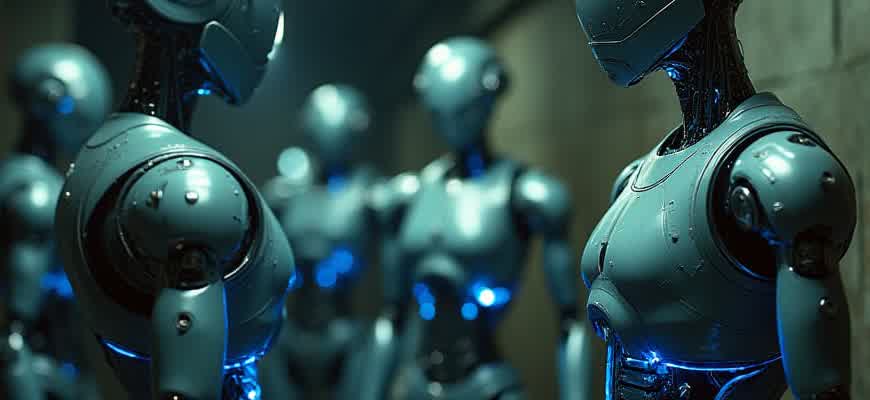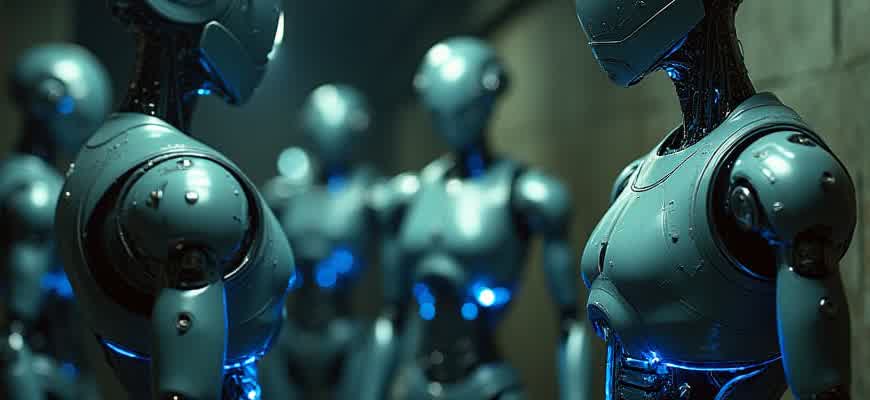
Video production refers to the complete process of creating video content. It involves multiple stages, from initial concept development to final editing and distribution. The entire workflow is essential for producing high-quality videos for various purposes, such as marketing, entertainment, and education.
Here is a breakdown of key stages in video production:
- Pre-production: Planning phase that involves scriptwriting, location scouting, and organizing the production team.
- Production: Actual filming process where all the scenes are shot based on the script.
- Post-production: Editing phase, where the footage is compiled, effects are added, and the final product is polished.
“Video production requires collaboration among different specialists to achieve a cohesive final product.”
Each phase has its own unique tasks and challenges. Below is a table illustrating the tasks involved at each stage:
| Stage | Key Tasks |
|---|---|
| Pre-production | Concept development, scriptwriting, storyboarding, location scouting, casting |
| Production | Filming, lighting, audio recording, acting, camera operation |
| Post-production | Editing, sound design, color correction, visual effects, final render |
- Understanding Video Production: A Comprehensive Guide
- Stages of Video Production
- Key Components of Video Production
- Production Roles
- What Is Video Production and How Does It Impact Your Brand?
- Key Elements of Video Production
- How Video Production Impacts Your Brand
- Example of Video Production Process
- Key Phases in Video Production: Pre-production, Production, and Post-production
- 1. Pre-production
- 2. Production
- 3. Post-production
- Timeline Comparison
- Choosing the Right Equipment for Video Production: Camera, Lighting, and Audio
- Camera Selection
- Lighting Setup
- Audio Equipment
- Equipment Comparison Table
- How to Craft an Engaging Video Script
- Key Steps to Craft a Captivating Script
- Important Scriptwriting Tips
- Example of Video Script Structure
- Video Production Budget Breakdown: Costs You Need to Know
- Key Categories of Video Production Expenses
- Detailed Breakdown of Costs
- Common Additional Costs to Consider
- Top Mistakes to Avoid During the Video Production Process
- 1. Insufficient Pre-production Planning
- 2. Poor Lighting Setup
- 3. Sound Quality Oversights
- How to Optimize Your Video for Different Platforms and Formats
- Key Considerations for Video Optimization
- Platform-Specific Video Guidelines
Understanding Video Production: A Comprehensive Guide
Video production is a multifaceted process that involves multiple stages, from initial concept development to final editing. It is a collaborative effort requiring technical knowledge, creativity, and strategic planning. This guide delves into the essential aspects of video production, breaking down the process and its key components.
In video production, there are various roles and tasks that must be executed at different stages. From pre-production to post-production, understanding each phase is crucial for producing high-quality content. Below is a closer look at the video production process.
Stages of Video Production
The video production process can be divided into three main stages:
- Pre-production: Planning and preparing for the shoot, including scripting, storyboarding, location scouting, and assembling the team.
- Production: The actual filming process, where the planned scenes are captured using cameras, lights, and sound equipment.
- Post-production: Editing the raw footage, adding effects, color grading, sound design, and finalizing the video for distribution.
Key Components of Video Production
Several elements contribute to the successful creation of a video project. Here are the most critical components:
- Script: The blueprint of the video, outlining the narrative and dialogue.
- Cinematography: The art of capturing video footage through camera techniques and lighting setups.
- Sound Design: Managing audio elements, including dialogue, music, sound effects, and ambiance.
- Editing: The process of assembling and refining the video content.
“Video production is not just about filming – it’s about creating a cohesive story that engages and informs the audience.”
Production Roles
Within a video production team, several roles are essential for the smooth execution of a project. The following table outlines some of the key positions:
| Role | Responsibilities |
|---|---|
| Director | Oversees the creative vision and direction of the video production. |
| Producer | Manages the logistics, budgeting, and scheduling of the production. |
| Cinematographer | Handles the camera work and visual composition of the footage. |
| Editor | Responsible for assembling and refining the footage, adding effects and finalizing the video. |
What Is Video Production and How Does It Impact Your Brand?
Video production is a comprehensive process that involves planning, shooting, and editing video content for various platforms. It includes a range of activities, such as scripting, storyboarding, location scouting, filming, post-production, and distribution. The primary goal of video production is to create compelling visual narratives that resonate with the target audience and align with brand objectives. Whether it’s for advertising, tutorials, or brand storytelling, video production plays a critical role in brand communication.
In today’s digital age, video content is essential for connecting with consumers. High-quality video production can enhance your brand’s credibility and create a stronger emotional connection with the audience. Brands that effectively use video can convey their message more clearly, foster trust, and increase engagement, making video a powerful tool for business growth.
Key Elements of Video Production
- Pre-production: Concept development, scriptwriting, and planning.
- Production: Filming the actual video content, including lighting, sound, and direction.
- Post-production: Editing, color correction, sound design, and final delivery.
How Video Production Impacts Your Brand
- Brand Awareness: Videos help increase visibility and make your brand stand out on platforms like social media and YouTube.
- Trust and Credibility: Professional video content builds credibility and fosters consumer trust, making your brand appear more reliable.
- Customer Engagement: Video encourages higher engagement rates, as it’s easier for people to connect with and share video content.
“Brands that invest in quality video production are not just selling products; they are creating lasting relationships with their audiences.”
Example of Video Production Process
| Phase | Description |
|---|---|
| Pre-production | Brainstorming ideas, creating scripts, and planning the entire shoot. |
| Production | Filming the content, capturing footage, and setting up scenes. |
| Post-production | Editing the footage, adding special effects, and finalizing the video for release. |
Key Phases in Video Production: Pre-production, Production, and Post-production
Creating a video is a multi-step process that requires careful planning, execution, and editing. The process can be broken down into three main phases: pre-production, production, and post-production. Each phase plays a crucial role in ensuring the final product meets the desired objectives and quality standards.
These phases are interconnected and require collaboration between various professionals, including directors, producers, cinematographers, editors, and sound engineers. Below is an overview of the key stages involved in the video production pipeline.
1. Pre-production
Pre-production is the planning phase where everything is organized before the actual filming begins. This stage sets the foundation for a successful production by defining the project’s scope, budget, and timeline.
- Concept Development: Defining the video’s purpose, target audience, and message.
- Scriptwriting: Writing the script, including dialogue, narration, and visual instructions.
- Storyboarding: Creating a visual outline of key scenes to guide the filming process.
- Casting: Selecting actors, voice talent, and other on-screen participants.
- Location Scouting: Choosing and securing filming locations based on the script’s needs.
- Scheduling: Coordinating dates and times for shooting, as well as allocating resources.
2. Production
Production is the phase where the actual filming takes place. It involves capturing all the necessary footage according to the plans established during pre-production.
- Setup: Arranging cameras, lighting, and sound equipment on location or set.
- Shooting: Filming the scenes according to the script and storyboard.
- Direction: Ensuring actors follow the script and the director’s vision while maintaining the performance quality.
- Sound Recording: Capturing audio to match the visuals and ensuring clarity of speech and sound effects.
3. Post-production
Post-production is the final stage of video production, where all the footage and audio are edited and refined to create the finished product.
- Video Editing: Cutting and assembling footage, adding transitions, and synchronizing the video with audio.
- Sound Editing: Enhancing audio, adding sound effects, and mixing tracks.
- Color Grading: Adjusting colors, brightness, and contrast to ensure the visual style aligns with the project’s mood.
- Visual Effects: Incorporating CGI, animations, and other effects to enhance the video.
- Final Review: Reviewing the video for any necessary changes before delivery.
“Post-production is where the project truly comes together, turning raw footage into a polished, engaging piece of work.”
Timeline Comparison
| Phase | Key Tasks | Timeframe |
|---|---|---|
| Pre-production | Planning, scripting, location scouting, and scheduling. | Weeks to months |
| Production | Filming scenes, capturing audio, and directing talent. | Days to weeks |
| Post-production | Editing, sound design, color correction, and visual effects. | Weeks to months |
Choosing the Right Equipment for Video Production: Camera, Lighting, and Audio
Selecting the appropriate equipment for video production is crucial to ensure high-quality output. Different types of projects require different sets of tools, and understanding the role each component plays can significantly impact the final result. Choosing the right camera, lighting setup, and audio equipment can make the difference between a mediocre and a professional production.
When deciding on the equipment, it’s essential to balance your budget, the complexity of your project, and the quality you’re aiming for. Each category–camera, lighting, and audio–has its own set of technical requirements that need to be carefully considered for optimal results.
Camera Selection
The camera you choose sets the foundation for the visual quality of your project. Several factors should guide your decision-making process:
- Resolution: 4K is standard for high-end productions, but Full HD (1080p) is often sufficient for many types of work.
- Sensor Size: Larger sensors typically provide better depth of field and low-light performance.
- Frame Rate: Higher frame rates (60fps or above) are ideal for slow-motion shots, while 24fps is the cinematic standard.
Important Note: Don’t forget to match the camera to your intended production style. For example, a DSLR is perfect for a small crew, while a cinema camera might be better suited for high-budget, feature-length projects.
Lighting Setup
Proper lighting is essential to set the mood and highlight the subject effectively. There are three primary lighting types to consider:
- Key Light: The main light source that illuminates your subject.
- Fill Light: A softer light used to reduce harsh shadows caused by the key light.
- Back Light: Placed behind the subject to create separation from the background and add depth.
Important Tip: Using LED lights is becoming increasingly popular due to their energy efficiency and adjustability. Ensure you have proper control over color temperature to maintain consistency throughout your shots.
Audio Equipment
Good audio is just as important as good visuals, especially for dialogue-heavy scenes. Here’s what to look for:
- Microphones: Lavalier mics are great for interviews, while shotgun mics are ideal for directional sound capture.
- Audio Recorders: External audio recorders provide better quality than built-in camera microphones and are essential for capturing clean sound.
Good sound quality can elevate even the most basic visuals, while poor audio can detract from the impact of your project.
Equipment Comparison Table
| Equipment | Recommended Use | Key Feature |
|---|---|---|
| Camera | High-quality visuals | Resolution, Sensor size, Frame rate |
| Lighting | Proper illumination and mood setting | Key, Fill, Backlight |
| Audio | Clear sound for dialogue and effects | Microphone type, External recorder |
How to Craft an Engaging Video Script
Writing a script for a video requires more than just outlining what you want to say. The script is the foundation of the video, and its ability to captivate the audience depends on how well it connects with their emotions and interests. A strong script must establish a clear narrative, utilize pacing effectively, and prompt action from the viewers.
To create a compelling video script, start by understanding the target audience and what drives them. Tailor the tone and content of the script to their needs, ensuring it speaks to their desires, challenges, and expectations. Use a clear structure and maintain focus on delivering value in a concise and engaging way.
Key Steps to Craft a Captivating Script
- Define Your Objective: Be clear on the purpose of the video. What do you want to achieve–entertain, inform, persuade, or inspire?
- Know Your Audience: Understand who you’re speaking to and what will capture their attention. Use language and scenarios they can relate to.
- Hook the Viewer Early: The first few seconds are crucial. Start with something that grabs attention, like a thought-provoking question or an intriguing fact.
- Structure the Content: Create a flow that moves from introduction to body and conclusion. Each section should transition smoothly.
- Incorporate Calls-to-Action (CTA): End with a strong CTA. Whether it’s subscribing to the channel or visiting a website, guide the audience on what to do next.
Important Scriptwriting Tips
“Keep the script conversational. It should feel like you’re talking directly to the viewer, not reading from a textbook.”
- Use Clear and Simple Language: Avoid jargon that might confuse your audience. Focus on clarity and relatability.
- Vary Your Sentence Lengths: A mix of short and long sentences helps maintain interest and keeps the pacing dynamic.
- Focus on Visuals: Describe actions, emotions, and visuals that will appear on screen, ensuring that the script complements the visuals effectively.
Example of Video Script Structure
| Section | Description |
|---|---|
| Introduction | Grab attention with a hook, introduce the topic, and set expectations. |
| Main Content | Break down the key points in a logical order. Keep each section clear and focused. |
| Conclusion | Summarize the main takeaways and include a strong CTA. |
Video Production Budget Breakdown: Costs You Need to Know
When planning a video production, it’s crucial to understand the different categories of expenses involved. Proper budgeting ensures the project stays on track financially and avoids unexpected costs that could derail the timeline. A well-organized budget can also help prioritize essential resources and allocate funds appropriately across various stages of production.
The production budget typically includes costs related to pre-production, shooting, and post-production. Below, we outline key areas that contribute to the overall budget, providing a clear overview of what each phase entails and how costs accumulate. Knowing these details will help in making more informed decisions when planning your project.
Key Categories of Video Production Expenses
- Pre-Production Costs: Includes planning, location scouting, scriptwriting, and hiring key personnel such as producers or directors.
- Production Costs: Covers expenses for equipment rental, crew wages, talent fees, and filming logistics such as transportation and set design.
- Post-Production Costs: Involves editing, sound mixing, color grading, and special effects. This phase often requires specialized software and technical expertise.
Detailed Breakdown of Costs
| Cost Category | Estimated Percentage of Total Budget |
|---|---|
| Pre-Production | 15-20% |
| Production | 40-60% |
| Post-Production | 20-30% |
| Miscellaneous | 5-10% |
“The key to controlling your video production budget is careful planning and clear communication with your team. Set priorities early, and be prepared for potential unforeseen costs in post-production.”
Common Additional Costs to Consider
- Insurance: Ensures protection against potential damage to equipment, injury, or other unforeseen incidents.
- Legal Fees: Covers contract drafting, location agreements, and any licensing fees.
- Marketing and Distribution: If your project involves promotion or distribution, additional funds may be needed for advertising and platform fees.
Top Mistakes to Avoid During the Video Production Process
Video production is a complex process that involves several stages, from planning to post-production. One of the biggest challenges is ensuring that the project stays on track and meets the desired quality standards. Mistakes during production can result in wasted time, increased costs, and a final product that doesn’t meet expectations. Recognizing common pitfalls can help you avoid them and ensure a smoother workflow throughout the entire production process.
To help you navigate through potential challenges, we’ve outlined some of the most frequent mistakes made during video production and how to avoid them. By paying attention to these areas, you’ll improve the efficiency of your production and the quality of your final video.
1. Insufficient Pre-production Planning
One of the most critical phases of video production is pre-production. Failing to properly plan can lead to confusion, missed opportunities, and unnecessary delays during filming.
Failing to create a detailed production plan can result in missed shots and wasted time.
- Not defining goals: Not having a clear vision of the project’s purpose and target audience can lead to disjointed messaging.
- Unclear script or storyboard: Skipping detailed scripting or storyboarding increases the chances of overlooking important shots or scenes.
- Underestimating resources: Failing to account for equipment, locations, or talent requirements can lead to last-minute surprises.
2. Poor Lighting Setup
Lighting plays a crucial role in determining the overall look and feel of the video. Poor lighting can make even the best footage look amateurish or unprofessional.
Good lighting elevates the quality of your production, while poor lighting diminishes the visual appeal.
- Always check the balance between light and shadows to avoid harsh contrasts.
- Use soft lighting for a more natural look and avoid using only overhead lighting that creates unflattering shadows.
- Test the lighting setup before shooting to make adjustments as needed.
3. Sound Quality Oversights
Sound is just as important as visuals, and poor audio quality can significantly detract from the viewer’s experience. Many productions focus heavily on the visual elements, neglecting the importance of crisp and clear sound.
| Common Audio Mistakes | How to Avoid |
|---|---|
| Background noise interference | Use quality microphones and eliminate external noise sources. |
| Unbalanced audio levels | Monitor sound levels throughout the recording process to maintain consistency. |
| Unnecessary reverberation | Use soundproofing techniques or edit out unwanted echoes in post-production. |
How to Optimize Your Video for Different Platforms and Formats
Optimizing videos for various platforms and formats is crucial for maximizing audience engagement and ensuring compatibility across devices. Each platform has its own specifications regarding video dimensions, length, and file size, which requires tailored approaches to ensure your content performs well everywhere. Whether you’re posting on social media, YouTube, or your website, understanding platform-specific requirements can make or break your video’s success.
Effective optimization begins with knowing the audience and the platform. For example, what works on Instagram might not work on YouTube. Adjusting resolution, aspect ratio, and video length according to the platform will help maintain the quality of the video while ensuring it meets all technical criteria. The key to success is creating a video that is both visually appealing and easily accessible to your target audience.
Key Considerations for Video Optimization
- Resolution: Ensure the video resolution matches the platform’s recommendations to maintain quality. Higher resolutions (1080p or 4K) are ideal for YouTube, but may not be necessary for Instagram.
- Aspect Ratio: Different platforms require different aspect ratios. For instance, use a 16:9 aspect ratio for YouTube, and a 1:1 or 4:5 ratio for Instagram feed videos.
- File Size: Compress your video to reduce file size without losing quality, especially for platforms with upload limits (e.g., Facebook, Twitter).
- Video Length: Shorter videos (15-30 seconds) are generally recommended for social media, while YouTube supports longer content (5-10 minutes or more).
Pro Tip: Always review the platform’s guidelines before uploading. Platforms like Facebook and Instagram have different recommended resolutions and video durations, which can affect the visibility of your content.
Platform-Specific Video Guidelines
| Platform | Resolution | Aspect Ratio | Max File Size | Max Video Length |
|---|---|---|---|---|
| YouTube | 1080p, 4K | 16:9 | 128 GB | 12 hours |
| 1080p | 1:1, 4:5 (Feed), 9:16 (Stories) | 4 GB | 60 seconds (Feed), 15 seconds (Stories) | |
| 1080p | 16:9 | 4 GB | 240 minutes |
By optimizing your video content for each platform’s specific requirements, you can ensure that it performs at its best. Don’t forget to test your videos across different devices, as mobile optimization is also essential for modern digital experiences.