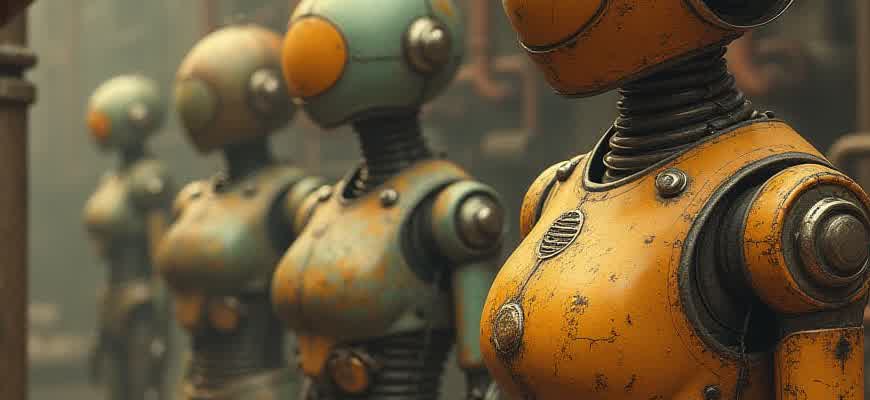
Creating engaging short videos with AI-generated voices is becoming increasingly popular among content creators. By using AI tools, you can easily add voiceovers to your short clips without the need for professional voice talent. Below is a step-by-step guide to help you get started.
Steps to create shorts with AI voice:
- Choose an AI voice generation tool
- Write a script or generate the text for the voiceover
- Input the script into the AI tool
- Select the voice and adjust settings (tone, speed, pitch)
- Export the audio file
- Edit your video and add the voiceover
- Finalize and publish your short video
Key AI voice tools:
| Tool | Features |
|---|---|
| Descript | Offers natural-sounding AI voices with customizable options. |
| Speechelo | Focuses on high-quality, human-like voiceovers with a variety of languages. |
| Play.ht | Supports a wide range of voices and languages, with additional features like background music integration. |
“AI voice generation allows creators to easily enhance their content without the cost or time commitment of recording traditional voiceovers.”
- Creating Shorts Using AI Voice Technology
- Steps to Create AI-Voice-Driven Shorts
- Comparison of Popular AI Voice Tools
- Choosing the Right AI Voice Tool for Your Shorts
- Factors to Consider
- Top AI Voice Tools
- Feature Comparison
- Step-by-Step Guide to Writing Scripts for AI Voice Generation
- 1. Outline Your Content
- 2. Write for AI Voice Clarity
- 3. Edit for Natural Flow
- Integrating AI-Generated Voice into Video Editing Software
- Steps to Integrate AI Voice into Your Video Project
- Benefits of Using AI Voice in Video Editing
- AI Voice Tools in Popular Video Editors
- Fine-Tuning AI Voice for Natural Sounding Results
- Key Factors for Fine-Tuning AI Voice
- Steps for Customizing AI Voice
- Tools and Techniques for Advanced Tuning
- How to Align AI Voice with Video Content
- Steps to Achieve Proper Synchronization
- Practical Tips for Voice and Video Synchronization
- Important Considerations for Effective Synchronization
- How to Integrate Music and Sound Effects Without Overwhelming AI Voice
- Tips for Adding Sound Without Distracting from AI Voice
- Tools to Fine-Tune Audio Balance
- Recommended Audio Levels for a Balanced Mix
- Testing and Reviewing AI Voice Output Before Finalizing
- Steps to Review AI Voice Output
- Testing Methods
- Feedback Collection
- Best Practices for Publishing and Promoting AI-Generated Shorts
- Publishing Best Practices
- Promotion Strategies
- Content Optimization Table
Creating Shorts Using AI Voice Technology
AI voice technology has made creating engaging shorts easier than ever before. Whether you’re producing educational content, entertainment, or promotional videos, AI-generated voices provide a quick and efficient way to bring your ideas to life without needing a professional voice actor. With advancements in natural language processing, these AI voices sound remarkably human, making them a valuable tool for content creators across platforms like YouTube Shorts, TikTok, and Instagram Reels.
By combining AI voices with video editing software, creators can automate much of the production process, allowing them to focus on the creative aspects of their projects. The following guide will help you understand how to incorporate AI voices into your short video content effectively.
Steps to Create AI-Voice-Driven Shorts
- Choose an AI Voice Tool: There are several platforms available to generate AI voices, such as Google Cloud Text-to-Speech, Descript, and Speechify. Pick one that best suits your project requirements.
- Write Your Script: Develop a concise and clear script for your short video. Keep the language engaging and ensure it’s appropriate for the tone of the AI voice you’ve chosen.
- Generate the Audio: Input your script into the AI tool and select the voice, accent, and tone. Experiment with settings to match your intended mood and style.
- Integrate the Voice into the Video: Use video editing software like Adobe Premiere or Final Cut Pro to add the AI-generated voice to your footage. Sync the audio with visuals for maximum impact.
- Refine and Publish: Edit the video to ensure smooth transitions, background music, and audio clarity. Once you’re satisfied with the result, publish the short on your chosen platform.
Important Note: Always check licensing agreements for AI voice tools to ensure you’re complying with copyright laws, especially if you’re using the generated voices for commercial purposes.
Comparison of Popular AI Voice Tools
| Tool | Key Features | Best For |
|---|---|---|
| Google Cloud Text-to-Speech | Wide range of voices, multiple languages, customization options | High-quality voice generation for professional projects |
| Descript | Editing, overdubbing, customizable voices | Content creators looking for a full editing suite |
| Speechify | Realistic voices, fast processing, mobile app availability | Users who need a quick solution for text-to-speech |
Choosing the Right AI Voice Tool for Your Shorts
When creating short-form videos, selecting the right AI voice generator is crucial for maintaining high-quality audio and a smooth user experience. Not all AI tools are created equal, so it’s important to evaluate them based on your specific needs–whether it’s the voice style, language support, or integration capabilities with video editing platforms. A good AI voice tool will elevate your content, making it sound natural and engaging for your audience.
AI voice generators are designed to replicate human speech patterns, but some tools are more advanced than others in terms of customization options. It’s important to consider factors such as voice variety, clarity, and the ability to adjust pitch, speed, and tone. Additionally, some platforms offer more intuitive interfaces that can save you time, while others might require technical expertise to get the most out of them.
Factors to Consider
- Voice Quality: Look for tools that offer natural-sounding voices with minimal robotic tones. Clear, expressive speech will resonate more with viewers.
- Customizability: Choose a tool that allows you to fine-tune voice elements like speed, pitch, and emphasis to match your video’s tone.
- Language & Accent Support: Make sure the AI voice tool supports the languages and accents relevant to your target audience.
- Platform Compatibility: Ensure that the tool can easily integrate with your video editing software or chosen platform for a seamless workflow.
Top AI Voice Tools
- Descript: Offers a range of natural voices with a high level of customization.
- Speechelo: Known for its ability to produce realistic voiceovers in various languages.
- Play.ht: Provides high-quality voice options with a large library of accents and languages.
“The right AI voice tool can be the difference between a video that feels lifeless and one that captivates your audience.”
Feature Comparison
| Tool | Voice Variety | Customizability | Languages Supported |
|---|---|---|---|
| Descript | Wide range of voices | Highly customizable | Multiple languages |
| Speechelo | Realistic voices | Basic customization | Multiple languages and accents |
| Play.ht | Large voice library | Advanced customization | Extensive language support |
Step-by-Step Guide to Writing Scripts for AI Voice Generation
Creating a script for AI voice generation requires a structured approach to ensure the voice sounds natural and conveys the right message. The process involves several stages, including drafting the content, editing for clarity, and optimizing for a smooth AI reading experience. Below is a detailed guide on how to effectively script for AI voice generation.
The key to scripting for AI voice is understanding the limitations and capabilities of the technology. AI voices can be highly realistic, but they still struggle with complex phrases, idiomatic expressions, or overly technical language. Therefore, crafting clear, concise, and engaging scripts is crucial for the best outcome.
1. Outline Your Content
- Identify the main message or goal of the script.
- Break down the content into smaller sections or key points.
- Decide on the tone and style of the AI voice (formal, casual, energetic, etc.).
- Ensure the script flows logically from start to finish.
2. Write for AI Voice Clarity
AI-generated voices excel with clear, simple sentences. Avoid overly complex sentence structures or words that could confuse the voice generator. Here’s a basic structure to follow:
- Start with a brief introduction.
- Introduce the main topic with one or two sentences.
- Develop each point logically, using short, direct sentences.
- Conclude with a clear summary or call to action.
Tip: Keep the language straightforward and avoid long paragraphs. Break up content into digestible sections for easier voice processing.
3. Edit for Natural Flow
After writing the script, read it aloud to ensure the phrasing sounds natural. AI voices tend to struggle with certain patterns, so editing for rhythm is essential. Pay attention to pauses, emphasis, and tone by adjusting punctuation and sentence structure.
| Before Editing | After Editing |
|---|---|
| “This method can definitely work, but it might not always be the case because there are exceptions.” | “This method works, but there are exceptions.” |
Important: Focus on making the script easy to read and pronounce. Complex or lengthy phrases may disrupt the AI’s ability to generate clear speech.
Integrating AI-Generated Voice into Video Editing Software
Using AI-generated voice technology in video editing has become a game-changer for creators looking to enhance their content. By adding lifelike, synthetic speech to videos, creators can streamline their workflow, save time, and improve accessibility for a broader audience. Modern video editing software now allows seamless integration of AI voice solutions, providing a new level of convenience and efficiency in content creation.
Many video editing platforms have begun incorporating AI voice synthesis tools directly into their interface. This integration allows users to generate realistic voiceovers quickly, without needing professional voice actors. The process is simple and efficient, with customization options to adjust tone, accent, and speech pace to suit the video’s mood and style.
Steps to Integrate AI Voice into Your Video Project
- Choose an AI voice synthesis tool compatible with your video editor.
- Generate the script for the voiceover.
- Select the desired voice style (gender, accent, tone, etc.).
- Integrate the generated audio file into the timeline of your video editor.
- Synchronize the audio with the video content, adjusting for timing and pacing.
Benefits of Using AI Voice in Video Editing
AI voice technology allows for efficient and high-quality voiceovers without the need for recording equipment or professional voice artists. This significantly reduces production time and cost.
- Cost-effective: Eliminates the need for hiring voiceover artists.
- Customization: Allows for fine-tuning the voice to match the project’s style.
- Time-saving: Speeds up the voice recording process significantly.
- Accessibility: Makes content creation easier for creators with limited resources.
AI Voice Tools in Popular Video Editors
| Software | AI Voice Tool | Key Features |
|---|---|---|
| Adobe Premiere Pro | Adobe Sensei | Text-to-speech, voice modulation, automatic lip-syncing |
| Final Cut Pro | Descript | AI voice cloning, editing text, auto-sync with video |
| DaVinci Resolve | Replica Studios | Customizable AI voices, full voiceover integration |
Fine-Tuning AI Voice for Natural Sounding Results
To achieve natural-sounding AI-generated voices, it’s crucial to adjust specific elements during the fine-tuning process. This ensures the voice output closely resembles human speech patterns and tonal nuances. Without these adjustments, AI voices can often sound robotic or monotonous. Fine-tuning not only improves clarity but also the emotional expression embedded in the speech.
By focusing on pitch, pace, and pronunciation, one can significantly enhance the overall listening experience. This process involves both technical adjustments and understanding how these components influence the final result. Below are key factors that influence the tuning of an AI voice for more natural outcomes.
Key Factors for Fine-Tuning AI Voice
- Pitch Adjustment: Modifying the pitch allows the voice to sound more dynamic and less mechanical. It’s important to set the pitch to match the emotional tone you want to convey.
- Speech Pace: Controlling the speed at which the AI speaks can prevent rushed or sluggish deliveries. A natural rhythm is vital for maintaining listener engagement.
- Pronunciation Refinement: Fine-tuning the pronunciation helps the AI sound more familiar and less robotic, particularly when dealing with unique or complex words.
Steps for Customizing AI Voice
- Analyze Voice Samples: Listen to different voice outputs to identify areas where adjustments are needed, such as unnatural pauses or incorrect intonation.
- Adjust Voice Settings: Use the software or tool’s settings to modify pitch, speed, and clarity according to the analysis.
- Test and Refine: After making adjustments, test the output on a few sample phrases to ensure the voice sounds natural and cohesive.
Remember, a small tweak in pitch or pace can significantly impact how natural the AI voice feels to the listener. It’s a process of continuous testing and refinement to get the best results.
Tools and Techniques for Advanced Tuning
| Tool | Purpose |
|---|---|
| Voice Modulation Software | Offers advanced controls for pitch, tempo, and tone. |
| Phonetic Databases | Ensures accurate pronunciation of various languages and dialects. |
| AI Voice Synthesizers | Specialized in customizing emotional tone and vocal delivery. |
How to Align AI Voice with Video Content
Syncing AI-generated voiceover with the video’s visuals is essential for creating a seamless and engaging short video. Whether you’re working with a fully automated script or adjusting a pre-recorded voice track, precise timing is crucial. There are several techniques to ensure that the AI-generated voice matches the pace and flow of the visuals, keeping the audience engaged and maintaining a professional finish.
To achieve this, you need to pay attention to the timing of both the speech and the visuals. Tools for voice syncing can help by automatically adjusting the audio length to match the video, but manual fine-tuning may still be required. Below are a few steps to ensure perfect alignment of the voice and video content.
Steps to Achieve Proper Synchronization
- Script & Video Alignment: Before recording the AI voice, write a script that closely matches the visuals. Time the video and break it down into scenes where the voice can naturally match the transitions and actions happening on-screen.
- Audio Editing Tools: Use advanced audio editing software such as Audacity or Adobe Audition to adjust the timing. You can trim or extend pauses and re-arrange sections to fit the video’s pace.
- Automatic Syncing Features: Some AI tools offer automatic syncing features where the voice can be adjusted to match video cues based on keywords or actions. However, manual review is still important to ensure everything aligns perfectly.
Practical Tips for Voice and Video Synchronization
- Adjust Speech Pace: If the video transitions quickly, use a faster speech rate or break the audio into shorter sections to avoid awkward pauses.
- Use Key Visual Cues: If there are key moments in the video (e.g., character actions or scene changes), make sure the voiceover emphasizes or reacts to these events in real-time.
- Fine-Tune Transitions: When switching from one scene to another, allow for natural pauses or transitions in the voiceover to match the change in visuals.
Proper synchronization of AI voice with video not only enhances viewer engagement but also makes your short videos appear more polished and professional.
Important Considerations for Effective Synchronization
| Consideration | Action |
|---|---|
| Video Length | Ensure the AI voice is the right length to match the video duration, adjusting timing if necessary. |
| Speech Clarity | Check that the AI voice is clear and the pace aligns with visual complexity, particularly for fast-action scenes. |
| Sound Effects & Music | Balance the AI voice with background music or sound effects to avoid overpowering one element over another. |
How to Integrate Music and Sound Effects Without Overwhelming AI Voice
When creating content with AI-generated voices, finding the right balance between sound effects, background music, and the voice is crucial. Music and sound can elevate the experience but can easily distract or overpower the AI narration. It’s essential to strategically manage their levels and timing to maintain clarity and focus on the voice. Below are some best practices for achieving this balance.
Effective sound integration relies on proper volume control, the right choice of sound elements, and timing. Here are some specific methods to keep your audio environment in harmony with the voice track.
Tips for Adding Sound Without Distracting from AI Voice
- Volume Control: Adjust background music and sound effects to ensure the AI voice remains the focus. Keep the music at a lower level, generally between -20dB to -30dB, depending on the track’s intensity.
- Use Subtle Music: Choose calm, instrumental music that doesn’t compete with speech frequencies. Avoid busy compositions with prominent vocals or loud drums.
- Sound Effect Timing: Place sound effects strategically, such as during pauses or at the end of sentences, to avoid overlap with spoken words.
- Equalization: Apply EQ filters to reduce low-frequency rumbles from background music and enhance the voice’s mid-range, allowing for clearer dialogue.
Tools to Fine-Tune Audio Balance
- DAWs (Digital Audio Workstations): Software like Audacity or Adobe Audition offers precise control over multiple audio tracks, allowing you to adjust levels, apply effects, and manage stereo balance.
- Automated Mixers: Some platforms, like Descript or Adobe Premiere, include AI-driven tools that automatically adjust music levels based on the presence of speech.
- Audio Ducking: This technique lowers the background music’s volume whenever the AI voice is speaking, ensuring the voice stands out clearly without manually adjusting levels.
“The key to a professional audio mix is making sure the speech is always the focal point, with other elements enhancing rather than competing.”
Recommended Audio Levels for a Balanced Mix
| Audio Element | Recommended Level |
|---|---|
| AI Voice | -6dB to -3dB |
| Background Music | -20dB to -30dB |
| Sound Effects | -15dB to -10dB |
Testing and Reviewing AI Voice Output Before Finalizing
Before using AI-generated voice in your video shorts, it is crucial to ensure the voiceover quality meets your standards. The accuracy, tone, and naturalness of the AI’s voice should align with the message and audience. A thorough review process helps in avoiding errors or unnatural speech patterns that can distract viewers.
There are several key steps to testing and reviewing AI voice output to ensure its effectiveness. These steps will not only enhance the quality but also ensure the voiceover complements your content perfectly.
Steps to Review AI Voice Output
- Listen for clarity and precision: Check if the AI’s pronunciation is clear and accurate, particularly for complex words.
- Assess tone and emotion: Ensure the voice sounds appropriate for the context–whether it’s neutral, enthusiastic, or somber.
- Check for pacing: Verify if the voiceover flows naturally and doesn’t sound rushed or too slow.
- Test for background noise: Make sure the AI-generated voice is free of distracting audio artifacts.
Testing Methods
- Initial Listening: Play the voiceover in its entirety to evaluate the overall quality.
- Segment Testing: Listen to smaller parts of the output to pinpoint specific areas that need adjustment.
- Compare with Other Voices: Try different voice models to identify the one that best suits your content style.
Feedback Collection
| Criteria | Feedback | Action |
|---|---|---|
| Clarity | Pronunciation issues in certain words. | Adjust AI settings for better pronunciation. |
| Emotion | Voice is too monotone. | Switch to a voice model with more expressive intonation. |
| Pacing | Speech is too fast in certain sections. | Modify speed settings to slow down the delivery. |
Always test your AI-generated voice multiple times to ensure it is perfectly aligned with your vision before finalizing your video shorts. The feedback and adjustments made during this process are key to creating a professional-quality final product.
Best Practices for Publishing and Promoting AI-Generated Shorts
When it comes to sharing AI-generated videos, maximizing reach and engagement is essential. Proper strategies for publication and promotion can make a significant difference in how well your content performs. A few key factors, like platform selection, timing, and optimization, can help ensure your AI-driven shorts attract the audience they deserve.
To effectively promote AI-generated videos, it’s important to combine both organic and paid strategies. While organic reach can grow with consistent posting, collaborating with influencers or using paid ads can help accelerate visibility. Below are a few best practices to consider for both publishing and promoting your AI-generated shorts.
Publishing Best Practices
- Choose the Right Platform: Focus on platforms that cater to short-form content, like TikTok, YouTube Shorts, and Instagram Reels. These platforms are designed for quick consumption and engagement.
- Optimize for Mobile: Make sure your content is optimized for viewing on mobile devices, as most users access these platforms from their phones.
- Use Catchy Thumbnails: Design eye-catching thumbnails to increase click-through rates. Even though your content is short, an appealing image can grab attention.
- Keep Content Concise and Focused: Attention spans are short, so your AI-generated short should get to the point quickly. Aim for impactful visuals and messaging within the first few seconds.
Promotion Strategies
- Leverage Hashtags: Use relevant and trending hashtags to help your content appear in search results. Research popular tags that are related to your niche.
- Collaborate with Creators: Partner with influencers or creators to amplify the reach of your shorts. This expands the visibility and brings in new audiences.
- Engage with the Community: Respond to comments, share behind-the-scenes content, and interact with viewers to build a loyal community around your content.
Content Optimization Table
| Factor | Best Practice |
|---|---|
| Video Length | Keep it under 60 seconds for maximum impact. |
| Posting Time | Post during peak engagement times, typically early mornings or evenings. |
| Engagement | Encourage viewers to like, comment, and share the video. |
Tip: Consistently publishing on the same days of the week can help establish a routine with your audience, increasing the likelihood of repeat views.








