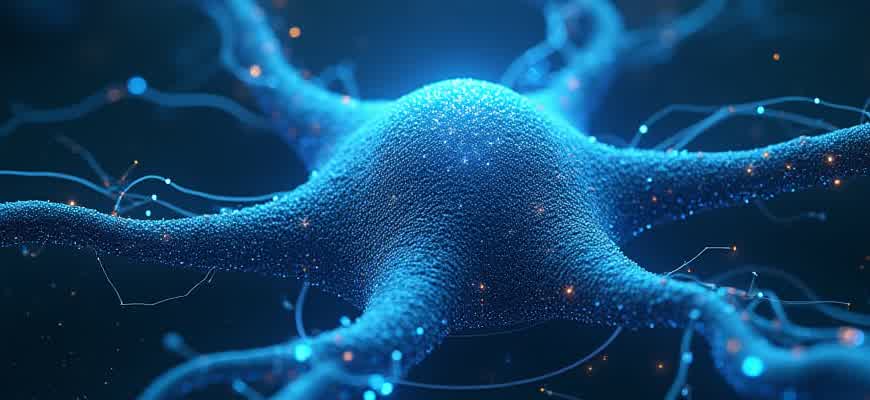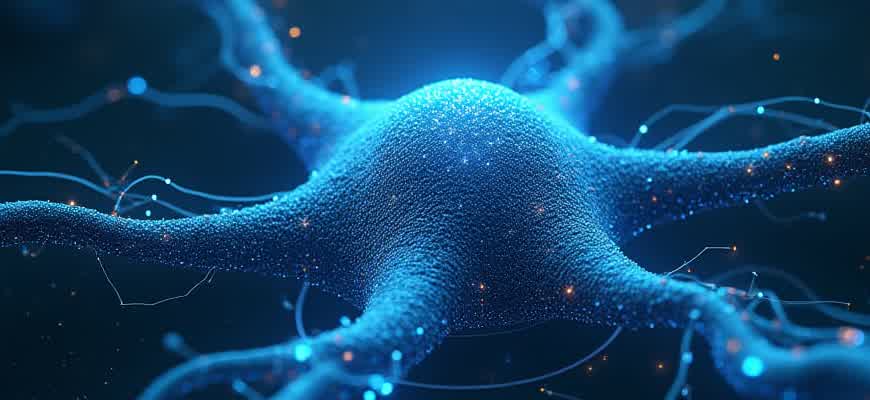
Producing YouTube videos without showing your face is becoming increasingly popular. Whether for privacy or simply personal preference, it’s possible to craft engaging content without revealing your identity. Here’s a guide to help you get started.
One way to achieve this is by focusing on voice-over narration combined with various visual elements. Instead of using AI to generate content, you can utilize these strategies:
- Voiceover Narration: Record your voice to provide context and explanations in your video.
- Stock Footage and Images: Use royalty-free media to visually enhance your content.
- Animation Tools: Create animated graphics or slideshows to present information.
Remember, quality storytelling and consistent production are key to keeping your audience engaged, even without a face-to-face presence.
To organize your video effectively, follow these steps:
- Plan your content: Decide on the main topic and structure of your video.
- Record the voiceover: Make sure your audio is clear and well-paced.
- Edit the video: Use video editing software to align the visuals with your narration.
- Upload and optimize: Add a relevant title, description, and tags to improve visibility.
| Tool | Purpose |
|---|---|
| Audacity | Recording high-quality voiceovers |
| Adobe Premiere Pro | Video editing and post-production |
| Envato Elements | Stock footage and images |
- How to Create YouTube Content Without Revealing Your Face
- Key Methods for Making Faceless Videos
- Steps to Creating Faceless Videos Without AI
- Basic Tools for Faceless Video Creation
- Choosing the Right Content Niche for Faceless Videos
- Popular Faceless Video Niches
- Factors to Consider When Choosing a Niche
- Example Niche Comparison
- Setting Up a Professional Audio Setup for Voiceovers
- Essential Equipment for a Professional Voiceover Setup
- Steps to Set Up the Audio Gear
- Post-Production Considerations
- How to Use Screen Recording Software for Engaging Visuals
- Key Features to Focus On
- Steps to Creating a Compelling Screen Recording
- Recommended Tools and Tips
- Finding Royalty-Free Music and Sound Effects for Your Videos
- Where to Find Royalty-Free Music
- Sound Effects Resources
- Important Legal Considerations
- Audio License Types
- Crafting Engaging Scripts for Videos Without On-Camera Presence
- Key Elements to Include in a Faceless Video Script
- Structure Breakdown of an Effective Script
- Techniques for Editing Videos Without Showing Your Face
- Effective Methods for Editing
- Post-Production Tips
- Useful Tools for Video Editing
- Optimizing Thumbnails and Titles Without Personal Branding
- Thumbnail Optimization Tips
- Title Optimization Tips
- Title and Thumbnail Comparison Table
- Monetization Methods for Anonymous YouTube Channels
- 1. Ad Revenue from YouTube Partner Program
- 2. Affiliate Marketing
- 3. Selling Digital Products or Services
How to Create YouTube Content Without Revealing Your Face
Many YouTube creators prefer to maintain their privacy by making videos that do not show their faces. This can be done effectively without relying on AI tools. The process involves leveraging various content creation methods, including using stock footage, animation, voiceovers, and editing techniques to engage the audience. Below are some strategies for producing faceless YouTube videos that maintain high engagement and quality.
To achieve a professional look, creators can use a combination of visual elements and clear audio narration. By focusing on creating valuable content and using the right tools, anyone can build a successful channel without showing their face.
Key Methods for Making Faceless Videos
- Stock Footage and B-Roll: Use high-quality stock videos to complement your narrative. Websites like Pexels, Pixabay, and Storyblocks provide free or paid stock videos that suit a variety of themes.
- Animations and Motion Graphics: Create animations or motion graphics to explain concepts. Software like Adobe After Effects or Blender can help generate eye-catching visuals.
- Screen Recording: Record your screen for tutorials or commentary. Tools like OBS Studio or Camtasia are popular choices for screen capturing without needing a webcam.
- Voiceover Narration: Use clear and engaging voiceovers to explain your content. Invest in a quality microphone and a soundproof space to ensure the best audio quality.
Steps to Creating Faceless Videos Without AI
- Plan Your Content: Decide on the theme, script, and key points of your video before starting the recording process.
- Collect Visual Assets: Use stock footage, animations, or create your own visuals to accompany your voiceover.
- Record the Audio: Ensure the voiceover is clear and matches the tone of your content.
- Edit the Video: Combine visuals and audio using editing software like Adobe Premiere Pro or Final Cut Pro to ensure smooth transitions and professional output.
Remember, maintaining high-quality visuals and audio is crucial to keep your audience engaged. Consistency in content and style will help build your channel’s identity.
Basic Tools for Faceless Video Creation
| Tool | Purpose |
|---|---|
| OBS Studio | Screen recording and streaming |
| Audacity | Audio recording and editing |
| Adobe Premiere Pro | Video editing and post-production |
| Blender | Creating 3D animations |
Choosing the Right Content Niche for Faceless Videos
When creating faceless videos, one of the most crucial steps is selecting a niche that works well without the need for personal presence. The right niche allows creators to focus on creating high-quality content without worrying about showing their face. A good niche should align with your interests, the target audience’s preferences, and provide opportunities for consistent content creation. It is important to consider how well the niche can be supported through visuals, narration, and text alone.
Choosing the right niche can also determine the success of your channel in the long term. Some niches are better suited for faceless content because they can rely on voiceovers, animations, screen recordings, or stock footage. Below are some of the most effective niches for faceless video creation:
Popular Faceless Video Niches
- Educational Content: Tutorials, lessons, and explainer videos work well in this category. You can create videos based on research, facts, or step-by-step instructions without needing to appear on camera.
- Gaming: Gaming videos, such as gameplay commentary or tutorials, are perfect for faceless content. Viewers are more interested in the game and commentary than in seeing the creator’s face.
- Animation and Motion Graphics: If you have skills in animation, this niche can allow you to create highly engaging and informative videos without showing your face.
- Product Reviews and Unboxing: You can review products, show demonstrations, and discuss features without being on screen, focusing solely on the product itself.
- Music and Sound Design: If you are skilled in creating music, sound effects, or other audio content, you can create faceless videos showcasing your work.
Factors to Consider When Choosing a Niche
Consistency and interest in your chosen niche are key. It’s important to select a niche that you can continuously create content for, and one that keeps your audience engaged over time.
- Audience Demand: Research whether there is a significant audience for your chosen niche. Look for trends, competitor channels, and their engagement to gauge potential success.
- Content Creation Flexibility: The niche should allow you to use visuals, voiceovers, or animations to create varied content. For example, tech reviews or motivational content can rely on voice narration and stock footage.
- Monetization Potential: Consider if your niche offers the opportunity to monetize, whether through ad revenue, affiliate marketing, or sponsored content.
Example Niche Comparison
| Niche | Visual Requirement | Monetization Opportunities |
|---|---|---|
| Gaming | Minimal (screen recordings, commentary) | High (ad revenue, sponsorships, affiliate marketing) |
| Educational | Moderate (animations, screen recordings) | Moderate (ads, course sales, affiliate links) |
| Product Reviews | High (product shots, B-roll footage) | High (affiliate marketing, sponsorships) |
Setting Up a Professional Audio Setup for Voiceovers
When creating faceless videos for YouTube, your voiceover quality plays a critical role in keeping your audience engaged. To achieve high-quality voice recordings, it’s essential to invest in the right equipment and follow a few simple practices. A professional audio setup can elevate your content and help you stand out in a crowded space.
Here’s how to establish a solid audio setup that ensures clear, crisp, and professional voiceovers without the need for AI tools. Proper microphones, soundproofing, and post-production techniques will make a world of difference in the final result.
Essential Equipment for a Professional Voiceover Setup
- Microphone: A high-quality condenser microphone is ideal for capturing clear, detailed sound. Popular choices include the Audio-Technica AT2020 or the Shure SM7B.
- Audio Interface: This device connects your microphone to your computer and ensures sound quality. The Focusrite Scarlett 2i2 is a reliable option.
- Pop Filter: A pop filter reduces plosives (like “p” and “b” sounds) that can distort audio. It’s essential for clear speech recordings.
- Headphones: Use closed-back headphones for monitoring your audio while recording. Models like the Audio-Technica ATH-M50x work well for this purpose.
- Acoustic Treatment: Foam panels and bass traps help to reduce room echoes and background noise, creating a more controlled recording environment.
Steps to Set Up the Audio Gear
- Choose the Right Space: Select a quiet area with minimal background noise. Consider using blankets or curtains to dampen sound reflections.
- Set Up Microphone and Pop Filter: Place the microphone at an appropriate distance from your mouth (6-12 inches), and install the pop filter directly in front of the mic.
- Connect the Audio Interface: Plug your microphone into the audio interface and then connect the interface to your computer via USB.
- Check Sound Levels: Adjust the input gain on the audio interface to avoid distortion. Use your headphones to monitor the sound as you record.
- Record in Segments: Record your voiceover in small sections, taking breaks to ensure consistent quality throughout.
Tip: Always test your setup before recording the full voiceover. This way, you can catch any issues like microphone interference or room acoustics before they affect your project.
Post-Production Considerations
Once your voiceover is recorded, it’s time to fine-tune the audio. Use software like Audacity or Adobe Audition to clean up any noise, adjust the volume levels, and add compression for a more professional finish. Below are a few common post-production techniques:
| Technique | Purpose |
|---|---|
| Noise Reduction | Removes background hums or hisses. |
| EQ (Equalization) | Enhances the clarity of your voice, removing unwanted frequencies. |
| Compression | Balances audio levels to maintain a consistent volume throughout the recording. |
| De-essing | Reduces harsh “s” sounds in the recording. |
With the right setup and post-production tweaks, you can achieve professional-quality voiceovers that enhance your faceless YouTube content.
How to Use Screen Recording Software for Engaging Visuals
Screen recording software can be an effective tool for creating faceless YouTube videos that captivate audiences with dynamic visuals. By capturing your screen activity, you can demonstrate software tutorials, provide commentary, or create visual stories that engage viewers without the need for on-camera presence. The key to success lies in ensuring the content remains visually compelling and well-paced, so viewers stay interested throughout the video.
To make your screen recordings more engaging, it’s important to choose the right software and utilize its features to enhance the overall production quality. Many screen recording programs come with built-in editing tools and customizable settings, allowing you to tailor the visuals to your target audience’s preferences.
Key Features to Focus On
- High-quality capture: Ensure that your recording is in high resolution (1080p or higher) to keep the visuals crisp and professional.
- Annotations: Use on-screen text, arrows, or highlights to emphasize important areas of your screen and guide viewers through your content.
- Audio clarity: Ensure your microphone setup is clear, and consider using background music to create an immersive atmosphere.
Steps to Creating a Compelling Screen Recording
- Choose the right software: Pick a program that fits your needs, such as OBS Studio, Camtasia, or ScreenFlow.
- Set up your screen: Organize your workspace to eliminate distractions and keep the focus on your content.
- Start recording: Record your screen while performing the desired actions, and make sure your voiceover is clear and concise.
- Edit and polish: Trim unnecessary parts, add annotations, and enhance audio quality to create a professional-looking video.
Remember, engaging visuals often come from a well-thought-out structure. Plan your content in advance and break it down into manageable sections to maintain viewer interest.
Recommended Tools and Tips
| Software | Key Features |
|---|---|
| OBS Studio | Free, open-source, customizable recording, and streaming options. |
| Camtasia | Intuitive editing tools, screen recording, and interactive features. |
| ScreenFlow | High-quality recording, advanced editing options, and a simple interface. |
Finding Royalty-Free Music and Sound Effects for Your Videos
When creating faceless YouTube videos, choosing the right background music and sound effects can significantly enhance the overall viewer experience. However, it’s essential to ensure that the audio content you use is royalty-free to avoid any potential copyright issues. Thankfully, there are numerous platforms offering a wide variety of music and sound effects that you can use without the fear of infringement.
In this guide, we’ll explore the different resources available for obtaining royalty-free audio, as well as some best practices to ensure you’re using the content legally. From dedicated websites to subscription-based services, there’s a wealth of options at your disposal.
Where to Find Royalty-Free Music
Several websites offer free or paid royalty-free music that can be used in your videos. Here are some popular sources:
- Free Music Archive: A vast library of free tracks in various genres.
- Artlist: Subscription-based service offering high-quality music with a commercial license.
- Incompetech: A well-known source for free music, with attribution required for free usage.
- Jamendo: A platform with both free and paid music, often used for independent film projects.
Sound Effects Resources
Sound effects are just as important as music in creating an immersive experience for your audience. Here are some excellent sources for free and paid sound effects:
- Freesound: A collaborative database of audio snippets and sound effects uploaded by users.
- SoundBible: Free sound effects under a public domain license or Creative Commons license.
- ZapSplat: A platform offering free sound effects, with an option to upgrade for more premium content.
- BBC Sound Effects: A collection of sounds available for free under a Creative Commons license.
Important Legal Considerations
Always check the licensing details before using any music or sound effect. Some tracks may require attribution, while others are fully royalty-free with no restrictions.
Audio License Types
| License Type | Description |
|---|---|
| Public Domain | Free to use without any restrictions or attribution. |
| Creative Commons | Free to use, but may require attribution or have limitations for commercial use. |
| Royalty-Free | Once purchased or obtained, there are no ongoing fees for usage. May still have some usage restrictions. |
Crafting Engaging Scripts for Videos Without On-Camera Presence
Creating compelling scripts for faceless YouTube videos requires a strategic approach to ensure that the audience remains interested, even without visual engagement. A well-crafted script is the backbone of any video, especially when there’s no on-screen personality to drive the connection. The focus must be on maintaining strong storytelling and clear communication through voiceover, text, or animation.
To start, the script should be structured to guide the viewer through the content smoothly. This includes using elements like hooks, concise explanations, and a satisfying conclusion. Incorporating variety in the script–through tone, pacing, and language–can make a huge difference in how the content is perceived by the audience.
Key Elements to Include in a Faceless Video Script
- Strong Opening: Start with a captivating hook that grabs attention immediately.
- Clarity and Brevity: Use simple and concise language to get your point across.
- Engagement: Pose questions or use calls-to-action to keep the audience involved.
- Flow: Ensure there’s a logical progression from one point to the next to avoid losing the viewer’s focus.
- Clear Conclusion: Wrap up with a strong call to action or a thought-provoking ending.
Structure Breakdown of an Effective Script
| Section | Description |
|---|---|
| Introduction | Start with a hook that piques interest–something provocative or intriguing. |
| Body | Provide the main content, organized in digestible chunks with clear transitions. |
| Conclusion | End with a strong call to action or a summary that reinforces the key message. |
“A great script doesn’t just inform; it engages, keeps the viewer hooked, and makes them want to see more.”
Techniques for Editing Videos Without Showing Your Face
Creating engaging content without revealing your identity can be done with the right editing techniques. Many successful creators use video editing tools to focus on the content while keeping their anonymity intact. Here are some effective methods to achieve this.
By combining visuals, voiceovers, and text overlays, you can keep the attention on your message, not your appearance. Below are some specific approaches that help in editing videos without showing your face.
Effective Methods for Editing
- Use Stock Footage – Enhance your video by incorporating stock videos or images relevant to the topic. This keeps the video dynamic while hiding your face.
- Animation or Motion Graphics – Animations can help convey information in a fun and engaging way, ensuring that viewers focus on the message.
- Text Overlays – Adding text on-screen allows you to convey key points without needing to appear on camera. This is especially useful for tutorial-style videos.
- Screen Recording – Record your screen to demonstrate software or explain concepts, which eliminates the need for a physical presence on camera.
Post-Production Tips
- Voiceover Narration – Use a high-quality microphone to record clear voiceovers, guiding your audience through the content.
- Sound Effects and Music – Layering background music or sound effects can help to set the tone and maintain viewer engagement without visual interaction.
- Transitions and Effects – Apply smooth transitions between clips to keep the flow of the video fluid, maintaining a polished and professional look.
Tip: Consider using a variety of techniques in each video to keep your content fresh and engaging, such as combining animations with screen recordings or adding voiceovers to stock footage.
Useful Tools for Video Editing
| Tool | Features |
|---|---|
| Adobe Premiere Pro | Advanced editing tools, multi-layer timelines, and powerful effects for professional-quality videos. |
| DaVinci Resolve | Free software with color correction, motion graphics, and video editing capabilities. |
| Filmora | Beginner-friendly interface with stock footage and easy drag-and-drop features for quick edits. |
Optimizing Thumbnails and Titles Without Personal Branding
Creating appealing thumbnails and titles is essential for driving traffic to videos, especially when personal branding is not a focus. The goal is to generate curiosity and increase the click-through rate without relying on individual recognition. A well-crafted thumbnail and title should grab attention, clearly convey the content, and be consistent with the video’s message, all while avoiding any direct references to the creator.
When crafting thumbnails, focus on visual elements that stand out. High contrast, bold colors, and clear visuals are key. Titles should be direct, concise, and designed to provoke curiosity or offer value. Here are some tips for optimizing both:
Thumbnail Optimization Tips
- High Contrast and Bold Colors: Use contrasting colors that stand out on the platform, ensuring the thumbnail catches the eye.
- Readable Text: If text is used, make sure it is large enough to be read even on small screens.
- Clear, Simple Visuals: Use relevant images that visually represent the topic without overcrowding the space.
- Avoid Faces: Since the goal is faceless content, use objects, symbols, or graphics to communicate the essence of the video.
Title Optimization Tips
- Use Numbers and Lists: People love structured content. Titles like “Top 5 Ways to…” or “3 Steps to…” are engaging and easy to follow.
- Be Specific: Avoid vague titles. Instead, focus on keywords that describe the exact benefit or outcome of the video.
- Incorporate Power Words: Use compelling words like “Secret,” “Ultimate,” “How-to,” or “Easy” to suggest that the video offers valuable or actionable information.
“The thumbnail should instantly communicate the value of your content while being visually appealing enough to stand out among other videos.”
Title and Thumbnail Comparison Table
| Thumbnail Features | Title Features |
|---|---|
| Bold and bright colors | Short and direct with clear value |
| Clear, uncluttered images | Uses curiosity or action-driven language |
| Avoids face imagery | Focus on outcomes or results |
Monetization Methods for Anonymous YouTube Channels
There are several ways to generate revenue from YouTube channels that do not feature on-camera personalities. While some traditional strategies may not be applicable, there are still plenty of effective monetization options to explore. A faceless YouTube channel often relies on content quality and consistency to engage viewers and build a loyal audience, which is key to attracting monetization opportunities.
Below are some of the most reliable methods for generating income from faceless YouTube channels.
1. Ad Revenue from YouTube Partner Program
Once your channel reaches the necessary thresholds for monetization, joining the YouTube Partner Program is a common and straightforward method of earning. This program allows creators to earn revenue from ads shown on their videos.
- 500 subscribers and 4,000 watch hours in the last 12 months
- Creating engaging content that attracts consistent views
- Complying with YouTube’s guidelines and policies
Important Note: Ad revenue varies based on audience demographics, video length, and engagement rates. Make sure to maintain a steady upload schedule and focus on niche topics to grow your channel.
2. Affiliate Marketing
Affiliate marketing is another lucrative strategy. By promoting products or services in your video descriptions or within the content itself, you can earn a commission on sales made through your referral links.
- Choose relevant affiliate programs for your niche
- Embed affiliate links in video descriptions
- Integrate product reviews or tutorials in the content
Tip: Ensure that the products you promote align with your audience’s interests to maximize conversions.
3. Selling Digital Products or Services
Creators can also offer their own digital products, such as eBooks, courses, or software, directly to their audience. This method is especially effective for channels focused on educational or how-to content.
| Product Type | Potential Benefits |
|---|---|
| eBooks | Low-cost, easily distributable content for niche audiences. |
| Online Courses | High-value offerings that can generate substantial revenue. |
| Software or Templates | Perfect for tech or business-focused channels offering tools to viewers. |