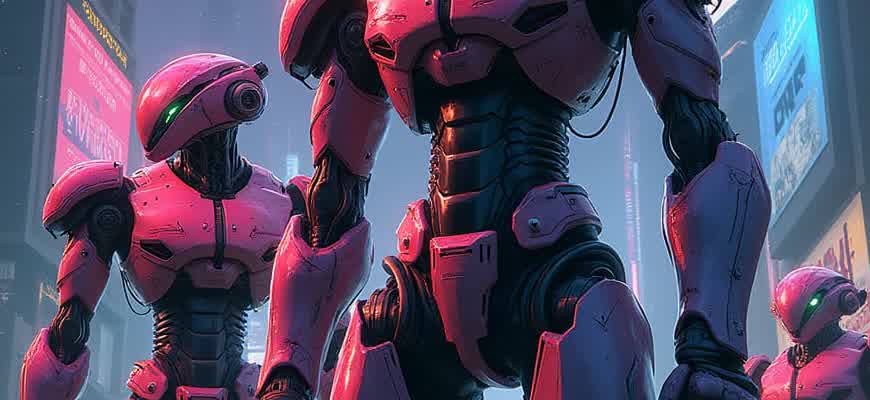
With the growing popularity of short-form video content, creating Instagram Reels has become an essential part of social media strategy. Automating the process can save time while maintaining quality. Here are the key steps to set up automatic creation of Reels using various tools and apps.
First, identify the tools that can help streamline the creation of content. Several apps and platforms allow you to automate various stages, from video editing to posting. Below are the most important tools to consider:
- InShot
- Adobe Premiere Rush
- Canva
- Reel Maker Apps
Each tool provides different features that cater to specific needs, such as preset templates, AI-based editing, or batch posting. Depending on your preference, these can be configured to work with your Instagram account for maximum efficiency.
Tip: Set up automation through tools that integrate with Instagram’s API to schedule posts and streamline the publishing process.
To begin, follow this simple procedure:
- Select an app or software that best fits your editing style.
- Upload your media (photos or videos) into the tool.
- Choose from predefined templates or use AI-based features for video assembly.
- Schedule the Reel using the tool’s automation features.
The table below outlines the most popular automation tools and their features:
| Tool | Features | Best For |
|---|---|---|
| InShot | Video editing, adding music, effects, and transitions | Quick edits and creative Reels |
| Adobe Premiere Rush | Advanced video editing, multi-clip management | Professional-quality content |
| Canva | Templates, graphics, and text overlays | Simple, visually appealing Reels |
- Setting Up Automated Reels Using Instagram’s Native Features
- Steps to Automate Reels
- Key Tools for Automation
- Comparison of Instagram Tools for Automation
- Choosing the Right Reels Template for Automated Creation
- Key Factors to Consider
- Template Selection Process
- Template Comparison
- How to Leverage External Applications for Streamlining Video Creation for Instagram Reels
- Third-Party Tools for Video Automation
- Step-by-Step Guide to Automating Video Creation
- Comparison of Popular Apps for Video Automation
- Optimizing Music and Sound Selection for Automated Reels
- Best Practices for Music Selection
- Automated Music Integration Tools
- Audio Elements Breakdown
- Timing and Scheduling Automated Reels for Maximum Reach
- Optimizing Posting Times
- Scheduling Strategies for Maximum Reach
- Best Times to Post for Different Niches
- Enhancing Automated Reels for a Polished Look
- Effective Editing Tips for Professional Reels
- Popular Tools for Editing Instagram Reels
- Using Analytics to Refine Your Automatic Reels Strategy
- Steps to Optimize Your Strategy Using Analytics
- Audience Insights for Better Content Creation
- Useful Analytics Table
- Integrating User-Generated Content into Your Automatic Reels Workflow
- Steps for Integrating UGC into Reels Automation
- Tools for UGC Integration
Setting Up Automated Reels Using Instagram’s Native Features
Instagram provides several tools to streamline the process of creating and posting Reels without needing external apps or software. One of the easiest ways to automate Reels is by utilizing the platform’s native scheduling features. This method ensures that content is posted at optimal times, without requiring constant attention from the user. While Instagram does not directly allow full automation of Reels in the same way it does for feed posts, there are efficient ways to leverage its existing features.
To set up automated Reels, you can use Instagram’s built-in “Creator Studio” or third-party tools like “Meta Business Suite.” By planning your Reels in advance and setting up automation, you ensure consistency and efficiency, which can be key for growing your Instagram presence. Below are some essential steps for automating the process using Instagram’s tools:
Steps to Automate Reels
- Upload your video content directly to Instagram’s Creator Studio.
- Adjust the video settings, including captions, hashtags, and any necessary edits.
- Select the time for your Reel to go live using the scheduling option.
- Ensure your video is optimized for Reels format (9:16 aspect ratio) before scheduling.
- Monitor the post to make sure it’s published correctly at the scheduled time.
Key Tools for Automation
- Creator Studio: Allows you to schedule content, manage multiple Instagram accounts, and monitor performance.
- Meta Business Suite: A more advanced tool that integrates Facebook and Instagram for scheduling, analytics, and more.
Tip: Always test your scheduled posts to ensure that everything appears correctly on your profile and that the engagement rates align with your expectations.
Comparison of Instagram Tools for Automation
| Tool | Key Features | Limitations |
|---|---|---|
| Creator Studio | Simplified scheduling, analytics for Instagram and Facebook. | Limited to basic features for content management. |
| Meta Business Suite | Advanced scheduling, cross-platform management, insights. | Requires linking both Instagram and Facebook accounts. |
Choosing the Right Reels Template for Automated Creation
When automating the creation of Instagram Reels, selecting the appropriate template is crucial for ensuring a professional and engaging result. The right template serves as the foundation for how your content is presented, and choosing one that aligns with your branding and the message you want to convey is essential. With numerous options available, it can be overwhelming to find the best fit. However, understanding key factors can simplify the decision-making process.
Templates for Reels come in a variety of styles, each suited for different types of content. Some are designed for fast-paced, high-energy videos, while others are more suited for tutorial-style or storytelling formats. Selecting a template based on the nature of your content ensures that the final product aligns with your brand’s identity and resonates with your target audience.
Key Factors to Consider
- Content Type: Choose a template that complements the style of your content, whether it’s promotional, educational, or entertaining.
- Brand Consistency: Ensure the template reflects your brand’s color palette, fonts, and visual style.
- Video Length: Templates may vary in duration, so it’s important to select one that works within Instagram’s Reel time limits.
- Text and Graphics: If you plan to include text or animations, ensure the template supports these features without overcrowding the screen.
Template Selection Process
- Evaluate Your Content: Begin by considering the overall goal of your video and the tone you wish to set. Is it informative, fun, or promotional?
- Preview Available Templates: Many automated tools provide previews of different templates. Take the time to view how each one handles transitions, text, and effects.
- Test Multiple Options: Experiment with different templates to determine which one best fits your content, and refine it as needed.
Choosing the wrong template can result in a mismatch between your message and the visual presentation, potentially confusing your audience. Therefore, make sure to test and preview before settling on a final template.
Template Comparison
| Template Type | Best For | Key Features |
|---|---|---|
| Fast-Paced | Promotions, product showcases | Quick cuts, dynamic transitions, bold text |
| Storytelling | Personal stories, tutorials | Slower pacing, captions, simple animations |
| Minimalist | Elegant, professional content | Clean layout, subtle transitions, focus on visuals |
How to Leverage External Applications for Streamlining Video Creation for Instagram Reels
Creating engaging and professional-looking Instagram Reels can be a time-consuming process. However, using third-party apps can significantly speed up the creation process by automating many of the steps involved. These apps often come with built-in tools for editing, adding effects, and optimizing videos for social media platforms. This allows creators to focus on content quality while automating repetitive tasks.
By leveraging external tools, you can save valuable time and maintain consistency across your video posts. Below are some steps and essential tools that can help you automate video production for Reels:
Third-Party Tools for Video Automation
There are several apps designed to automate video creation specifically for Instagram Reels. Below is a list of popular options:
- InShot – A popular mobile app offering quick video edits and customizable templates.
- Canva – Ideal for creating visually appealing videos with ready-to-use templates.
- Kapwing – Provides a simple platform for creating and editing videos with a focus on social media formats.
- Adobe Premiere Rush – A more professional tool with automation features for trimming, cropping, and adding effects.
Step-by-Step Guide to Automating Video Creation
Here’s a simple process for using a third-party app to automate your Reels creation:
- Choose Your App: Select an automation tool based on your needs (e.g., InShot for easy edits, Adobe Premiere Rush for more control).
- Import Content: Upload your video clips, images, and audio files into the app.
- Apply Templates: Use pre-made templates or customize effects, transitions, and text overlays to match your brand style.
- Export and Upload: Once the video is ready, export it in the correct format for Instagram Reels and directly upload it to your profile.
By automating the process, you can ensure that your content is consistent, high-quality, and optimized for your audience with minimal effort.
Comparison of Popular Apps for Video Automation
| App | Features | Ease of Use | Best For |
|---|---|---|---|
| InShot | Basic editing, filters, music, and effects | Very Easy | Quick edits and social media video creation |
| Canva | Templates, animations, text overlays, video export | Easy | Design-driven video creation |
| Kapwing | Text-to-speech, video trimming, and social sharing | Moderate | Simple social media content editing |
| Adobe Premiere Rush | Advanced editing tools, video stabilization, effects | Moderate | Professional-quality video editing |
Optimizing Music and Sound Selection for Automated Reels
When creating automatic Reels, the selection of music and sounds plays a pivotal role in the overall appeal and engagement. The audio track should align with the theme, energy, and target audience of the content, ensuring it enhances the visuals. Automation tools can help streamline the process, but understanding how to select the right audio elements remains essential to crafting a captivating Reel.
Sound choices directly influence viewer retention and interaction. By utilizing the right tools and strategies, you can optimize music integration for each Reel. Below are some crucial considerations and best practices for music and sound selection in automated Reels.
Best Practices for Music Selection
- Relevance to Content: Choose music that complements the visual elements and narrative of your Reel. For example, upbeat tracks work well for energetic and fast-paced visuals, while calmer tunes suit slower, more reflective content.
- Trending Sounds: Leverage popular tracks to increase the chances of your Reel appearing in trending feeds. Instagram’s algorithm often favors content that aligns with current music trends.
- Licensing: Ensure that the music or sound used in the Reel is licensed for commercial use or falls under Instagram’s allowed tracks to avoid content removal or muted audio.
Automated Music Integration Tools
- Auto-Match Features: Some automation tools can sync music to the visuals based on the video’s tempo, making the process quicker and more seamless.
- Pre-set Audio Templates: Utilize preset music options from automation tools that cater to specific video styles or categories (e.g., fitness, fashion, lifestyle).
- Sound Editing Options: Advanced tools allow you to adjust the audio’s speed, pitch, and volume to better match the visual transitions, enhancing overall synchronization.
Tip: When using automated tools, always preview the final result to ensure the music syncs perfectly with the visual timing. Small adjustments can make a big difference in engagement.
Audio Elements Breakdown
| Audio Element | Purpose | Best Usage |
|---|---|---|
| Background Music | Sets the tone and atmosphere of the Reel | For general use, aligning with the overall mood of the video |
| Sound Effects | Enhances specific actions or moments within the video | For emphasis on key transitions or reactions in the content |
| Voiceovers | Provides narration or context to the video | When explaining or describing visual content |
Timing and Scheduling Automated Reels for Maximum Reach
Effective timing plays a crucial role in increasing the visibility of Instagram Reels. By posting content when your audience is most active, you ensure higher engagement and better organic reach. Scheduling automated Reels at the right times can help you stay consistent without manual intervention, making it easier to maintain an active presence. Understanding peak times and leveraging automation tools is key to optimizing your content strategy.
Moreover, selecting the ideal posting schedule varies based on your target audience’s behavior, industry trends, and time zone considerations. By using analytics, you can pinpoint the best moments to post, allowing you to maximize your reach with minimal effort. Automating this process can save time and boost your content’s performance.
Optimizing Posting Times
- Analyze audience activity: Check Instagram Insights for peak times when followers are most engaged.
- Experiment with different schedules: Post during varied hours to determine which times yield the best results.
- Leverage industry benchmarks: Certain industries have common peak times for user activity–use this data for guidance.
Scheduling Strategies for Maximum Reach
- Utilize Instagram’s Scheduling Tools: Plan posts ahead using Instagram’s native tools or third-party platforms.
- Consistency is Key: Automate posts at regular intervals to ensure content is always available to your audience.
- Post During Off-Peak Hours: Sometimes, posting during less crowded times can help you avoid competition and reach a more engaged audience.
Pro Tip: Use automated tools to post at different intervals and measure engagement over time. Consistency, combined with effective timing, will lead to better long-term results.
Best Times to Post for Different Niches
| Industry | Best Time to Post |
|---|---|
| Health & Fitness | 6 AM – 8 AM, 6 PM – 8 PM |
| Food & Beverage | 12 PM – 2 PM, 7 PM – 9 PM |
| Tech & Gadgets | 9 AM – 11 AM, 5 PM – 7 PM |
Enhancing Automated Reels for a Polished Look
While automated tools help generate Reels quickly, editing is key to ensuring they have a professional edge. It’s essential to refine each element, from video clips to audio, so your content appears well-polished. By paying attention to finer details, you can improve the video’s engagement factor and overall appeal on Instagram.
Editing allows you to focus on key areas such as pacing, visual quality, and ensuring that the sound complements the visuals. With the right adjustments, you can transform an automated video into a high-quality production that captures your audience’s attention.
Effective Editing Tips for Professional Reels
- Trim and Cut Unnecessary Content: Remove any excess footage that doesn’t contribute to the message, keeping the video concise and engaging.
- Synchronize Audio with Visuals: Align background music or voiceovers with your video to maintain a smooth flow and enhance viewer experience.
- Balance Audio Levels: Adjust the volume of voiceovers and music to ensure neither is overpowering, creating a more balanced auditory experience.
- Text Optimization: Use short and impactful text that supports the video’s message without overwhelming the visuals.
- Improve Visuals: Adjust the color, contrast, and lighting to make the video look more vibrant and appealing.
Tip: Shorter Reels (15-30 seconds) tend to perform better, capturing attention and ensuring better engagement.
Popular Tools for Editing Instagram Reels
Here are some of the top tools you can use to refine your automated Reels:
| Tool | Features | Cost |
|---|---|---|
| Adobe Premiere Rush | Advanced multi-track editing, transitions, and effects | $9.99/month |
| InShot | Simple interface with video trimming and effects | Free with in-app purchases |
| CapCut | AI-assisted editing, automatic syncing, and dynamic effects | Free |
By following these editing strategies and utilizing the right tools, you can turn your automated Reels into professional-grade content that resonates with your audience and boosts engagement on Instagram.
Using Analytics to Refine Your Automatic Reels Strategy
Understanding audience engagement is essential when optimizing the performance of automatic Instagram Reels. By analyzing key metrics, you can tailor your content to resonate better with your followers, increasing both reach and interaction rates. Instagram’s built-in analytics tools provide valuable insights, enabling you to track performance trends, identify what works, and adjust your content strategy accordingly.
Key performance indicators (KPIs) such as views, likes, shares, and comments are a starting point. However, digging deeper into audience behavior will reveal patterns that are critical for refining future Reels. Below are several steps for effectively using analytics to enhance your automatic Reels strategy.
Steps to Optimize Your Strategy Using Analytics
- Monitor Engagement Metrics: Track how your audience interacts with your content. High engagement rates can indicate a successful video style or theme.
- Review Watch Time Data: See how long people watch your Reels. Shorter watch times might suggest that your content isn’t capturing attention early enough.
- Examine Follower Growth: Consistent increases in followers can suggest that your content is resonating well, whereas drops may indicate a need for change.
Audience Insights for Better Content Creation
- Time of Engagement: Identify the time of day when your audience is most active and post accordingly to maximize reach.
- Audience Demographics: Tailor your content to the preferences of your primary demographic to boost engagement.
- Content Performance Comparison: Compare your automatic Reels against manual ones. This will help identify areas where automation is effective or needs adjustment.
Useful Analytics Table
| Metric | What It Indicates |
|---|---|
| View Count | Initial reach and interest in your Reel. |
| Engagement Rate | How well your audience is interacting with the content. |
| Comments | Direct feedback and potential areas for improvement. |
| Shares | How likely your audience is to recommend your content. |
Using these insights, you can iterate on your automatic Reels content, refining the style, timing, and messaging to better align with your audience’s preferences.
Integrating User-Generated Content into Your Automatic Reels Workflow
Incorporating content created by users into your automatic Instagram Reels production can significantly enhance engagement and provide fresh, authentic material. This process not only saves time but also fosters a sense of community by showcasing the contributions of your followers. By automating the integration of user-generated content (UGC), brands can scale their content production while maintaining high levels of interaction with their audience.
To effectively integrate UGC, it’s essential to set up an efficient workflow. Automation tools can help streamline this process by allowing you to collect, curate, and edit videos that your followers submit. Below are some key steps and best practices to ensure a smooth integration of UGC into your Reels creation process.
Steps for Integrating UGC into Reels Automation
- Set Up a UGC Collection System: Use hashtag tracking, direct submissions, or influencer partnerships to gather user-generated content.
- Implement Curation Tools: Automate the filtering process to select high-quality and relevant UGC based on predefined criteria (e.g., theme, style, and engagement).
- Automate Editing and Formatting: Utilize software that can apply consistent filters, captions, and effects to the selected content, preparing it for Reels formatting.
- Schedule Posting: Automate the process of posting content, ensuring a consistent flow of UGC on your Instagram feed without manual intervention.
Tools for UGC Integration
| Tool | Description |
|---|---|
| Hashtag Tracking | Monitor specific hashtags to collect relevant UGC automatically from your followers. |
| Content Aggregators | Automate the process of gathering and organizing UGC from multiple platforms. |
| Video Editing Software | Tools like InShot or Adobe Premiere Rush can automatically apply branded effects and filters to user-generated clips. |
Tip: Always ask for permission before using user-generated content. It’s important to ensure that you have the right to share the content publicly and that you acknowledge the original creators.








