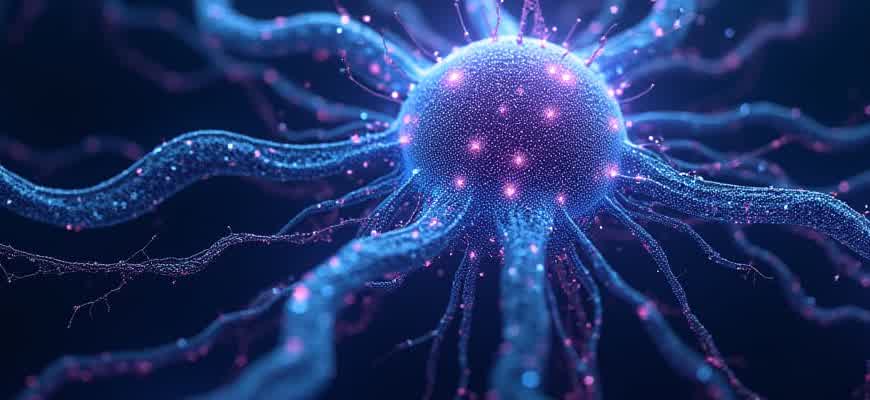Artificial intelligence (AI) has revolutionized the way videos are produced, especially when it comes to generating content directly from written scripts. This process utilizes various AI tools to convert text-based instructions into visual storytelling, automating many of the traditionally manual aspects of video production.
To create a video using AI from a script, follow these basic steps:
- Prepare the Script: Write a detailed script that includes dialogue, descriptions, and instructions for visuals and scenes.
- Choose an AI Video Generator: Select an AI tool capable of processing the script and generating video content from it.
- Customize the Output: Adjust the generated visuals to match your vision, including selecting animations, characters, and scenes.
- Final Edits: Make any final tweaks for pacing, transitions, and audio synchronization.
Important: AI-generated videos can significantly speed up production, but human intervention is often needed for creative adjustments and final edits.
Here’s a simple table showing some popular AI video creation tools:
| AI Tool | Key Features |
|---|---|
| Synthesia | Text-to-video with AI-generated avatars |
| Pictory | Script-to-video with customizable visuals |
| Descript | AI editing and text-based video creation |
- How to Produce AI-Generated Videos from a Script
- Step-by-Step Process
- Comparison of AI Video Generation Tools
- Final Tips
- Selecting the Right AI Platform for Video Production
- Key Considerations
- Comparison of Popular AI Video Tools
- Final Thoughts
- Writing a Script for Seamless AI Video Creation
- Key Considerations for Writing a Smooth AI-Compatible Script
- Script Structure Guidelines
- Example Script Structure
- How to Add Personalization to Your AI-Generated Video
- Personalization Techniques
- Steps for Implementing Personalization
- Example Table of Personalization Options
- Integrating Voiceovers and Sound Design into AI Videos
- Voiceover Integration
- Sound Design Elements
- Practical Tips for Implementation
- Tools for Creating High-Quality Voiceovers and Sound Design
- Enhancing AI-Generated Content for Improved Flow and Quality
- Key Strategies for Effective Editing
- Tools for Streamlining AI Content
- Common Mistakes in AI Editing
- Optimizing AI-Generated Videos for Social Media Platforms
- Key Considerations for Platform-Specific Video Optimization
- Best Practices for Different Platforms
- Analyzing the Performance of Your AI-Generated Videos
- Important Metrics for Performance Evaluation
- Steps to Analyze Performance
- Performance Data Example
- Addressing Common Mistakes in AI Video Creation and Fixing Them
- Common Mistakes and How to Fix Them
- How to Avoid These Mistakes
- Quick Fix Table
How to Produce AI-Generated Videos from a Script
Creating videos using artificial intelligence has become an efficient way to produce content quickly. By leveraging AI tools, you can turn a written script into a fully-formed video with minimal manual effort. This process involves several steps, including script preparation, voiceover generation, visual elements creation, and video assembly.
The key is to ensure that your script is structured well, as it serves as the foundation for generating the video content. Below are the main steps you should follow to turn a script into a video using AI.
Step-by-Step Process
- Script Preparation: Start with a clear, concise script. Make sure the narrative is easy to follow and broken down into sections. A well-organized script ensures smooth transitions and effective video generation.
- Text-to-Speech Conversion: Utilize AI tools to convert the script into natural-sounding voiceovers. Popular services like Google Cloud Text-to-Speech and Amazon Polly offer advanced AI for accurate voice synthesis.
- Visual Elements Generation: AI tools can generate images or video clips based on your script. Services like Runway ML and DeepAI provide options to create animations or select stock footage automatically.
- Video Assembly: Use AI-driven video editing platforms, such as Magisto or InVideo, to assemble the voiceover, visuals, and background music into a cohesive video.
Remember, the quality of the final video heavily depends on the clarity and coherence of the script. Ensure your script includes all necessary elements for smooth video production.
Comparison of AI Video Generation Tools
| Tool | Primary Feature | Best For |
|---|---|---|
| Runway ML | Generative AI for video and image creation | Creative visuals and animations |
| Magisto | AI-powered video editing | Quick video assembly from media |
| DeepAI | Text-to-image and video generation | Custom visuals for storytelling |
Final Tips
- Keep the script concise: Avoid unnecessary details that could confuse AI during the video generation process.
- Test different AI tools: Experiment with various platforms to find the one that best fits your project’s needs.
- Optimize your visuals: Ensure the images and videos generated align with the tone and message of your script.
Selecting the Right AI Platform for Video Production
When creating videos with artificial intelligence, choosing the right platform is critical for achieving the desired result. Various tools specialize in different aspects of video creation, including voiceover generation, visual content creation, and video editing. It’s essential to select a tool that aligns with your specific needs and the style of video you wish to produce.
Different AI tools offer unique capabilities that can enhance the video creation process. Whether you’re focusing on animation, realistic video editing, or generating text-to-speech, the right platform can save time and improve the quality of the final output. Below are some factors to consider when making your decision.
Key Considerations
- Ease of Use: Some AI platforms offer user-friendly interfaces, while others may require technical knowledge. Make sure the tool fits your level of expertise.
- Customization Options: Look for AI tools that allow you to tweak visuals, voiceovers, and transitions to match your vision.
- Integration with Other Tools: Choose platforms that integrate with other services or applications you plan to use, such as cloud storage or editing software.
- Cost: Compare pricing plans. Some tools offer free versions with limited features, while others require a subscription for full access.
Keep in mind that while advanced features can offer more flexibility, they may also require more time to master. Consider starting with a simpler tool and upgrading as your needs evolve.
Comparison of Popular AI Video Tools
| Tool | Main Strength | Best For |
|---|---|---|
| InVideo | Video editing and automation | Social media content creation |
| DeepBrain | Text-to-speech conversion with AI-driven voiceovers | Voiceover-based video projects |
| Runway ML | Generative AI for visual effects and content creation | Creative storytelling with unique visuals |
Final Thoughts
- Understand your needs: Define what features you need (e.g., animation, voiceover, or editing) before selecting a tool.
- Test multiple platforms: Many platforms offer trial versions. Test them to ensure they meet your project’s requirements.
- Look for scalability: Choose a platform that can grow with your needs as your video production skills improve.
Writing a Script for Seamless AI Video Creation
Creating a script that an AI can follow effectively is crucial to ensure the smooth flow of a video. The script serves as the blueprint for the AI, guiding it through each step of the video creation process. When writing, it’s important to focus on clarity and simplicity, avoiding ambiguity that might confuse the AI’s logic. A well-structured script enables the AI to follow the narrative seamlessly, resulting in a polished and coherent video output.
To ensure the AI can follow the script without issues, it is essential to break the content into digestible sections, using bullet points, ordered lists, and tables where needed. This helps the AI interpret the script logically and execute each part as intended. Avoid overly complex or convoluted sentence structures, as these might confuse AI processing algorithms.
Key Considerations for Writing a Smooth AI-Compatible Script
- Clarity: Make sure each section of the script is concise and easy to follow. Ambiguity may lead to errors in video execution.
- Structure: Use clear headings, subheadings, and numbered lists to organize the content logically.
- Specificity: Be specific in your instructions, such as detailing the scenes, transitions, or effects needed for the video.
Providing clear and concise instructions ensures that the AI interprets the script with high accuracy, reducing the chances of mistakes.
Script Structure Guidelines
- Introduction: Briefly introduce the main idea or theme of the video.
- Scene Descriptions: Describe each scene in detail, including location, characters, actions, and dialogue.
- Transitions: Clearly specify how to move from one scene to another.
- Outro: End with a clear conclusion or call-to-action if applicable.
Example Script Structure
| Scene | Description | Action/Dialogue |
|---|---|---|
| Scene 1 | Wide shot of the city skyline at sunset | Background music plays softly |
| Scene 2 | Close-up of a character walking towards a building | “Let’s get started,” the character says. |
How to Add Personalization to Your AI-Generated Video
Creating AI-generated videos is a powerful tool for content creators, but making them stand out requires more than just automation. Personalization can significantly enhance engagement and relevance, tailoring the experience to your audience’s preferences. In this guide, we will explore various techniques to incorporate personalized elements into your videos, ensuring they feel unique and connected to viewers.
From custom text overlays to personalized voiceovers, there are numerous methods to infuse individuality into AI-generated content. These enhancements can boost the emotional impact and create a more relatable experience for your viewers, leading to better viewer retention and interaction.
Personalization Techniques
- Customizable Introductions: Tailor the opening sequence to feature the viewer’s name or specific interests. This small touch can make the video feel more direct and relevant.
- Dynamic Text Overlays: Use AI to insert text based on user data or preferences. For example, including location-specific details or personalized recommendations can increase relevance.
- Personalized Voiceover: Customize the AI voice to match the tone and style that resonates best with your target audience, ensuring a deeper connection.
Steps for Implementing Personalization
- Collect relevant user data: Gather insights like user interests, location, or past engagement to inform the personalized elements.
- Choose personalization features: Select the aspects of the video you want to tailor, such as text, audio, or visual components.
- Use AI tools: Leverage AI platforms that support personalized video generation and can integrate user-specific data into your content.
- Test and optimize: Continuously refine your video personalization strategies based on audience feedback and performance analytics.
Tip: Keep in mind that over-personalization can feel intrusive. Balance the level of customization to maintain a natural viewing experience.
Example Table of Personalization Options
| Personalization Option | Description | Benefits |
|---|---|---|
| Dynamic Text | Personalized text based on user preferences or demographics. | Increases engagement and relevance. |
| Custom Voiceover | AI-generated voice tailored to the audience’s tone and language. | Enhances connection with viewers and improves viewer experience. |
| Location-Based Content | Videos that change based on the viewer’s geographical location. | Creates a localized experience that feels more personal. |
Integrating Voiceovers and Sound Design into AI Videos
As AI-generated videos continue to evolve, the integration of voiceovers and sound design plays a crucial role in enhancing the overall quality and immersion of the content. These audio elements provide context, emotion, and clarity, making AI-generated visuals more engaging for the audience. By combining precise voiceovers with effective sound design, creators can elevate their AI videos to a level that feels more authentic and impactful.
Voiceovers not only help narrate the story but also convey tone and personality. Sound design, on the other hand, is equally important for setting the mood and providing cues that guide the viewer’s emotions. Both of these components are essential for making AI-generated videos feel less artificial and more human-like. Below are key points for integrating these elements effectively.
Voiceover Integration
- Clear and Concise Script: Ensure the voiceover script is well-written and matches the tone of the video. This includes deciding on the type of voice (e.g., formal, casual, humorous) to suit the content.
- Voice Actor Selection: Choose the right voice talent that matches the intended persona of the AI video. The voice should align with the video’s theme and audience expectations.
- Syncing Voiceovers: Make sure the voiceover is perfectly synchronized with the animation or visuals. Any mismatch can distract or confuse the viewer.
Sound Design Elements
- Ambient Sound: Subtle background sounds can enhance the atmosphere of the scene, whether it’s the rustling of leaves, city noise, or soft music.
- Sound Effects: Use sound effects for actions within the video (e.g., footsteps, doors creaking) to make the visuals feel more grounded and dynamic.
- Music: Choose music that complements the tone of the video–whether uplifting, dramatic, or neutral. The right track can significantly enhance the emotional impact of the visuals.
Practical Tips for Implementation
- Use professional tools for audio editing, such as Adobe Audition or Audacity, to ensure high-quality sound production.
- Test the voiceover in various environments (e.g., headphones, speakers) to check for clarity and balance.
- Balance audio levels to ensure that voiceovers are clearly audible without overpowering the sound effects or background music.
“The right combination of voice and sound can transform a video from a simple animation into an immersive experience, captivating the viewer’s attention and making the content more memorable.”
Tools for Creating High-Quality Voiceovers and Sound Design
| Tool | Purpose |
|---|---|
| Adobe Audition | Professional audio editing and sound design tool for high-quality production. |
| Audacity | Free, open-source software for basic voiceover recording and editing. |
| Reaper | Cost-effective digital audio workstation with powerful features for sound design. |
Enhancing AI-Generated Content for Improved Flow and Quality
Editing AI-generated videos requires a careful approach to ensure coherence, clarity, and smooth transitions. While AI tools can produce content quickly, they often miss the natural flow and rhythm that human creators instinctively understand. Editing is crucial to bridge this gap and elevate the quality of the final product. By refining pacing, structure, and context, editors can transform a raw AI script into a polished, professional video.
One of the main challenges with AI-generated content is that it may lack logical sequencing or natural conversational elements. AI often produces text that feels mechanical, jumping from one idea to another without clear transitions. This is where editing plays a vital role–by adjusting the structure and enhancing readability, the final video can flow more smoothly and engage the audience better.
Key Strategies for Effective Editing
- Rearrange sections for clarity: Ensure that the content follows a logical order and that the transitions between different sections feel smooth.
- Refine the tone: Adjust the language and style to match the intended audience or platform, whether it’s formal, casual, or technical.
- Improve pacing: Remove unnecessary pauses or filler content, and ensure the video moves at an engaging speed.
- Correct inconsistencies: Fix any factual errors or discrepancies in style that may arise from AI-generated scripts.
Tools for Streamlining AI Content
- Speech-to-Text Software: Use transcription tools to quickly convert video to text, then edit the script for clarity.
- AI Editing Tools: Platforms like Grammarly or Hemingway can help refine the written content by improving grammar and readability.
- Video Editing Software: Tools such as Adobe Premiere Pro or Final Cut Pro allow editors to fine-tune pacing, transitions, and overall flow of the video.
Editing AI-generated content is not just about fixing mistakes; it’s about enhancing the experience for your audience by ensuring the message is delivered clearly and effectively.
Common Mistakes in AI Editing
| Mistake | Correction |
|---|---|
| Unnatural transitions | Use transition effects or rework the script to provide clearer connections between ideas. |
| Monotonous tone | Adjust the language to create variety and match the desired mood or context. |
| Excessive repetition | Remove redundant phrases or content that doesn’t contribute to the narrative. |
Optimizing AI-Generated Videos for Social Media Platforms
Creating videos with AI offers the advantage of generating high-quality content in less time. However, each social media platform has its unique specifications and audience expectations, making it essential to tailor videos accordingly. By adjusting key factors such as video format, length, and style, content creators can maximize engagement and visibility across various platforms.
Understanding the nuances of each platform allows for the fine-tuning of AI-generated videos to meet the needs of users and algorithms. To achieve optimal performance, it’s crucial to consider factors like video resolution, captions, and editing techniques that resonate with the target audience.
Key Considerations for Platform-Specific Video Optimization
- Video Dimensions: Platforms like Instagram, YouTube, and TikTok have distinct recommended video resolutions and aspect ratios. For example, TikTok prefers vertical videos, while YouTube works best with landscape-oriented content.
- Video Length: Short-form videos perform better on platforms like Instagram and TikTok, while YouTube typically accommodates longer videos.
- Captions and Text Overlays: Adding text or captions can enhance the accessibility and engagement of videos, especially on platforms where sound is often muted by default.
- Call-to-Actions (CTAs): Incorporating clear CTAs, such as “Follow” or “Like,” is crucial for driving user interaction on social media.
Best Practices for Different Platforms
| Platform | Recommended Video Length | Aspect Ratio | Additional Tips |
|---|---|---|---|
| 15–60 seconds | 1:1 (Square), 9:16 (Stories/Reels) | Use dynamic visuals and text overlays for better engagement. | |
| YouTube | 1–15 minutes | 16:9 (Landscape) | Focus on high-quality production and clear CTAs. |
| TikTok | 15–60 seconds | 9:16 (Vertical) | Keep it entertaining and use trending music or effects. |
To increase video engagement, ensure your AI-generated content is optimized for each platform’s unique audience and format. Tailoring your content is key to boosting visibility and interaction.
Analyzing the Performance of Your AI-Generated Videos
When working with AI-generated videos, it is crucial to evaluate their effectiveness to ensure that the output meets the goals of the project. This evaluation helps to refine the content, optimize performance, and increase engagement with the audience. There are multiple ways to measure how well your AI-generated videos are performing across various platforms and settings.
Key metrics to track include viewer engagement, retention rates, and audience interaction. Analyzing these factors will provide valuable insights into how the AI-generated content resonates with the target audience. This process can also highlight areas of improvement for both video creation and content strategy.
Important Metrics for Performance Evaluation
- Engagement Rate: This includes likes, shares, comments, and other forms of interaction that show viewers’ interest in the video.
- Viewer Retention: Tracking how much of the video is watched before the viewer drops off helps to identify whether the content is compelling.
- Click-Through Rate (CTR): The percentage of viewers who take an action, such as clicking on a link or subscribing, after watching the video.
- Conversion Rate: Analyzing the number of viewers who take a desired action, such as signing up for a newsletter or making a purchase, as a result of watching the video.
Steps to Analyze Performance
- Set Clear Goals: Define what success looks like for the AI-generated video, such as increasing brand awareness or boosting sales.
- Utilize Analytics Tools: Use tools like YouTube Analytics, Google Analytics, or social media insights to track viewer interactions and behaviors.
- Monitor Feedback: Collect feedback from your audience through comments, surveys, or direct messages to assess how the content is received.
- Refine Content Based on Results: Use the data to adjust video elements like length, tone, or pacing to improve performance over time.
Tip: A/B testing can be an effective way to compare different versions of AI-generated videos to see which elements perform better, such as thumbnails, titles, or opening scenes.
Performance Data Example
| Metric | Video 1 | Video 2 | Video 3 |
|---|---|---|---|
| Engagement Rate | 10% | 15% | 7% |
| Viewer Retention | 65% | 72% | 58% |
| CTR | 3% | 5% | 2% |
| Conversion Rate | 4% | 6% | 3% |
Addressing Common Mistakes in AI Video Creation and Fixing Them
When creating videos with AI, many creators encounter specific challenges that can impact the final product. These issues can arise from various aspects such as script inaccuracies, poor synchronization between audio and visuals, or inadequate quality settings. Understanding these common mistakes and knowing how to fix them is crucial for achieving professional results.
One of the main problems often faced during AI video creation is a lack of clarity in the script input. A poorly written or overly complex script can confuse the AI model, leading to incorrect or mismatched visual representations. Additionally, some users fail to optimize settings, which can result in low-resolution videos or undesired effects. Below are some practical tips for overcoming these issues and improving your video creation process.
Common Mistakes and How to Fix Them
- Inaccurate Script Structure: Complex or unclear sentences may confuse the AI, causing errors in video rendering. Make sure your script is clear and concise, and avoid overly long paragraphs.
- Synchronization Problems: Often, the audio doesn’t align with the visuals. This can be fixed by adjusting the time settings and checking the sync between the voiceover and animation.
- Poor Quality Settings: Using low-resolution or unoptimized settings can lead to pixelated visuals. Always set the highest resolution possible based on your platform’s requirements.
How to Avoid These Mistakes
- Review the Script Thoroughly: Ensure the language used is simple and easy to understand. Avoid excessive jargon and focus on the message you want to convey.
- Check Audio-Visual Synchronization: Always preview the video before finalizing it. Adjust the timing of elements manually if needed to achieve better sync.
- Optimize Settings: Choose the right video resolution and quality settings according to your needs, whether for social media sharing or professional use.
“The clarity of the script and the alignment of visuals with audio are two fundamental factors in AI video creation. Fixing these elements can drastically improve the quality of the output.”
Quick Fix Table
| Error | Solution |
|---|---|
| Unclear Script | Simplify the language and clarify the message. |
| Audio-Visual Mismatch | Adjust the timing and preview the video for better synchronization. |
| Low-Quality Output | Ensure the highest resolution and correct video settings are selected. |