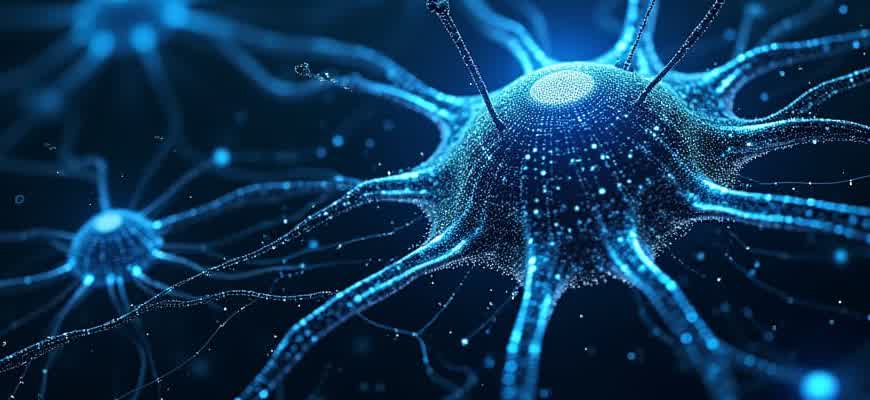Effective video marketing requires the right set of tools to create, edit, and distribute engaging content. These tools can streamline your video production process and enhance your overall strategy. Below are some of the most valuable platforms for video marketing campaigns:
- Adobe Premiere Pro – A professional-grade video editing tool that offers advanced features for seamless editing and post-production work.
- Wistia – A video hosting platform focused on business needs, providing analytics and customizable options to enhance branding.
- Veed.io – A beginner-friendly tool for creating and editing videos, ideal for quick content creation and social media posts.
For a more comprehensive video marketing strategy, it is essential to focus on key performance metrics and tools that offer in-depth insights:
“Analytics-driven decisions are key to optimizing your video marketing efforts and boosting ROI.”
| Tool | Key Features | Best For |
|---|---|---|
| Vidooly | Video performance analytics, audience insights, and recommendations for improvement. | Brands looking to optimize video content for higher engagement. |
| Promo | Pre-made video templates and a simple editor for creating ads quickly. | Marketers and small businesses seeking easy-to-use video creation tools. |
- How to Choose the Right Video Editing Tool for Your Business
- Key Features to Consider
- Steps to Choose the Best Video Editing Tool
- Comparison Table
- Top Video Hosting Platforms That Boost Viewer Interaction
- Key Platforms for Engagement
- Important Features to Look For
- Maximizing Reach with Automated Video Distribution Tools
- Advantages of Automated Video Distribution
- Key Features to Look for
- Comparison Table of Popular Tools
- Essential Features to Look for in Video Analytics Software
- Key Features to Look For:
- Additional Features to Consider:
- Comparison of Features in Top Video Analytics Software:
- Creating Tailored Video Content with AI-Driven Tools
- Benefits of AI-Powered Personalized Video Content
- How AI Personalizes Video Content
- Comparison of Top AI Video Personalization Tools
- How to Integrate Video Content into Your Social Media Plan
- Steps for Successful Video Integration
- Key Considerations for Seamless Integration
- Best Practices for Video Content Across Social Media
- Building a Scalable Video Marketing Strategy with the Right Tools
- Essential Tools for Video Marketing
- Steps to Build a Scalable Video Marketing Plan
- Comparison Table of Key Video Marketing Tools
How to Choose the Right Video Editing Tool for Your Business
Selecting the ideal video editing software for your business is essential for creating engaging and professional-looking content. With numerous options available, it can be overwhelming to determine which tool will best meet your specific needs. Consider factors such as ease of use, available features, and integration with other marketing tools when making your decision.
Start by evaluating the scale of your video production needs. For small businesses, a simple, cost-effective tool may be sufficient, whereas larger enterprises might require advanced features and collaboration options. Take time to identify what capabilities are most crucial for your team, such as video stabilization, multi-track editing, or cloud integration.
Key Features to Consider
- Ease of Use: Choose a tool that matches your team’s technical skill level.
- Features: Make sure the software offers essential tools like transitions, effects, and text overlays.
- Collaboration Capabilities: If your team works remotely, look for cloud-based tools that allow seamless collaboration.
- Integrations: Ensure compatibility with other marketing tools and platforms you’re using.
- Cost: Set a budget and find a tool that offers the best value for your money.
Steps to Choose the Best Video Editing Tool
- Define your needs: Identify the type of videos you will be creating (e.g., tutorials, product demos, social media posts).
- Try out multiple tools: Take advantage of free trials to explore different options and determine which one suits your workflow.
- Assess customer support: Choose a tool with responsive customer service to address any technical issues quickly.
Choosing the right video editing software for your business can save time, enhance your content quality, and ultimately improve engagement with your audience.
Comparison Table
| Tool | Best For | Key Features | Price |
|---|---|---|---|
| Adobe Premiere Pro | Professional editors | Advanced editing, multi-camera editing, cloud integration | $20.99/month |
| Filmora | Small businesses | Easy-to-use interface, built-in templates, effects | $39.99/year |
| Final Cut Pro | Mac users | High-performance editing, intuitive UI, 360° video editing | $299.99 (one-time) |
Top Video Hosting Platforms That Boost Viewer Interaction
When selecting a video hosting platform for your marketing efforts, it’s crucial to consider how the platform enhances audience engagement. Effective platforms offer tools that not only support video delivery but also improve interaction with your content. This can range from customizable video players to interactive features that hold viewers’ attention and prompt action. In this section, we’ll look at top video hosting services known for their strong engagement tools.
These platforms provide advanced features like analytics, CTAs (calls to action), and embedded interactivity that make them stand out. They can help you increase video viewership, retention, and conversions, making them invaluable for marketers looking to improve their reach and impact.
Key Platforms for Engagement
- Wistia – A video hosting platform designed specifically for marketers, offering in-depth analytics, customizable players, and interactive elements like CTAs, email captures, and video hotspots.
- Vimeo – Known for its high-quality video streaming, Vimeo allows users to integrate calls to action, add email collection forms, and use detailed engagement tracking.
- Vidyard – Provides an array of engagement tools such as personalized videos, advanced analytics, and integrations with other marketing platforms to automate lead capture.
Important Features to Look For
| Feature | Benefit |
|---|---|
| Interactive Video Elements | Engage viewers by allowing them to interact with the content (e.g., clickable CTAs, product links). |
| Advanced Analytics | Track user behavior and optimize content for better engagement based on performance data. |
| Customizable Player | Modify the video player to match your brand and create a seamless viewer experience. |
Interactive video features allow brands to directly engage viewers, turning passive watching into active participation, which can significantly increase conversion rates.
Maximizing Reach with Automated Video Distribution Tools
In today’s competitive digital landscape, reaching the right audience with video content can be a challenge. Automated video distribution platforms can significantly enhance the effectiveness of a marketing strategy by streamlining the distribution process and ensuring content is seen by a broader audience. These tools provide a seamless way to distribute videos across multiple channels without the need for constant manual input, saving both time and resources. The key to success lies in selecting the right tools that can amplify the reach of video content and ensure it is delivered to the target audience at the optimal time.
One of the most valuable aspects of these tools is their ability to target specific demographics based on behavior and interests. By automating the posting and sharing process, businesses can ensure their content reaches more people in less time, boosting engagement and conversion rates. In addition, many of these platforms provide analytics that help refine strategies and improve future campaigns.
Advantages of Automated Video Distribution
- Time Efficiency: Automates the video sharing process across platforms, freeing up time for other marketing tasks.
- Consistency: Ensures content is posted regularly and at the best times for maximum engagement.
- Targeting Capabilities: Advanced algorithms help videos reach specific audience segments based on interests, demographics, and behavior.
- Analytics and Optimization: Tracks video performance and provides data-driven insights for refining future campaigns.
Automated video distribution tools help marketers maximize content reach while minimizing the time spent managing campaigns. They allow businesses to engage with their audience more effectively, optimizing for both timing and relevance.
Key Features to Look for
- Multi-Platform Integration: The ability to distribute videos to various platforms like social media, websites, and email in a single action.
- Audience Targeting: Tools that can segment your audience for more personalized content delivery.
- Content Scheduling: Set up automatic posting based on ideal times for your target audience.
- Performance Analytics: Detailed metrics such as engagement rates, views, and conversions to help fine-tune future video strategies.
Comparison Table of Popular Tools
| Tool | Multi-Platform Support | Targeting Features | Analytics |
|---|---|---|---|
| Tool A | Yes | Advanced | In-depth |
| Tool B | Yes | Basic | Moderate |
| Tool C | No | Basic | Basic |
Essential Features to Look for in Video Analytics Software
When selecting video analytics software, it’s crucial to focus on specific features that help you understand viewer engagement, optimize content, and enhance overall marketing strategies. These features should provide valuable insights into video performance across various platforms and devices, allowing you to make data-driven decisions to improve video quality and reach.
Key analytics tools should cover a range of metrics that provide a clear picture of viewer behavior. This includes tracking metrics such as watch time, drop-off rates, engagement rates, and user demographics. The goal is to leverage data that helps refine video content and enhance the viewer experience.
Key Features to Look For:
- Comprehensive Engagement Metrics: Ability to track metrics like views, watch time, interactions, and click-through rates across different video platforms.
- Audience Demographics: Insights into the age, gender, location, and interests of viewers, helping you tailor content to your target audience.
- Real-Time Analytics: Live tracking of video performance so you can quickly adjust content and strategies while a campaign is still running.
- Heatmaps: Visual representations of where viewers are most engaged or where they drop off, helping you identify successful content sections and areas for improvement.
Additional Features to Consider:
- Cross-Platform Integration: Ensures that data from multiple video-sharing platforms (YouTube, Vimeo, Facebook, etc.) can be analyzed in one place.
- A/B Testing: The ability to test different video versions to measure which performs better and optimize content accordingly.
- Customizable Reporting: Ability to generate tailored reports based on specific metrics and timeframes to provide meaningful insights.
Note: Look for software that offers easy integration with your existing video platforms and marketing tools to streamline the process and avoid data silos.
Comparison of Features in Top Video Analytics Software:
| Feature | Software A | Software B | Software C |
|---|---|---|---|
| Real-Time Analytics | Yes | No | Yes |
| Heatmaps | Yes | Yes | No |
| Audience Demographics | Advanced | Basic | Advanced |
| A/B Testing | No | Yes | Yes |
Creating Tailored Video Content with AI-Driven Tools
AI-powered video marketing tools have revolutionized how businesses create content, offering the ability to generate videos that are highly personalized to individual audiences. These solutions harness machine learning and data analysis to craft videos that resonate with specific viewer profiles, increasing engagement and conversion rates. By analyzing viewer behavior and preferences, AI can tailor video messaging in real time, making each viewing experience unique.
Personalized video content has become an essential strategy for brands looking to stand out in a crowded digital landscape. AI tools allow marketers to efficiently produce custom videos at scale, maintaining relevance without sacrificing quality. Whether it’s through automated voiceovers, dynamic visuals, or personalized recommendations, these technologies bring a new level of interactivity to video marketing.
Benefits of AI-Powered Personalized Video Content
- Efficiency: AI can quickly generate multiple versions of a video based on customer data, allowing brands to target different audience segments effectively.
- Increased Engagement: Personalized videos speak directly to viewers, which increases the likelihood of shares, comments, and overall interaction.
- Scalability: AI tools allow marketers to produce thousands of unique videos without manual intervention, making large-scale campaigns more feasible.
- Improved ROI: By delivering more relevant content, brands are able to increase conversions, leading to a higher return on investment.
How AI Personalizes Video Content
- Data Collection: AI collects and analyzes customer data from various touchpoints like browsing history, demographics, and past interactions.
- Dynamic Content Generation: Based on collected data, the AI dynamically adjusts elements like text, visuals, and voiceovers to suit the viewer’s profile.
- Real-Time Adjustments: AI tools can instantly adjust videos during the user’s interaction, delivering relevant information or special offers.
“AI-powered video personalization allows for tailored messaging that speaks directly to the needs and interests of each viewer, making it one of the most powerful tools for modern marketers.”
Comparison of Top AI Video Personalization Tools
| Tool | Key Features | Best For |
|---|---|---|
| Vidooly | AI-driven audience insights, personalized video recommendations | Brands seeking audience engagement analysis |
| Wistia | Video hosting with integrated AI, interactive video features | Small to medium-sized businesses looking for easy-to-use video tools |
| Promo.com | Automated video creation with personalized templates | Businesses needing scalable video production |
How to Integrate Video Content into Your Social Media Plan
Video content has become one of the most powerful tools for engaging audiences across social platforms. To effectively incorporate video into your social media approach, it’s crucial to understand your target audience and the platform-specific requirements. Each social network has its own strengths, whether it’s Instagram’s visual appeal or LinkedIn’s professional tone, and tailoring your video content to fit these nuances will improve engagement. Furthermore, creating a strategy that includes regular posting schedules, creative formats, and clear calls to action can boost your brand’s visibility and audience interaction.
Once you’ve crafted a video strategy, it’s time to synchronize it with your broader social media marketing efforts. Consistency across posts, clear branding, and optimized content for each social channel are essential. Below are key steps to seamlessly integrate video into your social media marketing:
Steps for Successful Video Integration
- Understand Platform-Specific Features: Each platform has unique video formats, such as Instagram Stories, YouTube’s long-form content, or TikTok’s short videos. Align your content with what works best on each.
- Optimize Video Length: Tailor the length based on the platform–shorter for Twitter and TikTok, longer for YouTube or Facebook.
- Incorporate Interactive Elements: Use features like polls, questions, or captions to encourage viewer interaction.
Key Considerations for Seamless Integration
- Consistency: Align your video messaging with your brand’s voice and tone. Maintain a regular posting schedule to build audience expectations.
- Cross-Promote Videos: Share videos across various platforms to maximize reach. For instance, promote your YouTube videos on Twitter or Facebook.
- Engage Viewers with Calls to Action: Always include a clear CTA to encourage followers to take the next step–whether it’s liking, sharing, or visiting your website.
“Video content offers the ability to humanize your brand, allowing viewers to connect with it emotionally. By integrating video across social platforms, you create more touchpoints for customer interaction.”
Best Practices for Video Content Across Social Media
| Platform | Best Video Type | Optimal Video Length |
|---|---|---|
| Stories, Reels | 15-30 seconds | |
| Live videos, Product demos | 1-3 minutes | |
| Short clips, Teasers | Under 60 seconds | |
| YouTube | Long-form tutorials, Webinars | 5-10 minutes |
Building a Scalable Video Marketing Strategy with the Right Tools
Creating a sustainable and effective video marketing plan requires more than just producing content. It involves selecting the right tools to manage production, distribution, and performance tracking. With a well-defined strategy and the right resources, businesses can scale their video marketing efforts, reaching a larger audience while maintaining quality and consistency.
Choosing the right tools ensures that each aspect of your video marketing process is optimized. From video creation to analytics, leveraging specialized tools can make a significant difference in the success of your campaigns. By implementing a streamlined workflow, companies can focus on producing engaging content while automating repetitive tasks.
Essential Tools for Video Marketing
- Video Creation: Platforms like Adobe Premiere Pro and Final Cut Pro are industry standards, offering powerful editing capabilities for professional-quality videos.
- Hosting and Distribution: Tools such as Wistia and Vimeo allow for seamless video hosting with advanced features for branding, privacy settings, and detailed analytics.
- Analytics: Google Analytics and Vidooly provide valuable insights on viewer behavior, engagement rates, and overall performance metrics.
Steps to Build a Scalable Video Marketing Plan
- Define Your Goals: Start by identifying clear objectives–whether it’s brand awareness, lead generation, or customer education.
- Plan Content Creation: Design a content calendar and develop a consistent video production process. Use tools like Canva for templates and Scripted for writing compelling scripts.
- Distribute and Promote: Choose appropriate distribution channels such as Social Media platforms, email campaigns, or embedding on your website to maximize reach.
- Track Performance: Use analytics tools to monitor video engagement, adjust strategies, and optimize future content.
“The right video marketing tools don’t just help you create content; they allow you to optimize the entire process, from production to performance tracking.”
Comparison Table of Key Video Marketing Tools
| Tool | Category | Key Features |
|---|---|---|
| Adobe Premiere Pro | Video Editing | Professional editing, motion graphics, advanced color correction |
| Wistia | Hosting & Analytics | Custom branding, video analytics, integrations with marketing tools |
| Google Analytics | Analytics | In-depth audience insights, traffic monitoring, conversion tracking |