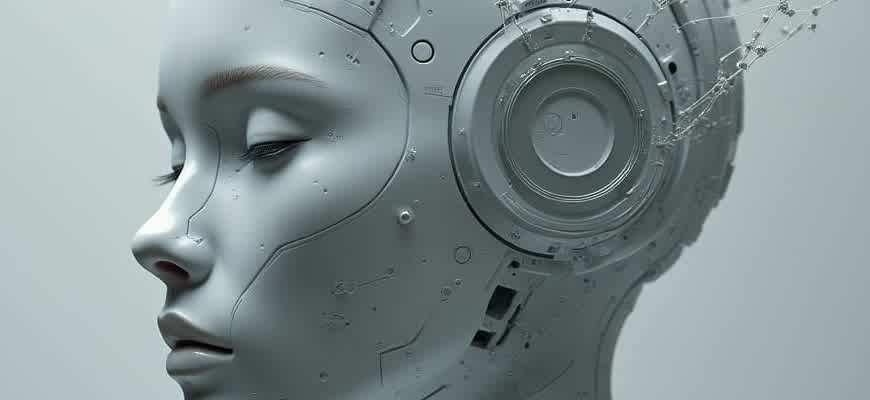
AI-driven video editing software is revolutionizing the way YouTubers create content. These platforms use advanced algorithms to automate complex tasks like color correction, sound mixing, and even scene transitions, streamlining the post-production process. Content creators can save hours of manual work, allowing them to focus more on creativity and strategy.
These tools offer a variety of features that enhance the overall editing experience:
- Automatic Scene Detection – Identifies key moments in the footage and auto-cuts them.
- Speech-to-Text – Transcribes audio to subtitles or generates captions for accessibility.
- Background Noise Removal – Improves audio quality by filtering unwanted sounds.
- AI-Enhanced Color Grading – Automatically adjusts the color scheme to match the desired style.
“AI-powered tools allow creators to level up their video production with minimal effort, giving them more time to engage with their audience.”
When choosing an AI video editing software, it’s important to consider factors like user interface, compatibility with various video formats, and specific features tailored to YouTube content. Below is a comparison table of some popular AI editing tools:
| Software | Key Features | Platform |
|---|---|---|
| Adobe Premiere Pro | Auto Reframe, Speech-to-Text, AI Color Grading | Windows, macOS |
| Final Cut Pro | Smart Conform, Motion Graphics Templates, AI-enhanced Audio | macOS |
| Descript | Video Transcription, Auto-Captions, Speech-to-Text | Windows, macOS |
- How AI Video Editing Tools Accelerate YouTube Content Production
- Key Time-Saving Features of AI Editing Software
- How AI Improves the Editing Workflow
- Comparing Traditional Editing vs AI Tools
- Choosing the Right AI Video Editing Tool for Your YouTube Channel
- Key Features to Consider
- Comparison Table: Features of Popular AI Video Editors
- Important Considerations
- How to Incorporate AI Functions like Auto-Cutting and Scene Detection in YouTube Content Creation
- Steps to Integrate Auto-Cutting and Scene Detection
- Advantages of Using AI in Video Editing
- Enhancing YouTube Thumbnails with AI-Powered Image Tools
- Key Features of AI-Based Thumbnail Enhancement
- Benefits of Using AI in Thumbnail Design
- AI-Enhanced Thumbnail Design Process
- Automated Voiceover and Sound Editing: Streamlining Your YouTube Workflow
- Advantages of Automated Audio Features
- How It Works: AI Voiceover and Sound Editing
- Comparison of Top Tools
- AI-Driven Subtitling and Translation for Reaching International YouTube Viewers
- Advantages of AI for Subtitles and Translations
- Feature Comparison of Subtitle Tools
- Maximizing Your YouTube SEO with AI-Optimized Video Titles and Descriptions
- Effective AI-Driven Title and Description Optimization Strategies
- Steps to Apply AI Optimization for SEO
- AI Optimization Features for Better Results
- How AI Video Editing Helps You Stay Consistent with Upload Schedules
- Key Benefits of AI in Maintaining Consistency
- How AI Saves Time and Effort
- Comparison of Manual vs AI-Assisted Editing Time
How AI Video Editing Tools Accelerate YouTube Content Production
Creating high-quality videos for YouTube can be a time-consuming process, often involving hours of footage that need to be carefully edited. Traditional video editing requires significant manual input, but AI-powered editing tools are transforming this process, allowing creators to save valuable time without sacrificing quality. By automating repetitive tasks and offering intelligent suggestions, AI technology streamlines the entire editing workflow, making it easier and faster to produce engaging content.
With AI video editing software, creators can focus more on their creative vision rather than getting bogged down in technical details. These tools not only enhance efficiency but also improve the overall video production experience. Let’s explore how AI can save time in the editing process.
Key Time-Saving Features of AI Editing Software
- Automatic Video Cuts: AI can detect key moments in your footage, such as transitions, important scenes, or visual changes, and automatically trim the video, reducing the need for manual editing.
- Smart Audio Enhancement: AI can clean up background noise and adjust audio levels automatically, ensuring high-quality sound without manual adjustments.
- Content Tagging and Organization: AI can categorize and tag your footage, making it easier to search through large video libraries and find the right clips quickly.
How AI Improves the Editing Workflow
- Faster Rendering: AI-powered algorithms can optimize video rendering, reducing the time it takes to process and finalize a video.
- Automated Color Grading: AI tools analyze your footage and apply color grading settings to enhance the visual appeal of your video, eliminating the need for manual adjustments.
- Scene Transitions: AI can suggest or automatically apply seamless transitions between scenes, giving your videos a professional flow without additional effort.
AI video editing software not only reduces the time spent on manual editing tasks but also allows creators to maintain a high level of creativity and control over the final product.
Comparing Traditional Editing vs AI Tools
| Traditional Editing | AI Video Editing |
|---|---|
| Manual scene detection and cuts | Automatic scene detection and trimming |
| Time-consuming audio adjustments | AI-powered audio enhancement |
| Long rendering times | Optimized AI rendering |
| Manual color grading | Automated color grading |
Choosing the Right AI Video Editing Tool for Your YouTube Channel
When selecting an AI-powered video editing software for your YouTube content, it’s crucial to prioritize the features that align with your channel’s specific needs. With many options available, each tool offers unique functionalities designed to streamline video creation, from automatic cuts to enhanced visual effects. Understanding which features you need most can significantly improve your production workflow and video quality.
AI video editing tools are designed to assist with various aspects of video production. Whether you’re looking for automated editing, scene transitions, or advanced color grading, knowing the essential features and your own skill level will help you make an informed decision. In this guide, we’ll break down the key features to look for and what each tool can bring to the table.
Key Features to Consider
- Automation: AI-based editors offer features like auto-cutting, scene detection, and video summarization, saving you time on repetitive tasks.
- Ease of Use: If you’re not an experienced editor, choosing software with an intuitive interface and automated editing suggestions will be essential.
- Customization Options: Some tools provide presets or templates, but advanced users might want software with more customization options for fine-tuning each edit.
- AI-Powered Effects: AI can help create dynamic effects like motion tracking, face recognition, and real-time enhancement of footage quality.
Comparison Table: Features of Popular AI Video Editors
| Software | Automation | Customization | AI Effects | Price |
|---|---|---|---|---|
| Filmora | High | Medium | Medium | $69.99/year |
| Adobe Premiere Pro | High | Very High | High | $239.88/year |
| InVideo | Medium | Medium | Low | $15/month |
Important Considerations
Tip: Consider the level of AI assistance you want. Some editors offer total automation, while others give you more control over the final result.
- Budget: Choose a tool that fits your financial plan while still offering the necessary features to create high-quality videos.
- Integration with Other Tools: Ensure that your video editor integrates well with your other content creation software, such as thumbnail design or audio editing tools.
- Output Options: Look for software that offers a wide range of export formats, including 4K resolution and optimized settings for YouTube.
How to Incorporate AI Functions like Auto-Cutting and Scene Detection in YouTube Content Creation
In the world of YouTube content creation, efficiency and quality are key. AI-powered video editing tools now offer a variety of features that streamline the process, with auto-cutting and scene detection being two of the most sought-after. These capabilities help creators save time and maintain high-quality output by automating tedious tasks that once took hours to complete manually.
AI-based video editing tools are designed to analyze footage, automatically trimming unnecessary content and identifying important transitions or scene changes. This enables editors to focus on more creative aspects of video production while leaving the repetitive tasks to the AI. By implementing these functions, YouTubers can improve both the speed and consistency of their content delivery.
Steps to Integrate Auto-Cutting and Scene Detection
- Choose the Right Tool: Select an AI-driven video editor that offers auto-cutting and scene detection features. Popular options include tools like Adobe Premiere Pro with Auto Reframe, DaVinci Resolve, and more specialized AI platforms like Magisto or Lumen5.
- Upload Your Footage: Import your video clips into the editing software. Ensure the footage is of good quality for the AI algorithms to work effectively.
- Enable Auto-Cutting Features: In the settings, enable the auto-cutting function. This will allow the AI to automatically remove silent or unimportant sections of the video.
- Activate Scene Detection: Use the scene detection tool to automatically identify cuts, transitions, or changes in the video’s visual elements. This helps create smooth flow between clips.
- Review and Fine-Tune: While AI does a lot of the work, always review the output. Adjust cuts and scenes if necessary to match your vision.
Advantages of Using AI in Video Editing
| Benefit | Description |
|---|---|
| Time Efficiency | AI significantly reduces the time spent on repetitive tasks, allowing creators to focus on creative decisions. |
| Improved Accuracy | AI can detect scene changes with high precision, ensuring smooth transitions without manual intervention. |
| Consistency | AI algorithms maintain a consistent editing style across videos, which is especially useful for series or themed content. |
Integrating AI features into your editing workflow can dramatically reduce production time, allowing creators to concentrate on the narrative, rather than the technicalities of video cutting.
Enhancing YouTube Thumbnails with AI-Powered Image Tools
Creating eye-catching YouTube thumbnails is crucial for driving viewer engagement. A thumbnail is often the first impression your content makes, so it’s important to ensure it stands out among the competition. Traditional image editing can be time-consuming and requires expertise, but AI-driven tools simplify the process by automating many aspects of image enhancement. These tools can improve colors, sharpness, and overall design, making thumbnails more appealing without the need for advanced skills.
AI-powered image enhancement tools analyze your thumbnail and apply sophisticated algorithms to improve its visual appeal. These tools can automatically adjust lighting, contrast, and saturation, ensuring your thumbnail captures attention. They can also suggest optimal compositions based on the visual content, ensuring that your thumbnails look professional and cohesive with the rest of your content.
Key Features of AI-Based Thumbnail Enhancement
- Automatic Color Correction: AI adjusts color saturation and contrast to ensure vibrant and balanced visuals.
- Sharpness Optimization: Enhance the clarity of key elements to make them more noticeable and crisp.
- Facial Recognition: Tools can detect faces and optimize their visibility for better viewer engagement.
- Smart Cropping: AI helps crop images intelligently, keeping key elements in focus while maintaining aesthetic balance.
Benefits of Using AI in Thumbnail Design
- Time Efficiency: AI tools drastically reduce the time needed to create high-quality thumbnails, allowing creators to focus on content production.
- Consistency: By using AI tools, creators can maintain a consistent look and feel across all thumbnails, reinforcing brand identity.
- Higher Engagement: Thumbnails enhanced by AI are more likely to attract clicks, increasing the potential for higher viewer engagement.
AI-Enhanced Thumbnail Design Process
| Step | Action | AI Contribution |
|---|---|---|
| 1 | Upload your image | AI analyzes the image for key visual elements. |
| 2 | AI-driven adjustments | Automatic color correction, sharpness enhancement, and lighting adjustments. |
| 3 | Preview and refine | AI suggests alternative edits or layouts for optimal viewer impact. |
| 4 | Finalize and download | Download a high-quality, optimized thumbnail ready for use. |
AI tools take the guesswork out of thumbnail creation, allowing you to focus on the content while ensuring your visuals are optimized for maximum engagement.
Automated Voiceover and Sound Editing: Streamlining Your YouTube Workflow
One of the most time-consuming tasks in YouTube video production is adding and editing voiceovers, as well as balancing sound. With AI-powered tools, creators can automate these processes, significantly reducing the workload. These platforms can generate realistic voiceovers from text, providing a natural-sounding narration without the need for recording sessions. Additionally, sound editing, such as noise reduction, volume leveling, and sound enhancement, can be handled automatically, leaving more time for content creation and refinement.
AI-driven software eliminates the need for traditional, manual methods of sound editing, offering a streamlined workflow. This not only speeds up video production but also ensures consistency and professional-quality audio for every upload. Below are some of the key advantages of incorporating automated voiceover and sound editing in your YouTube production process.
Advantages of Automated Audio Features
- Time-saving: AI systems can quickly generate voiceovers, allowing for faster content creation.
- Consistency: Automated tools ensure uniformity in voice tone and sound quality across all videos.
- Professional audio quality: AI tools can adjust audio levels and reduce background noise for cleaner, clearer sound.
- Cost-effective: By removing the need for expensive voice actors or complex audio equipment, creators can produce high-quality audio at a lower cost.
How It Works: AI Voiceover and Sound Editing
- Voiceover Generation: The software takes written scripts and converts them into voiceovers using AI algorithms.
- Sound Enhancement: It automatically adjusts volume levels and applies noise reduction to improve clarity.
- AI Feedback: The system analyzes audio quality, offering real-time feedback for further adjustments.
- Final Output: Once processed, the audio is seamlessly integrated into the video without manual intervention.
“Automating voiceover and sound editing allows creators to focus more on storytelling and content strategy, while AI handles the technical aspects.”
Comparison of Top Tools
| Tool | Features | Price |
|---|---|---|
| Descript | AI voiceover generation, automatic sound editing, multi-track support | Subscription-based |
| Speechify | Natural-sounding voices, real-time editing, various language support | Free and Paid versions |
| Adobe Audition | Advanced noise reduction, auto-tune features, professional sound tools | Subscription-based |
AI-Driven Subtitling and Translation for Reaching International YouTube Viewers
Subtitle creation and language translation are essential for YouTube content creators aiming to reach a global audience. With AI-driven tools, creators can now automate the process of generating subtitles from spoken content, improving accessibility for viewers. These tools leverage machine learning to transcribe audio with high accuracy, offering a seamless experience for non-native speakers.
Furthermore, AI-powered translation services go beyond simple language conversion, adapting subtitles to reflect regional nuances and cultural context. This capability significantly broadens a creator’s reach, helping them engage with audiences from diverse linguistic backgrounds without relying on expensive or time-consuming human translation services.
Advantages of AI for Subtitles and Translations
- Instant Transcription: AI tools can quickly transcribe spoken words, providing subtitles almost immediately after video upload.
- Language Flexibility: AI supports multiple languages, enabling creators to reach viewers in different regions.
- Context-Aware Translations: AI ensures that translations are not only accurate but culturally relevant.
AI subtitle and translation tools make it easier than ever to localize content, fostering a more inclusive and global YouTube community.
Feature Comparison of Subtitle Tools
| Feature | Tool A | Tool B |
|---|---|---|
| Real-Time Transcription | Yes | Yes |
| Language Support | 15+ Languages | 30+ Languages |
| Contextual Translation | No | Yes |
| Manual Editing of Subtitles | Yes | Limited |
Maximizing Your YouTube SEO with AI-Optimized Video Titles and Descriptions
Optimizing your YouTube content for search visibility is essential for growing your channel. One of the most effective strategies is using AI tools to enhance your video titles and descriptions. These AI-driven platforms analyze trends, keywords, and competition to suggest the most engaging and search-friendly text for your videos. By tailoring titles and descriptions with the right keywords and structure, you improve your chances of ranking higher in YouTube’s search results, reaching a broader audience, and increasing views.
AI-based optimization tools can significantly reduce the time spent on manual keyword research. They suggest specific phrases that resonate with your target audience, ensuring that your content is found easily. In this way, AI doesn’t just save time but also helps increase the chances of your content being featured in YouTube’s suggested videos. Below are some key strategies for leveraging AI to craft effective titles and descriptions.
Effective AI-Driven Title and Description Optimization Strategies
- Keyword Research: AI tools analyze search volume and competition to suggest the best keywords for your content. These keywords can then be used in both titles and descriptions.
- Audience Engagement: AI can suggest phrasing that encourages clicks, ensuring your titles are not only optimized for search but also compelling for viewers.
- Competitive Analysis: AI scans your competitors’ successful videos, helping you craft titles and descriptions that can outperform theirs.
Steps to Apply AI Optimization for SEO
- Input Your Video Topic: Begin by entering your video’s main theme or topic into the AI tool.
- Analyze Keywords: Let the AI suggest keywords based on current trends, and select the most relevant ones.
- Create Engaging Titles: Use the AI’s suggestions to create attention-grabbing titles while keeping SEO in mind.
- Write Descriptions with Context: Add relevant keywords naturally to the description without stuffing them, ensuring that it reads fluently.
- Test and Adjust: Monitor video performance and adjust titles and descriptions if necessary based on AI recommendations.
Important: Keep in mind that while AI provides suggestions, human creativity and contextual relevance should always guide your final edits. The combination of AI’s data-driven insights and your personal touch is what will set your content apart.
AI Optimization Features for Better Results
| Feature | Description |
|---|---|
| Keyword Suggestions | AI recommends high-traffic keywords based on your content and target audience. |
| Title Structuring | AI helps craft titles that are not only SEO-optimized but also clickable and compelling. |
| Description Optimization | AI suggests well-crafted descriptions that include relevant keywords and additional content context. |
How AI Video Editing Helps You Stay Consistent with Upload Schedules
Maintaining a consistent upload schedule is crucial for growing an audience on platforms like YouTube. AI-powered video editing tools streamline the post-production process, allowing creators to focus more on content creation rather than spending hours on editing. These tools are designed to automate time-consuming tasks, enabling creators to publish videos regularly without compromising quality.
By leveraging AI, creators can efficiently handle various aspects of video production, such as cutting, trimming, and enhancing footage. Automation tools can also assist with adding captions, music, and transitions, speeding up the entire workflow. With less manual effort required, it becomes easier to meet deadlines and stay on track with content plans.
Key Benefits of AI in Maintaining Consistency
- Faster Editing Process: AI tools automatically perform tasks like noise reduction and scene transitions, saving valuable time.
- Content Quality: AI enhances video quality by optimizing lighting, color correction, and sound balance.
- Reduced Human Error: Automated processes decrease the risk of mistakes, ensuring that videos meet a high standard each time.
- Flexible Workflows: AI adapts to different content types, making it easier to manage various video formats and styles.
How AI Saves Time and Effort
“By automating repetitive tasks, AI allows content creators to focus on more creative aspects, ultimately helping them stay on schedule.”
- Batch Processing: AI allows you to edit multiple videos simultaneously, minimizing delays.
- Real-time Suggestions: AI offers real-time feedback, helping creators make quick adjustments and speed up the editing process.
- Pre-set Templates: AI tools come with pre-configured templates that automatically apply common effects, saving time on each video.
Comparison of Manual vs AI-Assisted Editing Time
| Editing Task | Manual Editing Time | AI-Assisted Editing Time |
|---|---|---|
| Cutting and Trimming | 2-3 hours | 30-45 minutes |
| Color Grading | 1 hour | 15-20 minutes |
| Adding Transitions | 1 hour | 5-10 minutes |









